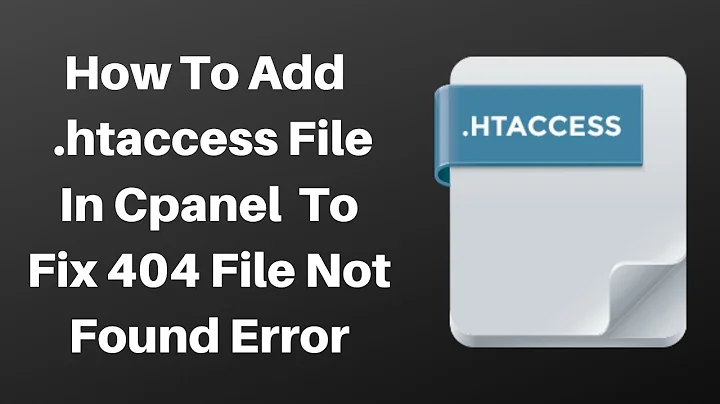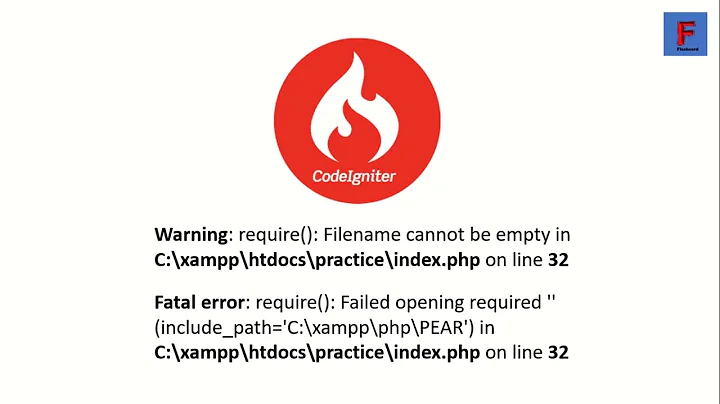file_put_contents(C:\xampp\htdocs\instant\storage\framework/sessions/FF): failed to open stream: No such file or directory
Solution 1
Go to directory laravel/bootstrap/cache and delete config.php file.
Solution 2
Open terminal in your project directory and run this cmd:
php artisan config:clear
Solution 3
How did I solve this issue? After running those commands and not getting the solution.
composer dump-autoload
composer install
php artisan cache:clear
php artisan config:clear
php artisan optimize
php artisan clear-compiled
The issue was simple. In my case under storage/framework there is sessions folder is missing so I created the directory and run the command again. And issue solved.
**Note: In some cases if your run php artisan cache:clear and php artisan config:clear. Your issue will be solved.
Hope this thread will solve your issue. Happy Coding :)
Related videos on Youtube
Ken Musembi
Fair understanding of back-end and front-end web development languages.
Updated on June 04, 2022Comments
-
 Ken Musembi almost 2 years
Ken Musembi almost 2 yearsI was trying to upload this instance on Amazon elasticBeanstalk, but it doesn't seem to work.
I have tried using ssh to access the files to no avail.
i did
php artisan config:cacheandcomposer dump-autoloadbefore uploading.Any help is appreciated.
-
 Ken Musembi over 4 yearsmeant file not ile
Ken Musembi over 4 yearsmeant file not ile
-