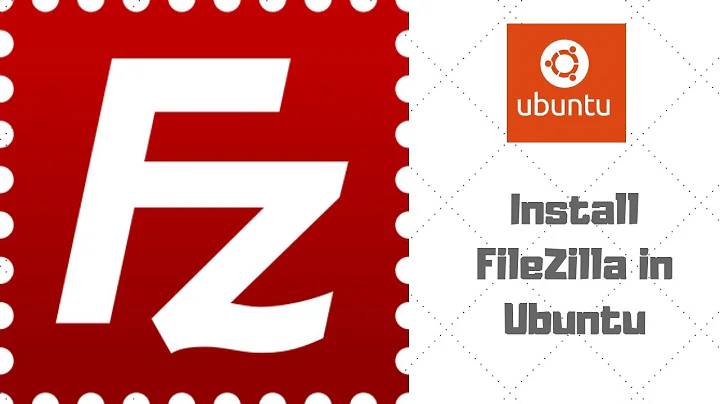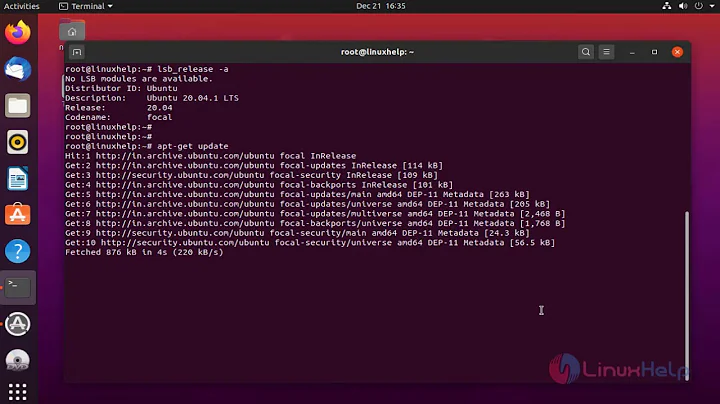FileZilla 3.25.1 on Ubuntu 16.04?
There are two parts to your question.
1. Why is GetDeb only installing FileZilla 3.21.0-1~getdeb1?
Because that is the only version available in the GetDeb repo for Ubuntu 16.04
2. How can I install FileZilla 3.25.1?
The instructions are available from the official wiki
Method #1:
Get the install script from here
Or save the following to a file (this is taken directly from the paste for convenience, however I did not write it. Credit goes to Josh Lear):
#!/bin/s
#------------------------------
#Author: Josh Lear
#Email: [email protected]
#Last update: December 10, 2014
#Basic script for beginners
#to get filezilla on most
#linux distributions
#------------------------------
apt-get install subversion #get subversion
svn co https://svn.filezilla-project.org/svn/FileZilla3/trunk filezilla #get filezilla source
apt-get install libgnutls-dev #install libgnutls
apt-get install libidn2-0-dev #install libidn
apt-get install gettext #install gettext
apt-get install libdbus-c++-dev #install libdbus
apt-get install libwxgtk3.0-dev #install wxWidgets
apt-get install libperl-dev #install libperl-dev
apt-get install libtool #install libtool
apt-get install autoconf #install autoconf
apt-get install automake #install automake
autoreconf -i #generate a configuration per system settings
./configure #configure the filezilla distro
make #make filezilla
make install #install filezilla
Execute the file as root to install.
Method #2
Essentially they are as follows:
sudo apt-get install gettext autoconf automake libdbus-c++-dev libperl-dev libtool libgtk2.0-dev libsqlite3-dev libtinyxml-dev libdbus-1-dev
Download the SourceCode from the official links
Extract the code and run the following within the extracted folder:
sudo ./configure
sudo make
sudo make install
Related videos on Youtube
Mixx
Updated on September 18, 2022Comments
-
Mixx over 1 year
The default version of FileZilla available in Ubuntu Software is 3.15.something, while the actual latest version of FileZilla is 3.25.1.
I'm trying to get 3.25.1 installed from GetDeb, but it's giving me 3.21 instead.
On the GetDeb FileZilla page, it says 3.25.1 is only available for Ubuntu 16.10, which doesn't make any sense.
How can I get FileZilla 3.25.1 installed on Ubuntu 16.04? (preferably from GetDeb or some other PPA so that it can be easily updated in the future)
-
Mixx about 7 yearsSeems odd that 3.25.1 is limited to the 16.10 repo. Could I just use the 16.10 repo even though I'm on 16.04? I have no problem installing it manually, but would prefer to use a repo in order to easily get future updates.
-
 AnotherKiwiGuy about 7 yearsI cannot answer why it's only available for 16.10. That's something you'd have to take up with the GetDeb crowd. Using the 16.10 repo may be possible, but I'd be extremely wary of dependencies.
AnotherKiwiGuy about 7 yearsI cannot answer why it's only available for 16.10. That's something you'd have to take up with the GetDeb crowd. Using the 16.10 repo may be possible, but I'd be extremely wary of dependencies. -
Rob Stoecklein over 6 yearsDoes not work for me, I get the message "Could not display 'filezilla'. There is no application installed for 'shared library" files."
-
d9k over 6 yearsMethod #1: maybe you forgot "cd filezilla" before autoreconf? Also got an error "configure: error: libfilezilla not found: No package 'libfilezilla' found. You can download it from lib.filezilla-project.org"
-
d9k over 6 yearsthx, but got an error: "filezilla: error while loading shared libraries: libpng16.so.16: cannot open shared object file: No such file or directory"
-
d9k over 6 yearsOn filezilla v. 3.29.0 src: "checking for wxWidgets version >= 3.0.3 (--unicode=yes --universal=no)... no (version 3.0.2 is not new enough)"
-
d9k over 6 yearsSo how to update to desired source version using svn? Upd: got it: filezilla-project.org/sourcecode.php
-
d9k over 6 yearsfilezilla v. 3.25.2 src: configure: error: libgnutls 3.4.15 or greater was not found. You can get it from gnutls.org
-
d9k over 6 yearsSee filezilla-project.org/versions.php: 3.22.0-rc1 (2016-09-24): Building and running FileZilla now depends on GnuTLS >= 3.4.15. On ubuntu 16.04 I have libgnutls 3.4.10 in my libgnutls-dev package
-
d9k over 6 yearsCouldn't even build 3.20.0 (on make stage)! see gist.github.com/d9k/a16eacd1e9baa182bc53bff68704d01d
-
 AnotherKiwiGuy over 6 years@d9k - It's best to report this directly to the developers, rather than here on AskUbuntu. You can find their bug reporting tool here
AnotherKiwiGuy over 6 years@d9k - It's best to report this directly to the developers, rather than here on AskUbuntu. You can find their bug reporting tool here -
PhoneixS over 6 years@d9k has you tried to install it? For example
sudo apt install libpng16-16 -
a coder about 6 yearslibpng16-16 installed ok, but now we get
./filezilla: /usr/lib/x86_64-linux-gnu/libstdc++.so.6: version GLIBCXX_3.4.22' not found (required by ./filezilla). So much for extracting and running. Why isn't there a PPA available with current versions. -
PhoneixS about 6 years@acoder see askubuntu.com/questions/575505/…
-
a coder about 6 yearsTried the selected answer:
libstdc++6 is already the newest version (5.4.0-6ubuntu1~16.04.6).