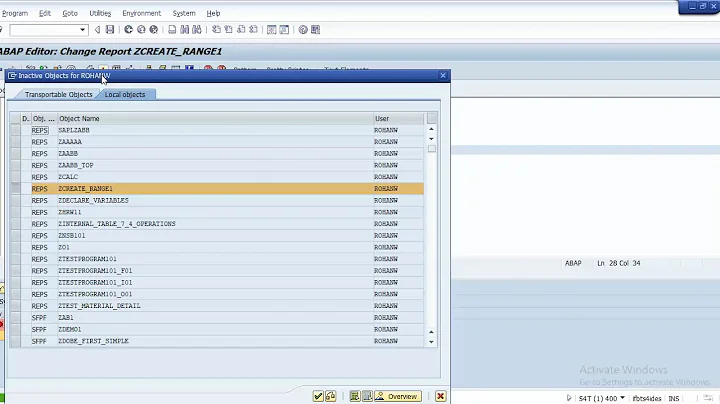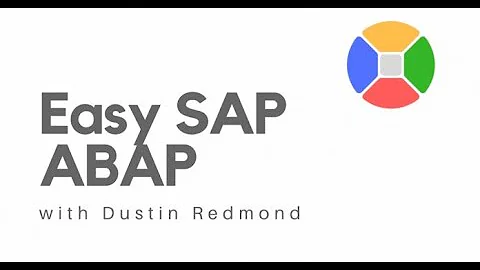Fill range table from itab using LET
Solution 1
You can declare macro utilizing your declared structures like this:
DEFINE range.
lr_vkorg = VALUE lr_range_t( BASE lr_vkorg ( sign = 'I' option = 'EQ' low = &1 ) ).
END-OF-DEFINITION.
And then fill your ranges with this one-liner:
range: '1100', '1200', '1300', '1400', '1500', '1600'.
If we speak about filling range from itab, use this statement:
lr_vkorg = VALUE #( FOR ls_vkorg IN gt_vkorg
( sign = 'I'
option = 'EQ'
low = ls_vkorg-vkorg )
).
Solution 2
lr_vkorg = VALUE # ( sign = 'I' option = 'EQ' ( low = '1100' ) ( low = '1200' )
( low = '1300' ) ( low = '1400' ) ( low = '1500' ) ).
Related videos on Youtube
Cold_Class
Things I worked with: Interactive PDF Forms / SAP Adobe Forms (JavaScript for Acrobat) SAP R/3 7.4 (ABAP development) PHP (TYPO3 v.4-8 / WordPress CMS) JavaScript (ES5/ES6, jQuery, AngularJS, React) Node.js GatsbyJS CSS (Less, SCSS, Bootstrap 3 + 4) HTML5 ROS - Robot Operating System (C++, Python) App development with Flutter (Dart) I'm very eager to learn more things related to new technology! I love robots and automation! :D As a hobby I love doing music related stuff (composing, producing, etc.)!
Updated on December 26, 2020Comments
-
 Cold_Class over 3 years
Cold_Class over 3 yearsI found this code for filling a range table (source is already offline):
DATA lr_vkorg TYPE RANGE OF vkorg. TYPES: lr_range_t TYPE RANGE OF vkorg. lr_vkorg = VALUE lr_range_t( LET s = 'I' o = 'EQ' IN sign = s option = o ( low = '1100' ) ( low = '1200' ) ( low = '1300' ) ( low = '1400' ) ( low = '1500' ) ).But instead of doing something like this:
( low = '1' ) ( low = '2' ) ...I want to fill it with the values of an internal table
['1', '2', ...].
Does anyone have an idea how to do this?Update: This is how I did it based on the answer:
DATA: lt_itab TYPE TABLE OF string, lt_range_itab TYPE RANGE OF string . APPEND '1' TO lt_itab. APPEND '2' TO lt_itab. APPEND '3' TO lt_itab. APPEND '4' TO lt_itab. lt_range_itab = VALUE #( FOR <ls_itab> IN lt_itab ( sign = 'I' option = 'EQ' low = <ls_itab> ) ).-
 dotchuZ over 5 yearsa range always consists of low high, a sign and a operator ... I think ranges will not solve whatever you are trying to do.
dotchuZ over 5 yearsa range always consists of low high, a sign and a operator ... I think ranges will not solve whatever you are trying to do. -
 Cold_Class over 5 years@zYrEx I'm trying to fill a range table from an internal table with as less code as possible
Cold_Class over 5 years@zYrEx I'm trying to fill a range table from an internal table with as less code as possible -
 dotchuZ over 5 yearsah okay. that was not clear from my perspective. is "['1', '2', ...]" a structure? just looks like an array or how is your internal table structured?
dotchuZ over 5 yearsah okay. that was not clear from my perspective. is "['1', '2', ...]" a structure? just looks like an array or how is your internal table structured? -
Sandra Rossi over 5 yearsNot your question but the code you have found contains useless statements ; removing LET ... IN is a valid syntax :
lr_vkorg = VALUE lr_range_t( sign = 'I' option = 'EQ' ( low = '1100' ) ( low = '1200' ) ... ).
-
-
 Cold_Class over 5 yearsBut when I use itab, I don't need the top
Cold_Class over 5 yearsBut when I use itab, I don't need the top( sign = 'I' option = 'EQ' low = &1 )anymore, right? Can I instead just doDATA lr_vkorg TYPE RANGE OF vkorg.? -
Suncatcher over 5 years
Can I instead just do DATA lr_vkorg TYPE RANGE OF vkorg?No, you cannot. Macro and itab are two separate cases, macro fills only from literals. And in both cases you need declarations.
![Copy Data from Internal Table to Range of Values - IN instead of JOIN [english]](https://i.ytimg.com/vi/8u8SPIReUIE/hq720.jpg?sqp=-oaymwEcCNAFEJQDSFXyq4qpAw4IARUAAIhCGAFwAcABBg==&rs=AOn4CLC01a8v_bh0e0fy6gaXfLvljz7YjA)
![Insert Data from Structure or Itab to DB Table [english]](https://i.ytimg.com/vi/BNDO_jFZpXk/hq720.jpg?sqp=-oaymwEcCNAFEJQDSFXyq4qpAw4IARUAAIhCGAFwAcABBg==&rs=AOn4CLB5BU3Gpa2uhqYw6aSPiEg8Z7Bw7Q)