filter outputs using select-string pipes
Solution 1
By default Out-String produce single string object, which contain all the output, so the following filter will select or discard all output as whole. You need to use -Stream parameter of Out-String cmdlet to produce separate string object for each output line.
Solution 2
Same answer, as a function and alias one can include in one's powershell profile:
function Find-Env-Variable (
[Parameter(Mandatory = $true, Position=0)]
[String]$Pattern){
get-childitem ENV: | Out-String -Stream | select-string -Pattern "$Pattern"
}
Set-Alias findenv Find-Env-Variable
Related videos on Youtube
JL Peyret
Interests/skills: PeopleSoft, SQL (Oracle, SQL Server, Postgresql), python, django.
Updated on September 18, 2022Comments
-
JL Peyret over 1 year
In bash, if I do the following, I will get all the environment variables with
wdin them.env | grep "wd"Now, in Powershell, I know I could do
get-childitem env:wd*But I want to pipe to select-string as a more generic approach, in order to filter what's coming in from its pipe, no matter what is to the left of the pipe. Just like grep.
This doesn't filter anything, I get all environment variables.
get-childitem env: | out-string | select-string -Pattern wdAnd this gets me nothing:
get-childitem env: | select-string -Pattern "wd"I know I could use the following, and it is actually a better match if I filter only on the environment variable's name. But what if I want a quick and dirty filter a la grep? And especially, without knowing about the attributes of what's coming in from the pipe.
get-childitem env: | where-object {$_.Name -like "wd*"}i.e. is there a Powershelll equivalent to grep usable in a pipe context, not just in the context of file searches, which
select-stringseems to cover well.
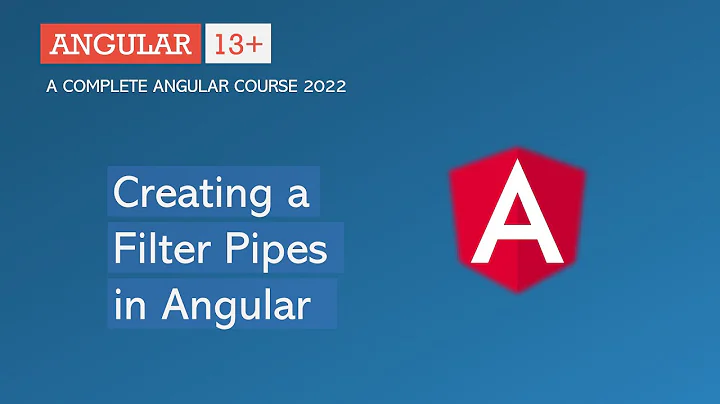





![Filtering output - how to use Where-Object and Select-Object - [#6] PowerShell for IT Professionals](https://i.ytimg.com/vi/oxSGpoL1lQg/hq720.jpg?sqp=-oaymwEcCNAFEJQDSFXyq4qpAw4IARUAAIhCGAFwAcABBg==&rs=AOn4CLC4jXYPxrY5pajNENwv10xKHkUu3g)