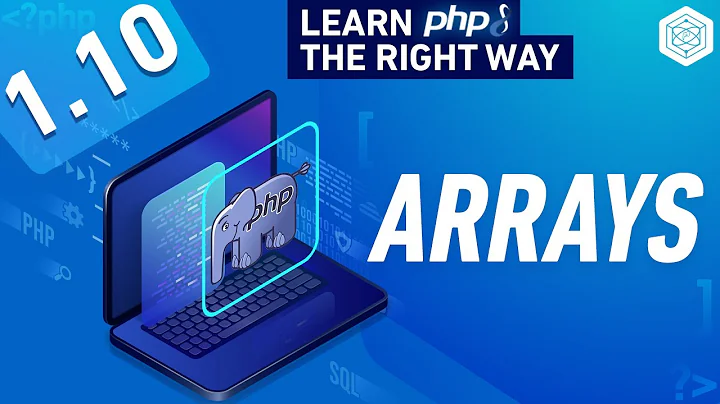Find all second level keys in multi-dimensional array in php
Solution 1
<?php
// Gets a list of all the 2nd-level keys in the array
function getL2Keys($array)
{
$result = array();
foreach($array as $sub) {
$result = array_merge($result, $sub);
}
return array_keys($result);
}
?>
edit: removed superfluous array_reverse() function
Solution 2
array_keys(call_user_func_array('array_merge', $a));
Merge all values and retrieve the resulting keys.
Solution 3
One liner:
$keys=array_unique(array_reduce(array_map('array_keys',$data),'array_merge',[]));
Or in a function:
function get_array_children_keys($data) {
return array_unique(
array_reduce(array_map('array_keys', $data), 'array_merge', [])
);
}
Now lets break this down with an example, here is some sample data:
[
['key1' => 0],
['key1' => 0, 'key2' => 0],
['key3' => 0]
]
Starting with the inner most function, we run array_map with the array_keys function:
array_map('array_keys', $data)
This gives us the keys of from all child arrays
[
['key1'],
['key1', 'key2'],
['key3']
]
Then we run the array_reduce on the data with the array_merge callback and an empty array as the initial value:
array_reduce(..., 'array_merge', []);
This converts our multiple arrays into 1 flat array:
[
'key1',
'key1',
'key2',
'key3'
]
Now we strip out our duplicates with array_unique:
array_unique(...)
And end up with all our keys:
[
'key1',
'key2',
'key3'
]
Solution 4
foreach($bigArray as $array){
foreach($array as $key=>$value){
echo $key;
}
}
That should do what you want.
Solution 5
What about something like this :
$your_keys = array_keys($your_array[0]);
Of course, this is considering all sub-arrays have the same keys ; in this case, you only need the keys of the first sub-array (no need to iterate over all first-level sub-arrays, I guess)
And, as a shortened / simplified example :
$your_array = array(
array(
'action' => 'A',
'id' => 1,
'base' => array('id' => 145),
),
array(
'action' => 'B',
'id' => 2,
'base' => array('id' => 145),
),
array(
'action' => 'C',
'id' => 3,
'base' => array('id' => 145),
)
);
$your_keys = array_keys($your_array[0]);
var_dump($your_keys);
Will get you :
array
0 => string 'action' (length=6)
1 => string 'id' (length=2)
2 => string 'base' (length=4)
You can the use implode to get the string you asked for :
echo implode(', ', $your_keys);
will get you :
action, id, base
ie, the list of the keys of the first sub-array.
Related videos on Youtube
user103219
Updated on October 05, 2020Comments
-
user103219 over 3 years
I want to generate a list of the second level of keys used. Each record does not contain all of the same keys. But I need to know what all of the keys are. array_keys() doesn't work, it only returns a list of numbers.
Essentially the output Im looking for is:
action, id, validate, Base, Ebase, Ftype, Qty, Type, Label, Unit
I have a large multi-dimensional array that follows the format:
Array ( [0] => Array ( [action] => A [id] => 1 [validate] => yes [Base] => Array ( [id] => 2945 ) [EBase] => Array ( [id] => 398 ) [Qty] => 1 [Type] => Array ( [id] => 12027 ) [Label] => asfhjaflksdkfhalsdfasdfasdf [Unit] => asdfas ) [1] => Array ( [action] => A [id] => 2 [validate] => yes [Base] => Array ( [id] => 1986 ) [FType] => Array ( [id] => 6 ) [Qty] => 1 [Type] => Array ( [id] => 13835 ) [Label] => asdssdasasdf [Unit] => asdger ) )Thanks for the help!
-
user103219 over 14 yearsThanks Pascal unfortunately each array does not contain the same keys.
-
user103219 over 14 yearsthanks inkedmn - I had first attempted your first version (prior to your edit) and it obviously didn't work. This one worked just fine, then a simple if statement to check for duplicates and I had my data.
-
Pascal MARTIN over 14 yearsHo, too bad :-( In this case, what about using array_keys on each sub-array, and, then, array_merge on the lists of keys of those sub-arrays ?
-
user103219 over 14 yearsWorks great, no need to check values for repeated keys!
-
Øystein Riiser Gundersen over 14 yearsWhy the call to
array_reverse()? -
user3529201 over 14 years@gunderwonder - it turns the keys into values - so that array_merge() will merge all the keys together
-
Øystein Riiser Gundersen over 14 years
array_merge()merges any non-numeric keys shared between the arrays andarray_reverse()just reverses the order of the keys. Your function works just as well withoutarray_reverse() -
Sarah over 13 yearsWorked like a charm.Nice ,clean and pretty simple too.
-
Hontoni about 10 yearsthat just switches the keys to be values
-
 y2k-shubham over 3 yearsvery good soln except that
y2k-shubham over 3 yearsvery good soln except thatarray_mergedoesn't preserve keys -
 y2k-shubham over 3 yearsFor key-preserving one-liner, @Sy Holloway's soln works
y2k-shubham over 3 yearsFor key-preserving one-liner, @Sy Holloway's soln works -
Mike R about 3 yearsThis one was perfect for my needs as well. I was trying to get nested key values that looked ``` [applications] => Array ( [0] => Array ( [id] => 2 [name] => WordPress [short_name] => wordpress [deploy_name] => WordPress on Ubuntu 18.04 x64 ``` This worked to get me the id and name as key => values ``` foreach ($apps as $app) { foreach ($app as $key=>$value) { $vultr_apps_nice[$value['id']] = $value['name']; } } ```
-
 mickmackusa almost 3 yearsThe first level is indexed in the OP's question, so
mickmackusa almost 3 yearsThe first level is indexed in the OP's question, soarray_values()is not necessary for this specific question.