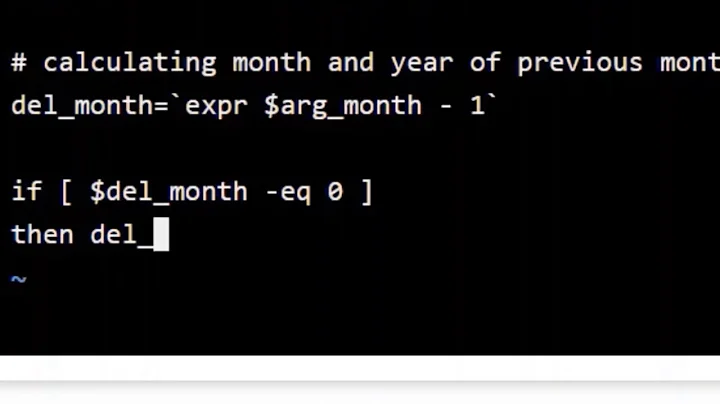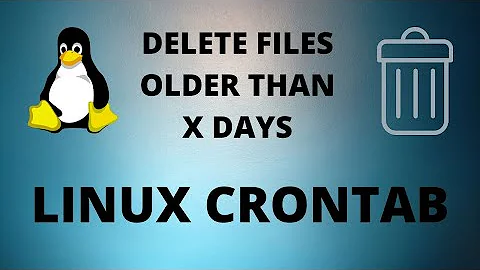find and delete files older than specific days and have specific string in filenames
Solution 1
Using GNU find:
find . -type f -mtime +5 \
-regextype egrep -regex '.*[0-9]{4}-[0-9]{2}-[0-9]{2}[^/]*$' \
-delete
The regular expression will match any string in the basename of a pathname that contains a date on the form YYYY-MM-DD. Note that we may also match XXYYYY-MM-DDZZ where XX and ZZ are some other characters.
The [^/]*$ at the end makes sure that we're actually matching the expression against the basename of the current pathname, and means "no / for the rest of the string, please".
Using a shell wildcard pattern instead (easier to maintain):
find . -type f -mtime +5 \
-name '*[0-9][0-9][0-9][0-9]-[01][0-9]-[0-3][0-9]*' \
-delete
Note that -mtime +5 is for files whose age as an integer number of days is strictly greater than 5, so 6 days and over. For files 5 days old or over, you'd need -mtime +4.
Solution 2
Assuming you are working with GNU tools, this should prevent the false-positives spoken of by Babyy:
find /directory -type f -mtime +5 -print | while read f; do
n=`basename "$f"`
d=`expr "X$n" : 'X.*\([0-9]\{4,\}-[0-9]\{2\}-[0-9]\{2,\}\)'` # (1)
test -n "$d" || continue # (2)
date -d "$d" >/dev/null 2>&1 && rm "$f" # (3)
done
Remarks:
- (1) assigns the date part of the file name to
d. It includes leading and trailing digits. If there is no date part, then the empty string is assigned tod. - (2) will skip to the next iteration if
"$d"is the empty string. This is needed to prevent (3) from removing the file, sincedate -dwill succeed if given the empty string as its argument. (This seems like a bug in GNUdate, but maybe that behavior was intended.) - (3) will remove the file if
"$d"contains a valid date. Note thatdate -dwill succeed if the year part of the date contains more than 4 digits, as long as the month and day parts are valid. Now that's really future-proofing your code!
Related videos on Youtube
AVJ
Updated on September 18, 2022Comments
-
AVJ almost 2 years
To delete files older than 5 days from a directory, we can use command.
find /directory -type f -mtime +5 -deleteBut, in my case, I want to delete only those files having 'YYYY-MM-DD' in their names and which are older than 5 days.
Below are some example of filenames:
TEST_2016-11-20_14_02_52.log server.log.2016-11-13 locsub.log.2016-12-04 wsgi.txt.2016-12-01Only files having name in format 'YYYY-MM-DD' and older than 5 days should get deleted.
How to match filenames in find command using regex ??
-
 Baba over 7 yearstest this
Baba over 7 yearstest thisfind -type f -mtime +5 -regextype "egrep" -regex '.*[[:digit:]]{4}-[[:digit:]]{2}-[[:digit:]]{2}.* -
Eric Renouf over 7 years@Babyy you should write that up as an answer with some exposition
-
 Baba over 7 years@EricRenouf my answer is not e prefect! because my
Baba over 7 years@EricRenouf my answer is not e prefect! because myregexmatch withdddd-dd-dddddd*or2016-99-44or ... ; if you can edit and resolve this problem post it for answer -
user unknown over 6 yearsHas the literal date representation found to be 5 or more days old, or does the mtime of the file matter?
-