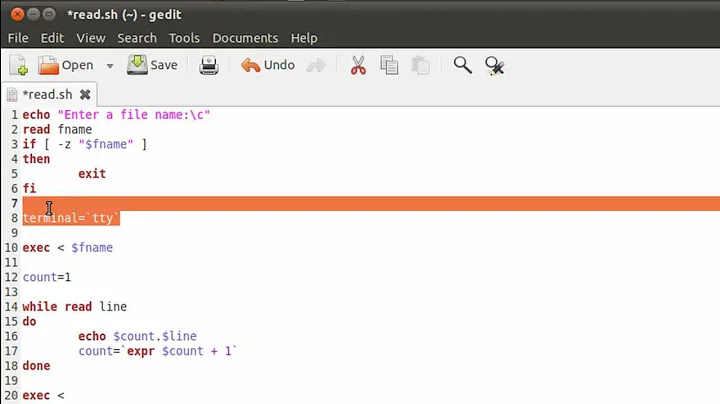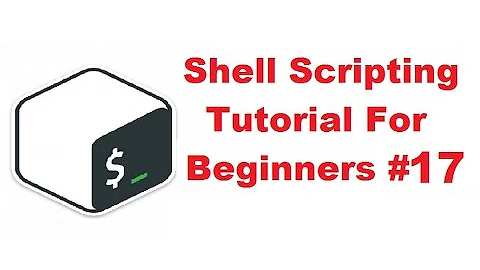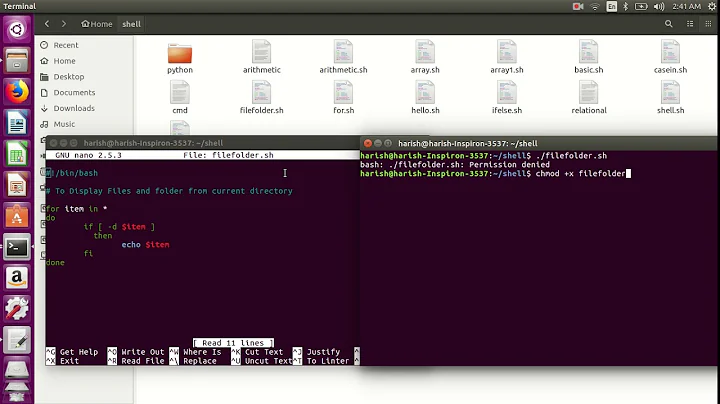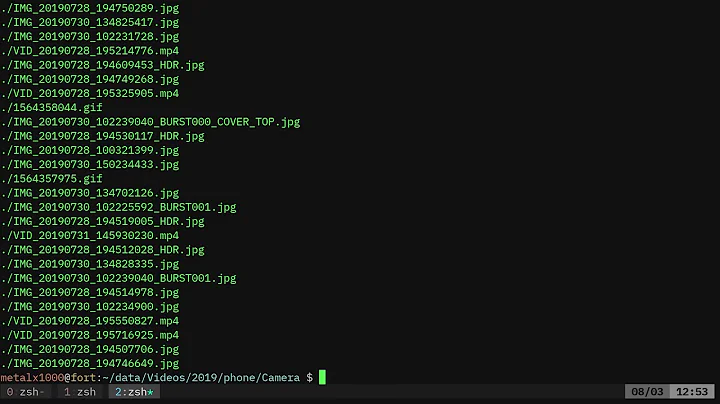Find files and echo content on shell
7,742
Solution 1
Use cat within the -exec predicate of find:
find -name '.htaccess' -type f -exec cat {} +
This will output the contents of the files, one after another.
Solution 2
See the manual page for find (man find).
-exec utility [argument ...] ; True if the program named utility returns a zero value as its exit status. Optional arguments may be passed to the utility. The expression must be terminated by a semicolon (``;''). If you invoke find from a shell you may need to quote the semicolon if the shell would otherwise treat it as a control operator. If the string ``{}'' appears anywhere in the utility name or the arguments it is replaced by the pathname of the current file. Utility will be executed from the directory from which find was executed. Utility and arguments are not subject to the further expansion of shell patterns and constructs. -exec utility [argument ...] {} + Same as -exec, except that ``{}'' is replaced with as many pathnames as possible for each invocation of utility. This behaviour is similar to that of xargs(1).
So, just tack on the -exec switch.
find -type f -name '.htaccess' -exec cat {} +
Solution 3
You probably want to use the -exec option of find.
find -name some_pattern -type f -exec cat {} +
Moreover, if all of them are plain text and you want to view them one by one, replace cat with less (or view from vim)
find -name some_pattern -type f -exec less {} +
To view & edit, use vim or emacs or gedit (at your own option)
find -name some_pattern -type f -exec vim {} +
Related videos on Youtube
Author by
pbaldauf
Updated on September 18, 2022Comments
-
pbaldauf almost 2 years
Im trying to search all files within a directory by name and outputting the files' content onto the shell.
Currently I'm only getting a list of files
find -name '.htaccess' -type f ./dir1/.htaccess ./dir23/folder/.htaccess ...But how can I output the content of each file instead. Thought of something like piping the filename to the
cat-command. -
pbaldauf over 7 yearsI was wondering if it's even possible to output the filename right before each content
-
 heemayl over 7 years@pbaldauf Do:
heemayl over 7 years@pbaldauf Do:find . -type f -name file.txt -exec sh -c 'printf "%s\n%s\n\n" "$1" "$(cat -- "$1")"' _ {} \;