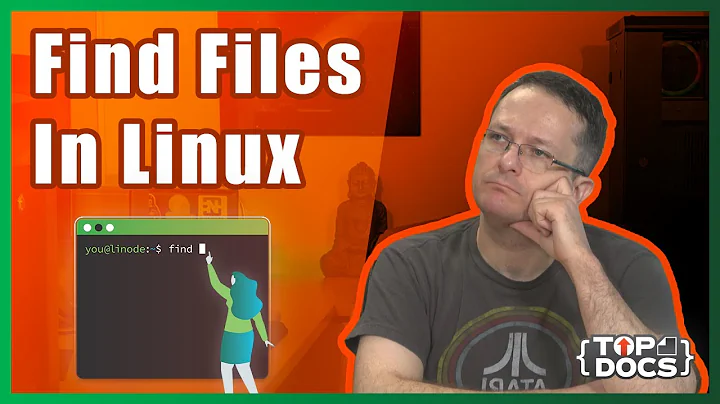Find files using shell script
Solution 1
Try this
#!/bin/bash
printf "\n Please enter a file name "
read num3
printf "\n Please enter the path to check "
read path2check
if find $path2check -name $num3 -print -quit |
grep -q '^'; then
echo "the file exists!"
else
echo "the file does not exist!"
fi
Solution 2
[ -f $num3 ]
Doesn't make sense as you're applying the split+glob operator to the content of $num3.
[ -f "$num3" ]
Would check whether the $num3 path (absolute if it starts with a /, relative to the current working directory if not) resolves to a file that is of type regular or a symlink to a regular file.
If you want to check whether $num3 relative to a given directory is a regular file, just use:
dir=/some/dir
[ -f "$dir/$sum3" ]
You may want to check beforehand that $sum3 doesn't start with a / or doesn't contain a /.
Note that if $dir is /, that approach will not work on systems that treat //foo/bar paths specially. So you may want to treat the dir=/ case specially.
case $dir in
/) file=$dir$num3
*) file=$dir/$num3
esac
[ -f "$file" ]
To check that $num3 is a relative path (to a regular file) of any directory in the directory tree rooted at the current directory, best would be to use zsh instead:
files=(**/$num3(DN-.))
if (($#files > 0)); then
echo "Success: $#files such file(s) found"
else
echo Failure
fi
Solution 3
Consider this example where, i want to add a file if it is present at some location to my composite_firmware.bin image.
step1: export VSPA_IMAGE1=/path/where/image/is/located/file.bin from shell. step2: Add if file is found via script and append at location 0x200000 of composite_firmware.bin
if [ -f "$VSPA_IMAGE1" ]; then
printf "\nAdding $VSPA_IMAGE1 to composite image\n"
dd if=$VSPA_IMAGE1 of=composite_firmware.bin seek=2048 bs=1024
else
printf "\nWarning!!!! export VSPA_IMAGE1 location/path"
fi
Related videos on Youtube
Rohit Saluja
Updated on September 18, 2022Comments
-
Rohit Saluja over 1 year
I have the below script which looks for the file in the current directory and evaluates to true if the file exists in the directory and evaluates to false if it does not
#!/bin/bash printf "\n Please enter a file name " read num3 if [ -f $num3 ] then printf "It is valid script " else printf "Invalid file name " fiHow can i check for the presence of the files in some other directory rather than the present directory in which the script is written ?
-
Rohit Saluja over 8 yearsI understood it till -print can you please explain the logic from the -quit ?
-
 roaima over 8 years@Rohit
roaima over 8 years@Rohitman find -
Danura Selaka Senan over 8 years-quit means that the find command will stop as soon as it finds the first instance
-
 Stéphane Chazelas over 8 yearsNote that
Stéphane Chazelas over 8 yearsNote that-name "$num3"(-name $num3doesn't make sense) is not to find files whose name is$num3, but files whose name matches the$num3pattern. -
Marek Zakrzewski over 8 years
printfthere can be replaced withread -p 'Please enter a file name' num3instead. Also you'd first run the check then command substitute thefindas in< <( find ... )