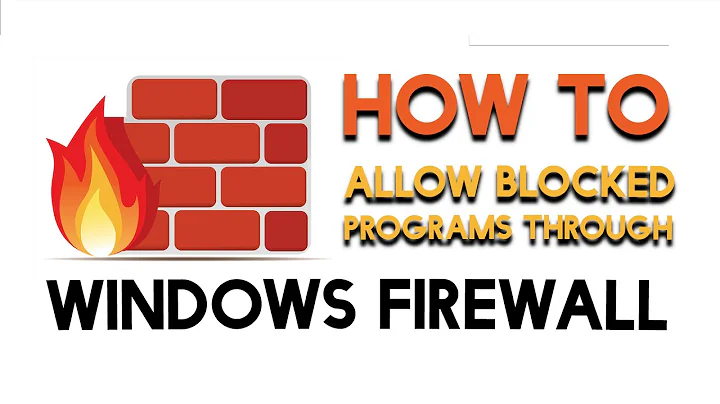Find out what Windows 7 Firewall is blocking to prevent Client / Server communication
7,983
Try to shutdown the firewall,
then use the "netstat" command to see which ports its using,
then open them in the firewall.
http://en.wikipedia.org/wiki/Netstat
EDIT:
another option would be to use sysinternal's TCPview
http://technet.microsoft.com/en-us/sysinternals/bb897437
Related videos on Youtube
Author by
Pitto
Updated on September 18, 2022Comments
-
 Pitto almost 2 years
Pitto almost 2 yearsI have a client / server application and both client and server are on windows 7. If I disable the firewall on the pc acting as a server everything works great but if I enable it back the client is not able to connect anymore. I'd like to find out what I have to allow on windows firewall settings but I have no clues about what's being blocked and why. Also enabling the whole traffic coming and going to a certain ip would be acceptable as a solution.
Thanks!
-
bwall about 13 yearsWhat is the client/server application? Is it something you bought, or someone wrote custom?
-
 Pitto about 13 yearsSomeone wrote custom... That's my problem. I don't know what are the process / services involved... And windows 7 firewall won't give any kind of feedback after blocking :/
Pitto about 13 yearsSomeone wrote custom... That's my problem. I don't know what are the process / services involved... And windows 7 firewall won't give any kind of feedback after blocking :/
-
-
 madmaze about 13 yearsglad it helped, ran into a similar issue a few weeks ago
madmaze about 13 yearsglad it helped, ran into a similar issue a few weeks ago