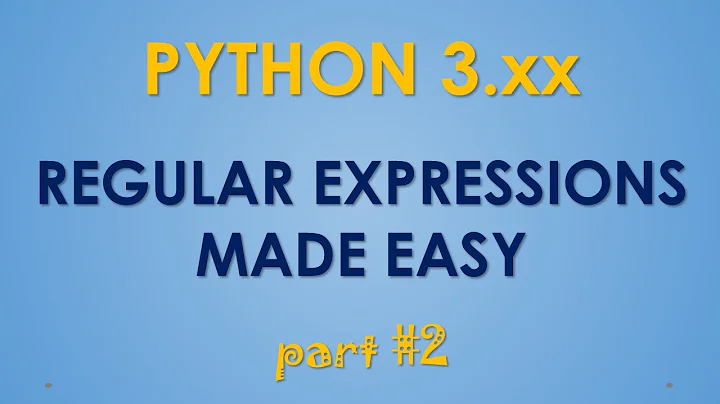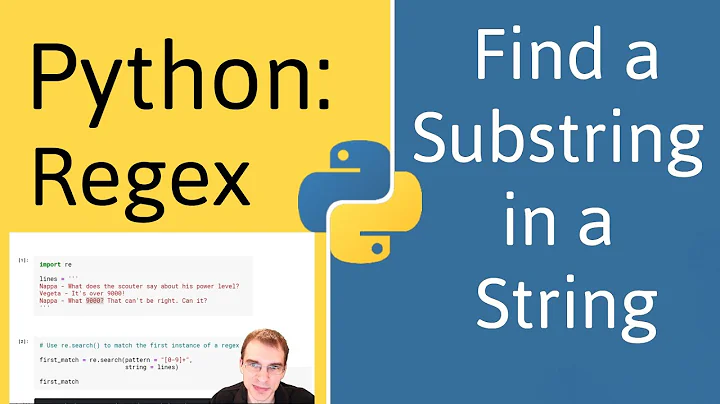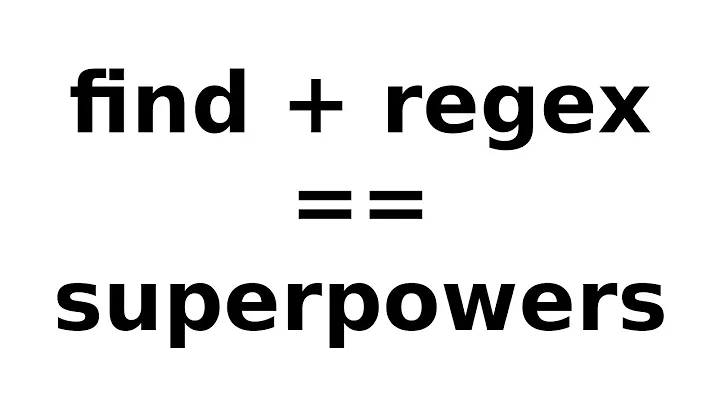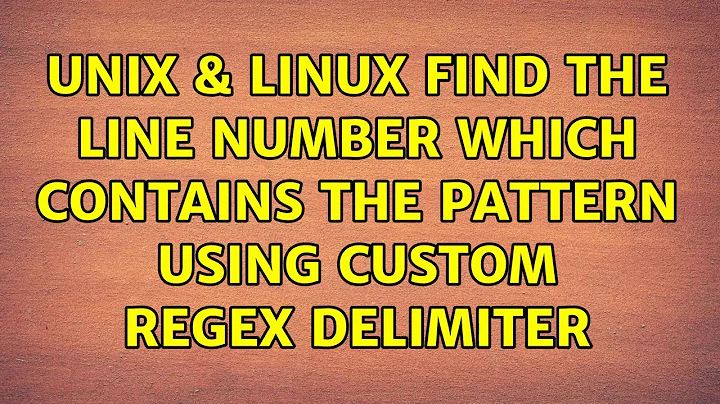Find the line number which contains the pattern using custom regex delimiter
Solution 1
Stéphane gave you the sed solution:
sed -n '\|file /etc|=' file
If you're open to using other tools, you can also do
grep -n 'file /etc' file
That will also print the line itself, to get the line number alone try:
grep -n 'file /etc' file | cut -d: -f 1
Or, you can use perl:
perl -lne 'm|file /etc| && print $.' file
Or awk:
awk '$0 ~ "file /etc" {print NR}'
Solution 2
In all context addresses, you have to escape the opening delimiter, unless you're using the default /. Any following occurrences that are escaped are treated as the literal character, not as the ending delimiter.
-
default delimiter:
/start/,/end/{/pattern/d;} -
custom delimiter:
\#start#,\#end#{\#pattern#d;}
See the POSIX docs:
In a context address, the construction \cREc where c is any character other than a backslash or newline character, is identical to /RE/ If the character designated by c appears following a backslash, then it is considered to be that literal character, which does not terminate the RE. For example, in the context address \xabc\xdefx, the second x stands for itself, so that the regular expression is abcxdef.
Similar description in GNU sed man page:
/regexp/
Match lines matching the regular expression regexp.
\cregexpc
Match lines matching the regular expression regexp.
The c may be any character.
and FreeBSD sed man page:
In a context address, any character other than a backslash (``\'')
or newline character may be used to delimit the regular expression.
The opening delimiter needs to be preceded by a backslash unless it
is a slash. For example, the context address \xabcx is equivalent
to /abc/. Also, putting a backslash character before the delimiting
character within the regular expression causes the character to be
treated literally. For example, in the context address \xabc\xdefx,
the RE delimiter is an ``x'' and the second ``x'' stands for itself,
so that the regular expression is ``abcxdef''.
Related videos on Youtube
jasiustasiu
Updated on September 18, 2022Comments
-
jasiustasiu over 1 year
As in example I'm trying to get line numbers which contains the pattern. My pattern contains slashes so I wanted to add custom delimiter.
This simple one works:
sed -n '/file/=' temp.txtUsing delimiter for string replace works too:
sed 's|file|gile|' temp.txtbut when I want to add delimiter to first example it doesn't:
sed -n '|file /etc|=' temp.txtI know I can escape slashes but I would prefer to add custom delimiter. Any idea how to fix my command?
-
 Admin about 9 years
Admin about 9 yearssed -n '\|file /etc|=' -
 Admin about 9 yearsThanks! What I found after your answer: \%regexp% (The % may be replaced by any other single character.) This also matches the regular expression regexp, but allows one to use a different delimiter than /. This is particularly useful if the regexp itself contains a lot of slashes, since it avoids the tedious escaping of every /. If regexp itself includes any delimiter characters, each must be escaped by a backslash ().
Admin about 9 yearsThanks! What I found after your answer: \%regexp% (The % may be replaced by any other single character.) This also matches the regular expression regexp, but allows one to use a different delimiter than /. This is particularly useful if the regexp itself contains a lot of slashes, since it avoids the tedious escaping of every /. If regexp itself includes any delimiter characters, each must be escaped by a backslash (). -
 Admin over 5 years
Admin over 5 years
-
-
Brian Rasmussen about 9 yearsUsing the dot will find "etc" preceded by any character. Use a slash to be specific.
-
 terdon about 9 years@DennisWilliamson I have no idea why I used a dot in some of those. Must have been an artifact from my test runs. Thanks, fixed.
terdon about 9 years@DennisWilliamson I have no idea why I used a dot in some of those. Must have been an artifact from my test runs. Thanks, fixed.