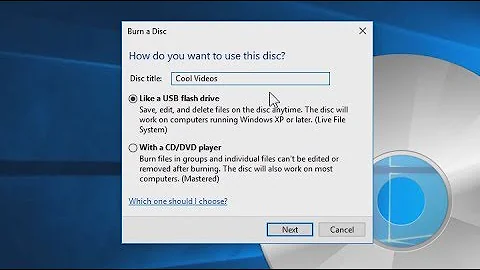Find what program/process is writing to disk and what file it is writing to
Update from a reader's comment
You can install and use fatrace. It is a small command line utility that enables you to view the process that is reading/writing to a file. Install it with
sudo apt-get install fatrace
Run it in a terminal with sudo fatrace. It will show you information in auto-scrolling fashion like this
rsyslogd(971): W /var/log/syslog
rsyslogd(971): W /var/log/mail.log
rsyslogd(971): W /var/log/mail.log
rsyslogd(971): W /var/log/mail.err
rsyslogd(971): W /var/log/mail.err
ruby(5094): R /home/anwar/..../config/initializers
ruby(5094): RC /home/anwar/..../config/initializers
ruby(5094): O /home/anwar/..../config/initializers
ruby(5094): R /home/anwar/..../config/initializers
ruby(5094): RC /home/anwar/..../config/initializers
[.... are input by me.]
The first column include the name of the process and it's process id in brackets like
ruby(5094)followed by a:.-
The second column is the event type indicator. The event types are there - (from man page)
Open, Read, Write, or Close. Combinations are possible, such as CW for closing a written file.
The last column is the file involved in the operation with full path name.
Use iotop program. To install it, use terminal with the command
sudo apt-get install iotop
or using this link iotop
and then use sudo iotop in a terminal to see the programs using your disk.
To open a terminal, use Ctrl + Alt + T keyboard shortcut
Related videos on Youtube
Dfr
Updated on September 18, 2022Comments
-
Dfr over 1 year
Possible Duplicate:
How to tell what applications are accessing the hard drive and how frequently?I left my desktop untouched for period of time. The HDD led still flashes every second and makes a tick sound. Is there any way to find out which process is doing it and which file it writes to?
-
Sanam Patel over 11 years
-
-
underscore_d over 8 yearsThis is remarkably high up Google for something that only answered half of the asked question. Which, to be fair, makes me wonder why it was accepted. Well, at least in the duplicate, which didn't explicitly specify a need to see which files - the one thing that would show that info can be found at the bottom of the page:
fatrace. And handily for me, it's already in the Debian repos. -
Anwar over 8 years@underscore_d Thank you for your comment. I'm putting that information in the answer
-
underscore_d over 8 yearsThat's now way better than the other thread :) fwiw, I found Konsole was reading
/etc/passwda lot - perhaps as part offatraceing - so I wanted to exclude it from results. Luckily, themanshows this is easy: pass the PID of any process to exclude as an arg:-p1234. We can add multiple args like this to exclude more than one process. I settled onfatrace -tp1234, where-tprepends human-readable timestamps to each row. -
Programmer almost 3 years@underscore_d you could also use grep to filter out certain files:
fatrace | grep -v /etc/passwd