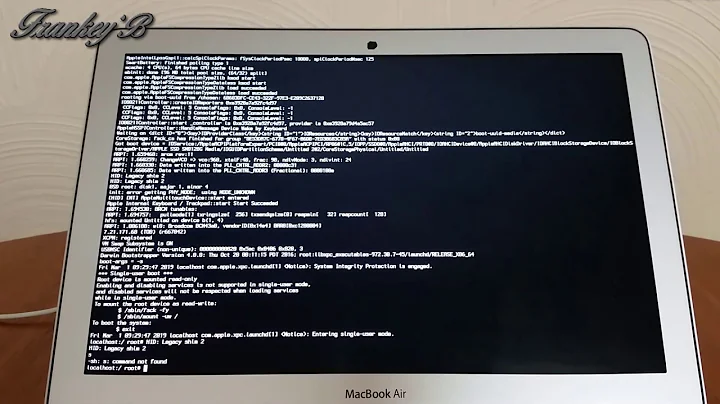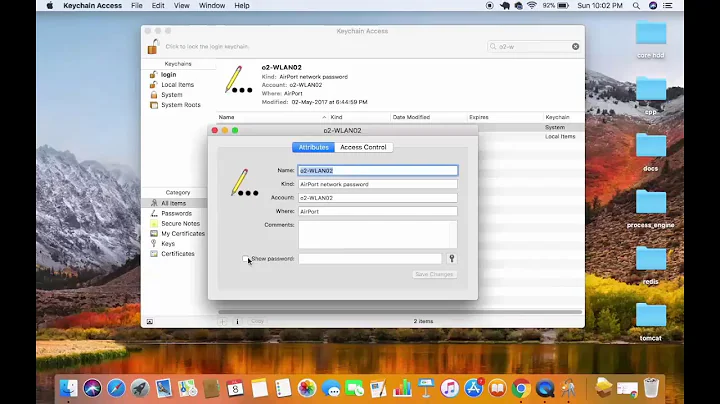Find Wi-Fi password on Mac without admin rights
Solution 1
If you don't know your admin password, and you don't know your wifi password... chances are... it's not your laptop... and not your wifi. Give the laptop back, stop trying to steal other people's wifi and never do it again.
If it is your laptop, and it is your wifi... First start by factory-resetting your wireless access point/router, and log in with the default login. (google for your model/make of access-point) After such, set your password to something you will remember... and write it down someplace securely. Second, reset your admin keychain using one of the many methods you can also find on google. After resetting your keychain... write down the password... and don't lose it again.
Solution 2
Mac doesn't really use the root user. It's even disabled by default.
Anyone with sudo rights can do anything root could do... this does not include non-admin, guest or parental-control accounts & doesn't include unlocking another user's keychain.
What would be the point of security if you could bypass it?
Related videos on Youtube
Hungry Turtle
Updated on September 18, 2022Comments
-
 Hungry Turtle over 1 year
Hungry Turtle over 1 yearUsually one can just go into Keychain Access and then click ‘Show password’. Then, macOS asks for the admin password, you type it in and it spits it out.
But, I do not know the admin password. Also, I am running the OS in a standard account, so I can't easily create a root user. How can I obtain the password to a Wi-Fi network?