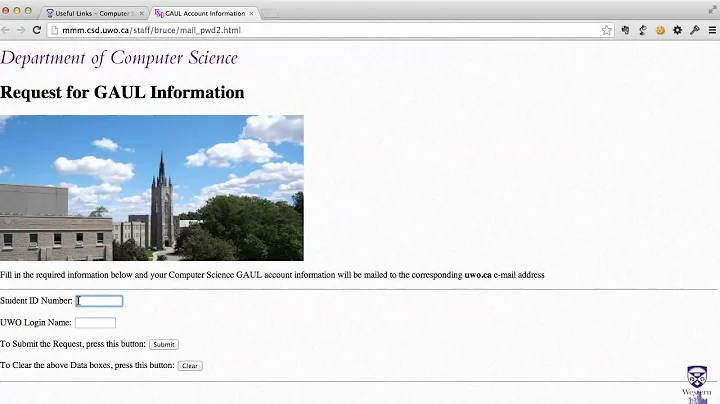Finding out what happened that I cannot connect to SFTP server?
You asked how you could begin investigating this problem. Here are some things to start looking into.
How did the ping and tracert work out? You didn't tell us.
You can test port 22 with telnet. It's part of windows so you can install it from control panel.
Maybe it's a server problem and there's nothing you can do about it besides contacting the sysadmin responsible for it.
If you can connect to another IP on the same server, why don't you just use that IP instead?
Can you connect to the server from other places on the network? Or from other machines where you are? Are other people having the same issue?
Can you get a hold of the sysadmin responsible for that server and ask him to check things out? Maybe the sftp server is just not running or an interface is down, a cable unplugged, a firewall was modified, etc...
Related videos on Youtube
Aaron
Updated on September 18, 2022Comments
-
Aaron over 1 year
We have a server with Windows Server Enterprise that runs a simple console app that connects to another server via SFTP in order to download files. I believe the remote server is Unix server, but I'm not certain.
All of a sudden, the console app cannot connect to this SFTP server. I confirmed this issue with filezilla. Our tech support says that something changed in our firewall that is blocking connections to the SFTP server. This is a huge company so we cannot install anything. Also, everybody (tech support, the local server, me) is under the same company.
My questions: * How can I begin checking to see what happened that I cannot connect suddenly? * There's another IP that I still can connect to that (I believe) is the same server. Why can I connect there via SFTP and not this other one?
I apologize if I'm being too general, but I have no control over the remote server. I also don't know much about networks.
What I've tested: * I ran a ping of the IP * I ran tracert also.
Thanks.
-
Brandon Xavier over 8 yearsIf you company is as well-structured and organized as a "huge" company should be, your network team should have documented any changes made to your firewalls. While this documentation (aka change requests) probably isn't publicly viewable, some appropriate person (yourself, or tech support acting on your behalf) should be able to ask for at least a summary of recent changes. If you're feeling ornery and don't mind violating the policy of not installing anything, you could grab a copy of nmap from nmap.org and see if port 22 is reachable at your destination (do this at your own risk!)
-
-
 Patrick over 8 yearsWindows PING doesn't recognise ports.
Patrick over 8 yearsWindows PING doesn't recognise ports.