Finding Ten Digit Number using regex in notepad++
Solution 1
Forward
There where problems in older versions of Notepad++ which wouldn't handle PCRE expressions. This proposed solution was tested in NotePad++ v6.8.8, but should work in any version later than v6.2.
Description
([0-9]{10})|.
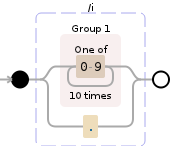
Replace with: $1
This expression will do the following:
- capture 10 digit numbers and place them into capture group 1, which is then just reinserted into the output string
- matches everything less and removes it.
How To in Notepad ++
From Notepad++
press the ctrlh to enter the find and replace mode
Select the Regular Expression option
In the "Find what" field place the regular expression
in the "Replace with" field enter
$1Click Replace all
Example
Live Demo
https://regex101.com/r/fZ9vH7/1
Source Text
fdsafasfa1234567890zzzzzzz12345
After Replacement
1234567890
Explanation
NODE EXPLANATION
----------------------------------------------------------------------
( group and capture to \1:
----------------------------------------------------------------------
[0-9]{10} any character of: '0' to '9' (10 times)
----------------------------------------------------------------------
) end of \1
----------------------------------------------------------------------
| OR
----------------------------------------------------------------------
. any character except \n
----------------------------------------------------------------------
Extra credit
The OP wasn't clear on what to do with substrings of numbers longer than 10 characters. If strings of numbers longer than 10 digits are undesirable and need to be removed in their entirity, then use this
([0-9]{10})(?![0-9])|[0-9]+|.
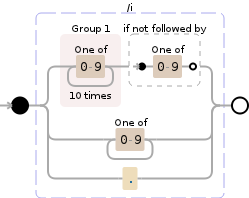
Replace with: $1
Live Demo: https://regex101.com/r/aS4sN1/1
Solution 2
Try this:
Find: .*(\d{10}).*
Replace: \1
This has been tested in Notepad++.
Rajiv
Updated on August 07, 2022Comments
-
Rajiv over 1 year
I am trying to replace everything from a data dump and keep only the ten digit numbers from that dump using notepad++ regex.
Trying to do something like this
(?<!\d)0\d{7}(?!\d)but no luck.