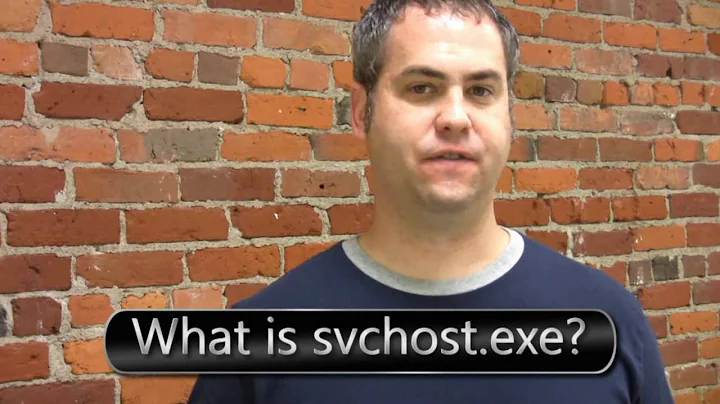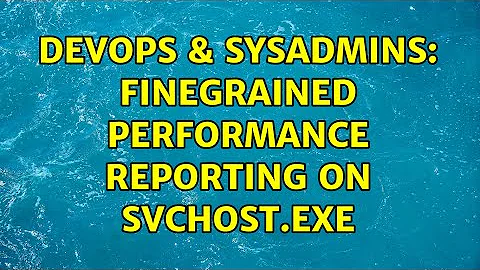Finegrained performance reporting on svchost.exe
Solution 1
Yes, there is an (almost) non-intrusive and easy way:
Split each service to run in its own SVCHOST.EXE process and the service consuming the CPU cycles will be easily visible in Process Explorer (the space after "=" is required):
SC Config Servicename Type= own
Do this in a command line window or put it into a BAT script. Administrative privileges are required and a restart of the computer is required before it takes effect.
The original state can be restored by:
SC Config Servicename Type= share
Example: to make Windows Management Instrumentation run in a separate SVCHOST.EXE:
SC Config winmgmt Type= own
This technique has no ill effects, except perhaps increasing memory consumption slightly. And apart from observing CPU usage for each service it also makes it easy to observe page faults delta, disk I/O read rate and disk I/O write rate for each service. For Process Explorer, menu View/Select Columns: tab Process Memory/Page Fault Delta, tab Process Performance/IO Delta Write Bytes, tab Process Performance/IO Delta Read Bytes, respectively.
On most systems there is only one SVCHOST.EXE process that has a lot of services. I have used this sequence (it can be pasted directly into a command line window):
rem 1. "Automatic Updates"
SC Config wuauserv Type= own
rem 2. "COM+ Event System"
SC Config EventSystem Type= own
rem 3. "Computer Browser"
SC Config Browser Type= own
rem 4. "Cryptographic Services"
SC Config CryptSvc Type= own
rem 5. "Distributed Link Tracking"
SC Config TrkWks Type= own
rem 6. "Help and Support"
SC Config helpsvc Type= own
rem 7. "Logical Disk Manager"
SC Config dmserver Type= own
rem 8. "Network Connections"
SC Config Netman Type= own
rem 9. "Network Location Awareness"
SC Config NLA Type= own
rem 10. "Remote Access Connection Manager"
SC Config RasMan Type= own
rem 11. "Secondary Logon"
SC Config seclogon Type= own
rem 12. "Server"
SC Config lanmanserver Type= own
rem 13. "Shell Hardware Detection"
SC Config ShellHWDetection Type= own
rem 14. "System Event Notification"
SC Config SENS Type= own
rem 15. "System Restore Service"
SC Config srservice Type= own
rem 16. "Task Scheduler"
SC Config Schedule Type= own
rem 17. "Telephony"
SC Config TapiSrv Type= own
rem 18. "Terminal Services"
SC Config TermService Type= own
rem 19. "Themes"
SC Config Themes Type= own
rem 20. "Windows Audio"
SC Config AudioSrv Type= own
rem 21. "Windows Firewall/Internet Connection Sharing (ICS)"
SC Config SharedAccess Type= own
rem 22. "Windows Management Instrumentation"
SC Config winmgmt Type= own
rem 23. "Wireless Configuration"
SC Config WZCSVC Type= own
rem 24. "Workstation"
SC Config lanmanworkstation Type= own
rem End.
Solution 2
While I don't know of easy way to do it directly, you can often infer it from the Process Explorer properties page for the svchost process. The Services tab on the process properties will tell you which services are hosted in that process. And the Threads tab will show you the threads and thread stacks running as well as their CPU usage. Often the Start Address on the thread will give an indication of the entry point DLL, and by extension the service, that's running on that thread. Other times you can look at the thread callstack and will see the module name in the call stack that tells you which piece of code is running.
Solution 3
Try Service Disclosure tool. It:
- Stores services which share svchost.exe process.
- Configures services to run in separate process. After reboot you will see each service in separate process.
- Returns all stored at step #1 services back to one process.
Your comments and suggestions are welcome.
@Peter Mortensen: Thanks for idea.
Solution 4
Caution: Please take the necessary research, restore point and backup procedures before applying this, as well as check that everything is still working afterwards. It is possible to recover from this through the Recovery Environment only on non-RAID systems, as well as Safe Mode on both RAID and non-RAID systems. This has been tested on a developer machine, not on servers.
In Powershell, you can do this for all non-lsass services using the following commands:
Get-Service | ForEach-Object `
{ SC.EXE config $_.Name type= own }
ForEach ($svc in @("efs", "keyiso", "netlogon", "policyagent", "samss", "vaultsvc", `
"was", "w3svc")) `
{ SC.EXE config $svc type= share }
The list that is excluded here all need to run in a shared lsass.exe, with the exception of policyagent, which is required for the group policy agent to communicate properly during boot.
Also recently discovered that was (Process Activation) and w3svc (IIS World Wide Web) need to share their processes, so they have been added to the exclusions.
This has been tested on Windows 10 (1607, build 14393.953), the exclusions are different in XP, ....
Related videos on Youtube
Randolpho
They call me a solution architect. Everybody has a different opinion about what that means. To me, it means that I care about both the forest and the trees. I care about the software, and the things the software interacts with, and the things they interact with, and so on; I think about how each piece of the system works with every other piece to solve the problem at hand. I'm also very much a hands-on architect. I like to solve problems with architecture, but I also like to write custom software within that architecture.
Updated on September 17, 2022Comments
-
Randolpho over 1 year
This is something that's always bothered me, so I'll ask the Server Fault community.
I love Process Explorer for keeping track of more than just the high-level tasks you get in the Task Manager. But I constantly want to know which of those dozen services hosted in a single process under svchost is making my processor spike.
So... is there any non-intrusive way to find this information out?
-
Matt Simmons almost 15 yearswow, awesome solution +1
-
Randolpho over 14 yearsI have to agree. Thanks! I shall implement it soon
-
Randolpho about 14 yearsJust realized I never accepted this. So done!
-
user42670 almost 14 yearsTo the poster that recommended the PowerShell script: I tried it and it succesfully changed all my services. However, upon reboot an error box popped up and a restart was triggered. I had to restore with 'last good configuration'. Be careful.
-
 Philip almost 13 yearsJelle Freson wanted to add this list of services that should remain shared.
Philip almost 13 yearsJelle Freson wanted to add this list of services that should remain shared. -
GFK almost 13 years@TomWij that's an answer on its own
-
DeveloperDan about 12 yearsDmytro, where can I learn how to use your Service Disclosure tool? I downloaded and ran service_disclosure.exe on Windows 7. Briefly I saw a black command window open and close, but nothing more seemed to happen. This was disconcerting! I'd like to know what it did to my computer and how to properly use the tool.
-
 Dmytro Ovdiienko about 12 yearsHi Dan. Please consider this step-by-step guide (sourceforge.net/p/svcdisclsr/wiki/Home)
Dmytro Ovdiienko about 12 yearsHi Dan. Please consider this step-by-step guide (sourceforge.net/p/svcdisclsr/wiki/Home) -
Stoph about 12 years@user42670: That's pretty vague, you should mention what error you are experiencing. I didn't experience any errors.
-
Stoph about 12 years@ChrisS: These are protected from tampering in later versions of Windows; I guess it's important in Windows XP, though...
-
Synetech almost 11 yearsOf course this requires rebooting, or at least restarting the services in question, so it doesn’t help diagnose the current issue since it may not show up again for a while (or at all, especially if part of the reason is due to it being shared).
-
cxw almost 8 years@ChrisS Thanks for the link to the keep-shared list! That site now appears to be dead. Per Archive, the list was:
HTTPFilter, KDC, Netlogon, NTLMssp, PolicyAgent, ProtectedStorage, SamSs, Eventlog, PlugPlay(all associated withlsass.exe) -
Stoph about 7 yearsSplit off the PowerShell script into its own answer to embed these developments, as indeed this is harmful to lsass.exe services as well as PolicyAgent during boot.
![How to Fix svchost.exe High CPU Usage in Windows 10[Solved]](https://i.ytimg.com/vi/nFhxBH8HQYI/hq720.jpg?sqp=-oaymwEcCNAFEJQDSFXyq4qpAw4IARUAAIhCGAFwAcABBg==&rs=AOn4CLBnzXmotNcGCq7A5BCvV9nnvKGyiQ)