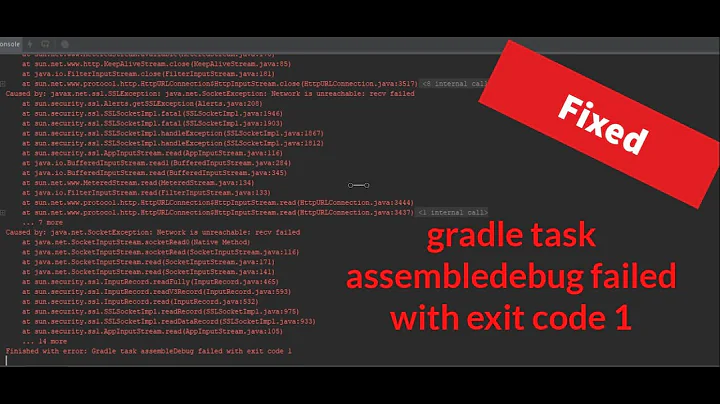Finished with error: Gradle task assembleRelease failed with exit code 1
Try this, Open your flutter app folder and go to android\app\build.gradle and add aaptOptions { cruncherEnabled = false } above your defaultConfig {}.
Check an example below
aaptOptions { cruncherEnabled = false }
defaultConfig {
// TODO: Specify your own unique Application ID (https://developer.android.com/studio/build/application-id.html).
applicationId "com.test.test"
minSdkVersion 16
targetSdkVersion 30
versionCode flutterVersionCode.toInteger()
versionName flutterVersionName
}
Related videos on Youtube
Mayde
Updated on June 04, 2022Comments
-
Mayde almost 2 years
When I try to build a release version of my flutter app this error occurs. I now that there are many similar questions on StackOverflow, but I've tried a lot of things to solve it, and none of them helped.
Many people said that this is because of the conflict between one of the firebase plugins (I don't remember which one exactly) which migrated to AndroidX and my app which obviously didn't. So I tried to migrate, but when I press Refactor > Migrate to AndroidX... this occurs:
You need to have compileSdk set to at least 28 in your module build.gradle to migrate to AndroidX
But I have 29 compileSdk, so then I was looking how to solve this problem, I was advised to go to android module and then migrate. Well it worked, I guess, but the main problem still wasn't solved. Then I've found an issue on git, where people said to run
flutter clean, this didn't help.Dependencies from android/build.gradle file:
dependencies { classpath 'com.android.tools.build:gradle:3.5.1' classpath 'com.google.gms:google-services:4.3.2' classpath "org.jetbrains.kotlin:kotlin-gradle-plugin:$kotlin_version" }Dependencies from android/app/build.gradle file:
dependencies { implementation "org.jetbrains.kotlin:kotlin-stdlib-jdk7:$kotlin_version" implementation 'com.google.firebase:firebase-analytics:17.2.1' implementation "androidx.appcompat:appcompat:1.1.0" implementation "androidx.core:core:1.2.0-beta01" implementation 'com.facebook.android:facebook-android-sdk:5.8.0' testImplementation 'junit:junit:4.12' androidTestImplementation 'androidx.test:runner:1.2.0' androidTestImplementation 'androidx.test.espresso:espresso-core:3.2.0' }Dependencies from pubspec.yaml:
http: ^0.12.0+2 shared_preferences: ^0.5.3+4 url_launcher: ^5.1.3 intent: ^1.1.0 firebase_core: ^0.4.0+9 firebase_analytics: ^5.0.2 firebase_auth: ^0.14.0+5 cloud_firestore: ^0.12.9+5 google_sign_in: ^4.0.7 flutter_facebook_login: ^1.1.1 video_player: ^0.10.2+5-
 José Abimael Martínez over 4 yearsWhat version of firebase and google services are you using in your build.gradle?
José Abimael Martínez over 4 yearsWhat version of firebase and google services are you using in your build.gradle?
-