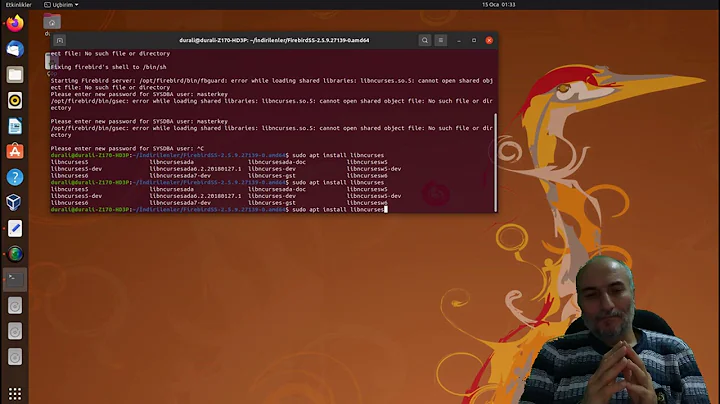Firebird - Connection Refused
Firebird port is closed by default
You need to modify RemoteBindAddress in /etc/firebird/2.5/firebird.conf
from
RemoteBindAddress = localhost
to
RemoteBindAddress =
also telnet neets to be for port 3050
telnet localhost 3050
more about securing firebird on ubuntu
http://mapopa.blogspot.ro/2011/04/securing-firebird-25-superclassic-in.html
Related videos on Youtube
user250327
Updated on September 18, 2022Comments
-
user250327 over 1 year
Whenever I try to connect firebird on my Ubuntu 13.10 from my Window 7 computer I get an error message saying that the connection was refused.
I'm trying to connect using IBExpert and Java. Java throws a FBSQLException saying:
GDS Exception. 33554721. Unable to complete network request to host '10.1.1.8'I was able to connect once then I restarted my Ubuntu just to be sure that it'd keep working but after I restarted it it's not working anymore.
I did
telnet localhostand I received the following message:
Trying 127.0.0.1 telnet: Unable to connect to remote host: Connection refusedI'm able to ping from my Ubuntu to my Windows and from my Windows to Ubuntu with no problem and I'm able to share file between them using samba without any problem.


![Corrigindo erro: [FireDAC][Phys][FB]connection rejected by remote interface Firebird 3](https://i.ytimg.com/vi/uFkupHbZTGk/hq720.jpg?sqp=-oaymwEcCNAFEJQDSFXyq4qpAw4IARUAAIhCGAFwAcABBg==&rs=AOn4CLDEnDjOvOh_UTNLisMCfhD5Cv5X7A)