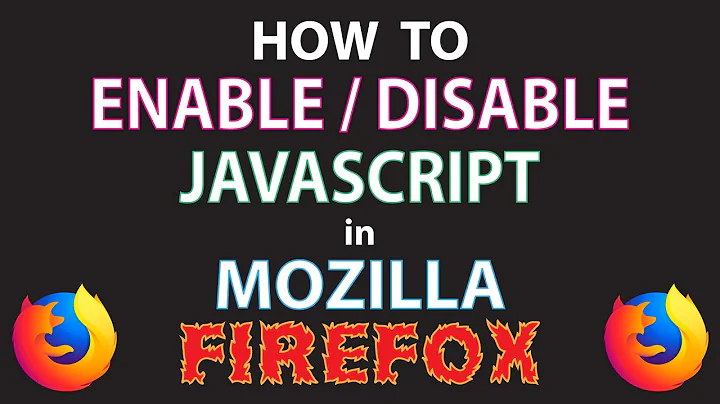Firefox 57 / block Javascript per site
Solution 1
Solved it by developing an extension myself: https://addons.mozilla.org/en-US/firefox/addon/yesscript2/
Solution 2
uBlock Origin in "advanced mode" can block scripts with so-called dynamic filtering rules. It also distinguishes scripts between inline, 1st party and 3rd party. You can set up a default policy of blocking for all sites and selectively override it for specific sites.
Update:
uMatrix is even better and allows more fine-grained control
Solution 3
It isn't possible to disable JavaScript per domain without an add-on.
NoScript version 10 has been released, it supports Firefox 57.
Or you may want to try uMatrix as a replacement, it's even more powerful in that it allows you to block not only scripts but also cookies, ajax, media, etc. And everything per third-party domain.
It is also still possible to reenable support for legacy add-ons. But you'll have to use Developer Edition or Nightly for it to work. Once you are there, set extensions.legacy.enabled to true in about:config. It's also going to be available in the Beta and Release unbranded builds, but not yet.
Related videos on Youtube
log69
Updated on September 18, 2022Comments
-
log69 almost 2 years
As you all might know, Mozilla is migrating its addon system to WebExtension and so many addons break from version 57+, see more here:
https://blog.mozilla.org/addons/2016/11/23/add-ons-in-2017/
In the past I used "Yes Script" and "No Script" to allow Javascript everywhere and block it on specific sites only. However they are not supported in FF 57 (I'm on beta now) and the developer of "Yes Script" does not plan to upgrade it in the future. But I'd like to block JS on specific sites. Any idea how I might achieve that?
Could I do that modifying prefs.js or user.js? I would prefer to do this without any extension if possible. Thanks.
-
Nemo over 6 yearsSomeone suggested uMatrix
-
neverMind9 almost 6 yearsYou may use WaterFox with legacy support.
-
-
log69 over 6 yearsActually I solved it by developing an extension myself. Consider the question solved. Thanks. See it here: addons.mozilla.org/en-US/firefox/addon/yesscript2
-
torvin over 6 yearsto "solve" the question you need to accept your own answer
-
 fixer1234 over 6 yearsMy understanding is that the
fixer1234 over 6 yearsMy understanding is that theextensions.legacy.enabledhack was included for testing purposes in pre-release versions only. The code to support the legacy extensions is missing in the actual V57 release. Bummer! -
user over 6 years@fixer1234, thanks for the info, updated accordingly.
-
log69 over 6 yearsI've reached version 4.0 where Sync works fine and I've changed functionality: There are 3 states from now on instead of the original 2 ones: 1) no blocking (grey icon), 2) half blocking (internal script are enabled while externals are blocked, blue icon), 3) full blocking (internal and external scripts are blocked too, red icon)
-
frandroid almost 5 yearsThe hero we don't deserve!
-
Alex over 4 yearsIs there a reason this cannot work on older versions of FireFox? I have an older computer, and was hoping to be able to use an add-on this simple on it...
![How To Disable / Enable Javascript In Firefox [NEW]](https://i.ytimg.com/vi/WAbyi3Jbd6k/hqdefault.jpg?sqp=-oaymwEcCOADEI4CSFXyq4qpAw4IARUAAIhCGAFwAcABBg==&rs=AOn4CLDABmoqey7weISxPgzdQ0jpdZ7ESw)