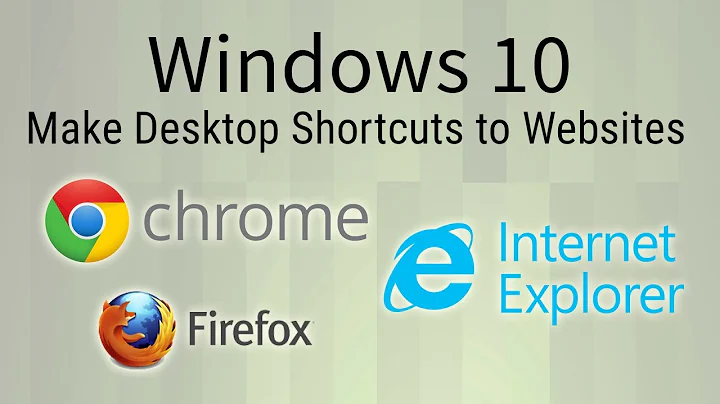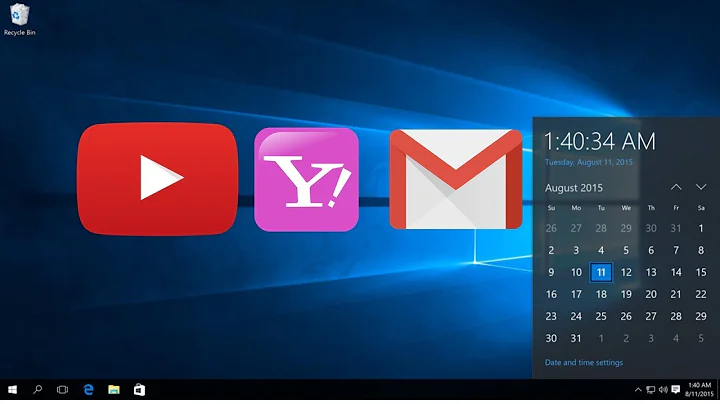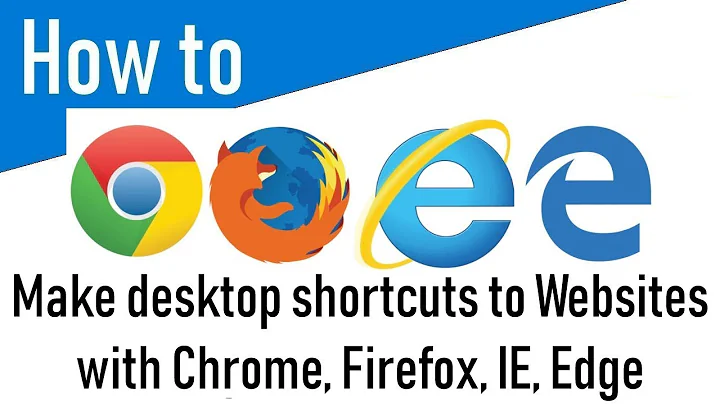Firefox standalone web app on desktop, similar to Chrome "Add to desktop"
I often do it the manual way, you might appreciate it since you are running linux. No other tools are required besides firefox :)
- Run
firefox -p. That fires up the firefox profile editor. Create a new profile for the web app you want to use, and name it accordingly. Leave the profile folder location as the default, or choose anything you want. - Launch the newly created profile. Make sure to uncheck "Use the selected profile without asking at startup", as it would otherwise be set as the default firefox profile, which you don't want.
- Set any firefox preferences in the newly created profile as you want (Cookie / History / Search Engine / Privacy considerations). Make sure to set the web app you want to use as the start page, and make firefox load that start page on startup.
- You can close the firefox window with the newly created profile now.
- To launch the newly created standalone web app, use the following command line arguments to firefox:
-P <profile name>launches the given profile name at startup instead of the default one. You'll want to enter your newly created profile's name here.--no-remotemakes firefox ignore remote commands. That means, you can run this firefox instance next to another (your default) firefox instance, and new commands (like clicking a link in an external application) will not get send to the new firefox instance, but to the default one instead.
For example, to create a standalone desktop app for e.g. WhatsApp Web, do the following:
- Create a new profile
WhatsApp-Web - Launch profile, customize preferences. Set startpage to
web.whatsapp.com - Run
firefox --no-remote -P WhatsApp-Webto launch the new profile.
That way, you can run this second firefox instance next to your default one, without interfering the behaviour of the default instance. Cookies and other data is not shared between both, giving you some extra privacy. For convenient launching, you can even add a starter file for this new firefox instance if your operating system / desktop environment supports this. In linux, you might want to create a .desktop file as follows:
- Copy /usr/share/applications/firefox.desktop to /usr/share/applications/firefox-yourwebappname.desktop
- Customize the Name, Exec and Icon-fields in that new .desktop-file (e.g. set a custom icon for the web app, set some appropriate name, and put the custom firefox command line in the Exec line). Of course, you can customize other parameters as well
- Add the .desktop file to your task bar or your desktop (It should automatically be detected by your task menu).
Related videos on Youtube
andrepd
Updated on September 18, 2022Comments
-
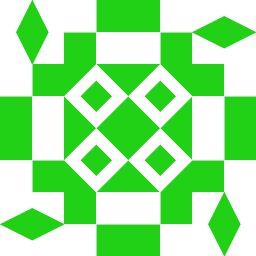 andrepd about 1 month
andrepd about 1 monthHow can I make a single-page web app into a standalone desktop application, on Firefox, similar to Chrome's "Add to desktop..." option? Platform is Linux.
-
 Admin almost 5 yearsWould love to know if there's an answer to this. I've just switched back to Firefox Quantum and this is the only feature I'm really missing.
Admin almost 5 yearsWould love to know if there's an answer to this. I've just switched back to Firefox Quantum and this is the only feature I'm really missing. -
 Admin over 4 yearsYou mean like Electron, but Firefox and for users not devs?
Admin over 4 yearsYou mean like Electron, but Firefox and for users not devs? -
 Admin over 4 yearsDoes this still work? askubuntu.com/a/811657
Admin over 4 yearsDoes this still work? askubuntu.com/a/811657 -
 Admin about 3 yearsThe relevant bug report is bugzilla.mozilla.org/show_bug.cgi?id=1283670
Admin about 3 yearsThe relevant bug report is bugzilla.mozilla.org/show_bug.cgi?id=1283670
-
-
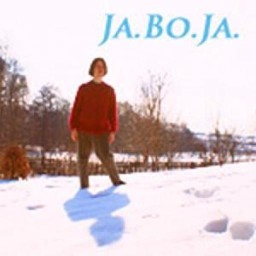 jaboja over 4 yearsCan I somehow hide the tabs and address bar, and change the icon in taskbar?
jaboja over 4 yearsCan I somehow hide the tabs and address bar, and change the icon in taskbar?