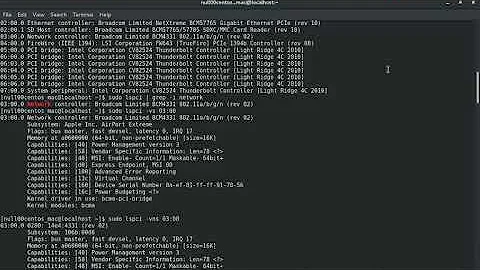Firmware for wireless card on Ubuntu/Debian?
Solution 1
Looks like you're missing the linux-firmware packages. And since this is your network driver, that may make things complicated.
First, get these:
- http://packages.ubuntu.com/natty/all/linux-firmware-nonfree/download
- http://packages.ubuntu.com/natty/all/linux-firmware/download
Copy the deb onto a USB drive (or burn to a CD) and get them available in Ubuntu. Exactly how is outside the scope of these instructions, and I'm assuming that either Ubuntu will know how to mount it for you or you know how to mount it yourself.
Once you've got it mounted copy the deb files to your home directory then open a Terminal and run this command:
dpkg -i linux-firmware*deb
Then reboot.
If Ubuntu natively supports your wireless chipset then this will solve the issue. If this doesn't solve the issue then you'll have to go for ndiswrapper.
Solution 2
Edit: This answer doesn't answer the question, only helped figure out what the question was. I'll delete it when the comments are no longer helpful.
It looks like your hardware might have been detected automatically, so that's good.
I would skip that whole dialog box you found. That's the administration panel and chances are you don't need to make any changes at all in there. If you needed special paramaters such as setting your own IP addresses that would be the place to do it, but usually all you need to get connected are the basic user-controls.
You can find a menu in the top right of the screen (two arrows it looks like in your case). That menu should show list of available networks, wired, wireless, bluetooth, usb or otherwise. When you select a secured wireless network from the list it scanned, you should be prompted for the password.
Related videos on Youtube
daGrevis
Updated on September 18, 2022Comments
-
daGrevis over 1 year
This is a follow up to my previous question about Debian support for Linksys Wusb600n. I have tried running the Ubunut/Xubuntu LiveCDs and the WiFi does not come up.
The Gnome Network Manager menu informs me that my wireless network "device is not ready (firmware missing)" as shown here:

Where can I find Ubuntu packages with the firmware and drivers needed to support the Linksys Wusb600n USB WiFi stick?
-
daGrevis almost 13 years@bahamat I guess: no. I just did simple install of Ubuntu 11.04. How can I install it without network connection? Maybe, I can get needed files from, for example, working Windows, and then, using flash-stick, get them to my Ubuntu and install it? Just how?
-
daGrevis almost 13 yearsIs this the right one? Simply download? And then... how to install it on Ubuntu?
-
bahamat almost 13 yearsIf you're using 11.04, isn't that Natty, not Lucid? Anyway, I'll repost in an answer below with full instructions.
-
-
daGrevis almost 13 yearsThanks for your answer. It won't be so easy... Any suggestions?
-
tcoolspy almost 13 years@daGrevis: The menu gives a pretty good hint! The wireless card needs proprietary firmware loaded in order to function. This is different than a driver which gets loaded on the computer side, firmware is code that gets sent to and runs resident to the device. This is sometimes a binary blob provided by the manufacture and distros like Debian can't distribute it on their media. Sometimes these will be in extra repositories tho. In my distro there are about a dozen special
{chipset_name}-firmwarepackages that are not in the main distro but can be installed easily to support those chips. -
tcoolspy almost 13 years@daGrevis: I have taken the liberty of re-writing your question as it should have been written in the first place. Since you started off at all the wrong end of the stick, my answer is useless. Hopefully by asking the right question you can find somebody with the right answer. I don't know where to find that piece of the puzzle for Ubuntu.
-
daGrevis almost 13 yearsI tried those two packages. It still doesn't work. Before I try ndiswrapper... maybe other Ubuntu version and not 64, but 32 bits may help?
-
daGrevis almost 13 yearsI tried like this... I don't understand what does "then do your distribution-specific stuff to enable interfaces etc. etc." mean? How to do it on Natty?
-
bahamat almost 13 yearsI don't use Ubuntu, I use Debian, and never X. I would expect that you can use the network config in the menu bar to set up the rest.