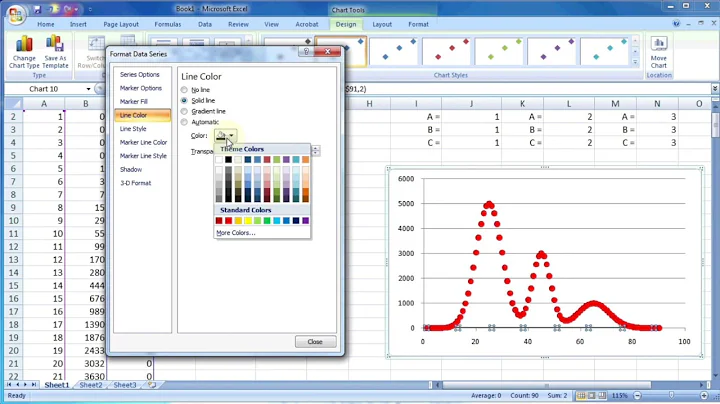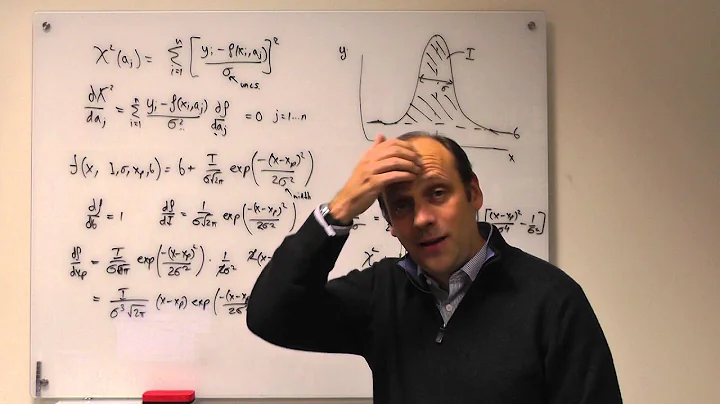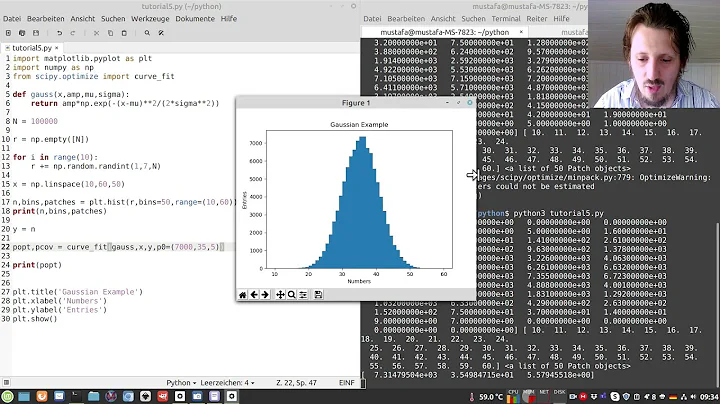Fit a gaussian function
Solution 1
Take a look at this answer for fitting arbitrary curves to data. Basically you can use scipy.optimize.curve_fit to fit any function you want to your data. The code below shows how you can fit a Gaussian to some random data (credit to this SciPy-User mailing list post).
import numpy
from scipy.optimize import curve_fit
import matplotlib.pyplot as plt
# Define some test data which is close to Gaussian
data = numpy.random.normal(size=10000)
hist, bin_edges = numpy.histogram(data, density=True)
bin_centres = (bin_edges[:-1] + bin_edges[1:])/2
# Define model function to be used to fit to the data above:
def gauss(x, *p):
A, mu, sigma = p
return A*numpy.exp(-(x-mu)**2/(2.*sigma**2))
# p0 is the initial guess for the fitting coefficients (A, mu and sigma above)
p0 = [1., 0., 1.]
coeff, var_matrix = curve_fit(gauss, bin_centres, hist, p0=p0)
# Get the fitted curve
hist_fit = gauss(bin_centres, *coeff)
plt.plot(bin_centres, hist, label='Test data')
plt.plot(bin_centres, hist_fit, label='Fitted data')
# Finally, lets get the fitting parameters, i.e. the mean and standard deviation:
print 'Fitted mean = ', coeff[1]
print 'Fitted standard deviation = ', coeff[2]
plt.show()
Solution 2
You can try sklearn gaussian mixture model estimation as below :
import numpy as np
import sklearn.mixture
gmm = sklearn.mixture.GMM()
# sample data
a = np.random.randn(1000)
# result
r = gmm.fit(a[:, np.newaxis]) # GMM requires 2D data as of sklearn version 0.16
print("mean : %f, var : %f" % (r.means_[0, 0], r.covars_[0, 0]))
Reference : http://scikit-learn.org/stable/modules/mixture.html#mixture
Note that in this way, you don't need to estimate your sample distribution with an histogram.
Solution 3
Kind of an old question, but for anybody looking just to plot a density fit for a series, you could try matplotlib's .plot(kind='kde'). Docs here.
Example with pandas:
mydf.x.plot(kind='kde')
Solution 4
I am not sure what your input is, but possibly your y-axis scale is too large (20000), try reducing this number. The following code works for me:
import matplotlib.pyplot as plt
import numpy as np
#created my variable
v = np.random.normal(0,1,1000)
fig, ax = plt.subplots()
plt.hist(v, bins=500, normed=1, color='#7F38EC', histtype='step')
#plot
plt.title("Gaussian")
plt.axis([-1, 2, 0, 1]) #changed 20000 to 1
plt.show()
Edit:
If you want the actual count of values on y-axis, you can set normed=0. And would just get rid of the plt.axis([-1, 2, 0, 1]).
import matplotlib.pyplot as plt
import numpy as np
#function
v = np.random.normal(0,1,500000)
fig, ax = plt.subplots()
# changed normed=1 to normed=0
plt.hist(v, bins=500, normed=0, color='#7F38EC', histtype='step')
#plot
plt.title("Gaussian")
#plt.axis([-1, 2, 0, 20000])
plt.show()
Related videos on Youtube
Chris
A full-stack web application developer, working at Enable.
Updated on February 05, 2020Comments
-
Chris over 4 years
I have a histogram (see below) and I am trying to find the mean and standard deviation along with code which fits a curve to my histogram. I think there is something in SciPy or matplotlib that can help, but every example I've tried doesn't work.
import matplotlib.pyplot as plt import numpy as np with open('gau_b_g_s.csv') as f: v = np.loadtxt(f, delimiter= ',', dtype="float", skiprows=1, usecols=None) fig, ax = plt.subplots() plt.hist(v, bins=500, color='#7F38EC', histtype='step') plt.title("Gaussian") plt.axis([-1, 2, 0, 20000]) plt.show()-
Jodaka almost 12 yearsWhat do you mean by doesn't work? It doesn't run, or the output isn't correct?
-
 Admin almost 12 yearsI can't get the codes from the internet to run, to actually make a curve like they are supposed to
Admin almost 12 yearsI can't get the codes from the internet to run, to actually make a curve like they are supposed to -
 Admin almost 12 yearswhich is most likely happening because I just started programming and I generally have no idea what i'm doing
Admin almost 12 yearswhich is most likely happening because I just started programming and I generally have no idea what i'm doing -
Jodaka almost 12 yearsSo are you getting an error message when you try to run it? Or does the program complete without producing anything?
-
 Admin almost 12 yearsI just don't know how to properly make it work with my data
Admin almost 12 yearsI just don't know how to properly make it work with my data
-
-
 Admin almost 12 yearsno im working with over half a million points so I want the scale to be that big because I don't want like 50,000 bins
Admin almost 12 yearsno im working with over half a million points so I want the scale to be that big because I don't want like 50,000 bins -
 Akavall almost 12 years@I believe the value on y-axis does not tell you the number of observations in each bin, it tells you percentage in each bin. Just comment out the whole
Akavall almost 12 years@I believe the value on y-axis does not tell you the number of observations in each bin, it tells you percentage in each bin. Just comment out the wholeplt.axis([-1, 2, 0, 1])line and run it, you should get a distribution plot. -
 Admin almost 12 yearsthanks, this got the mean and sd well, but the curve fit doesn't actually produce a curve, it produces lines
Admin almost 12 yearsthanks, this got the mean and sd well, but the curve fit doesn't actually produce a curve, it produces lines -
Chris almost 12 yearsDo you mean my example just produces lines? Or when you apply the above code to your data you get lines? Also, what is the difference between a line and a curve?
-
 Admin almost 12 yearsas opposed to bell curve type shape, it just looks like a carrot ^
Admin almost 12 yearsas opposed to bell curve type shape, it just looks like a carrot ^ -
 Admin almost 12 yearsits definitely telling me the number in each bin because i can see the histogram itself with the y axis at 20,000
Admin almost 12 yearsits definitely telling me the number in each bin because i can see the histogram itself with the y axis at 20,000 -
Chris almost 12 yearsWithout more information I can't really help you. Do you mean it looks like a carrot with your data? If so, then presumably it is because that is what your data looks like. When asking questions it is best to include a short, self contained example.
-
SuperElectric about 11 yearsI suspect @user1496646 means that, in his case, there aren't that many <bin_centres>, so when you plot(bin_centres, hist_fit), it comes out poorly sampled Gaussian ("carrot"). He should just subsample the bin_centers, using new_bin_centers = numpy.linspace(bin_centres[0], bin_centres[-1], 200), new_hist_fit = gauss(new_bin_centres, *coeff), and plot(new_bin_centres, new_hist_fit)
-
 Akavall almost 11 yearsDownvoter, can you please explain the reason for the downvote?
Akavall almost 11 yearsDownvoter, can you please explain the reason for the downvote? -
 Joseph Farah almost 6 yearswow, TIL matplotlib has kernel density estimation built in. +1
Joseph Farah almost 6 yearswow, TIL matplotlib has kernel density estimation built in. +1 -
jjc385 over 3 years
sklearn.mixture.GMMseems to have been replaced withsklearn.mixture.GaussianMixtureat some point.