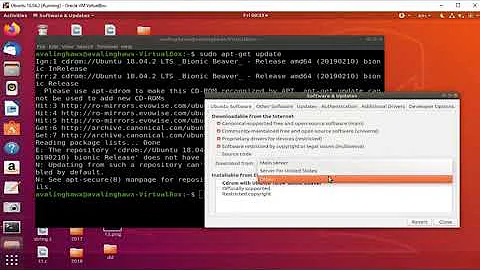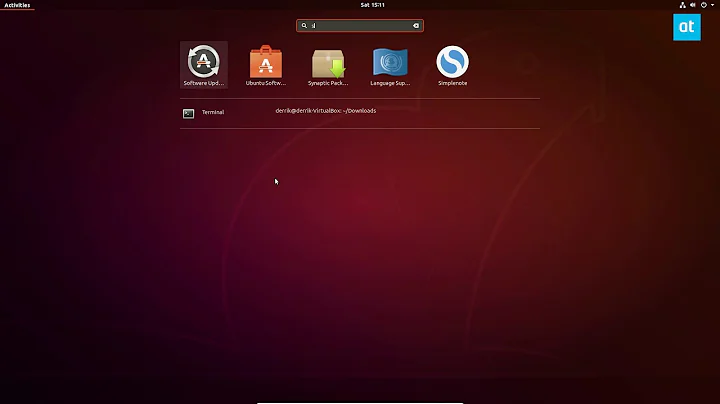Fix dependency when apt-get -f install fails
This is because you are mixing different repositories packages! You must remove the raring-security repositories before trying something else:
sudo sed -i 's/raring/d' /etc/apt/sources.list /etc/apt/sources.list.d/*.list
sudo apt-get update
sudo mv /usr/share/lintian/overrides/libc6 /var/backup/usr/share/lintian/overrides/libc6
sudo apt-get install libc6=2.15-0ubuntu10.5 libc6-dev=2.15-0ubuntu10.5
This should solve the issue.
Related videos on Youtube
schlingel
Updated on September 18, 2022Comments
-
schlingel over 1 year
I'm trying to get cgminer 3.5 on my Ubuntu 12.04 to work but it fails because libudev.so.1 is missing. I tried to install libc6 and now I have unmet dependencies. Even when I try to run
sudo apt-get -f installI get this error:sudo apt-get -f install Reading package lists... Done Building dependency tree Reading state information... Done Correcting dependencies... failed. The following packages have unmet dependencies: libc6-dev : Depends: libc6 (= 2.17-0ubuntu5.1) but 2.15-0ubuntu10.5 is installed Depends: libc-dev-bin (= 2.17-0ubuntu5.1) libudev1 : Depends: libc6 (>= 2.17) but 2.15-0ubuntu10.5 is installed E: Error, pkgProblemResolver::Resolve generated breaks, this may be caused by held packages. E: Unable to correct dependenciesI already tried to add the raring security repo (eb http://security.ubuntu.com/ubuntu raring-security main) in my sources.list file, run apt-get update etc. but it still want'S to reinstall the 2.15 version which causes errors.
\Edit:
apt-cache policy libc6-dev libc6 libc-dev-bin libudev1 libc6-dev: Installed: 2.17-0ubuntu5.1 Candidate: 2.17-0ubuntu5.1 Version table: *** 2.17-0ubuntu5.1 0 500 http://security.ubuntu.com/ubuntu/ raring-security/main amd64 Packages 100 /var/lib/dpkg/status 2.15-0ubuntu10.5 0 500 http://us.archive.ubuntu.com/ubuntu/ precise-updates/main amd64 Packages 500 http://security.ubuntu.com/ubuntu/ precise-security/main amd64 Packages 2.15-0ubuntu10 0 500 http://us.archive.ubuntu.com/ubuntu/ precise/main amd64 Packages libc6: Installed: 2.15-0ubuntu10.5 Candidate: 2.17-0ubuntu5.1 Version table: 2.17-0ubuntu5.1 0 500 http://security.ubuntu.com/ubuntu/ raring-security/main amd64 Packages *** 2.15-0ubuntu10.5 0 500 http://us.archive.ubuntu.com/ubuntu/ precise-updates/main amd64 Packages 500 http://security.ubuntu.com/ubuntu/ precise-security/main amd64 Packages 100 /var/lib/dpkg/status 2.15-0ubuntu10 0 500 http://us.archive.ubuntu.com/ubuntu/ precise/main amd64 Packages libc-dev-bin: Installed: 2.15-0ubuntu10.5 Candidate: 2.17-0ubuntu5.1 Version table: 2.17-0ubuntu5.1 0 500 http://security.ubuntu.com/ubuntu/ raring-security/main amd64 Packages *** 2.15-0ubuntu10.5 0 500 http://us.archive.ubuntu.com/ubuntu/ precise-updates/main amd64 Packages 500 http://security.ubuntu.com/ubuntu/ precise-security/main amd64 Packages 100 /var/lib/dpkg/status 2.15-0ubuntu10 0 500 http://us.archive.ubuntu.com/ubuntu/ precise/main amd64 Packages libudev1: Installed: 198-0ubuntu11 Candidate: 198-0ubuntu11.2 Version table: 198-0ubuntu11.2 0 500 http://security.ubuntu.com/ubuntu/ raring-security/main amd64 Packages *** 198-0ubuntu11 0 100 /var/lib/dpkg/statusAnd the output of apt-get check:
apt-get check Reading package lists... Done Building dependency tree Reading state information... Done You might want to run 'apt-get -f install' to correct these. The following packages have unmet dependencies: libc6-dev : Depends: libc6 (= 2.17-0ubuntu5.1) but 2.15-0ubuntu10.5 is installed Depends: libc-dev-bin (= 2.17-0ubuntu5.1) libudev1 : Depends: libc6 (>= 2.17) but 2.15-0ubuntu10.5 is installed E: Unmet dependencies. Try using -f.apt-get -u dist-upgradehas the same problem. Any idea how I can resolve that?/Edit 2
apt-get -f install libc6-dev=2.17-0ubuntu5.1 libc6=2.17-0ubuntu5.1 libc-dev-bin=2.17-0ubuntu5.1 libudev1=198-0ubuntu11.2Reading package lists... Done Building dependency tree Reading state information... Done libc6 is already the newest version. libc6-dev is already the newest version. libc6-dev set to manually installed. You might want to run 'apt-get -f install' to correct these: The following packages have unmet dependencies: libc6 : Breaks: libc6:i386 (!= 2.17-0ubuntu5.1) but 2.15-0ubuntu10.5 is to be installed libc6:i386 : Breaks: libc6 (!= 2.15-0ubuntu10.5) but 2.17-0ubuntu5.1 is to be installed libnih1 : PreDepends: libc6 (< 2.16) but 2.17-0ubuntu5.1 is to be installed E: Unmet dependencies. Try 'apt-get -f install' with no packages (or specify a solution).\Edit 3
apt-cache policy libnih1 libc6 libc6:i386libnih1: Installed: 1.0.3-4ubuntu9.1 Candidate: 1.0.3-4ubuntu9.1 Version table: *** 1.0.3-4ubuntu9.1 0 500 http://us.archive.ubuntu.com/ubuntu/ precise-updates/main amd64 Packages 100 /var/lib/dpkg/status 1.0.3-4ubuntu9 0 500 http://us.archive.ubuntu.com/ubuntu/ precise/main amd64 Packages libc6: Installed: 2.17-0ubuntu5.1 Candidate: 2.17-0ubuntu5.1 Version table: *** 2.17-0ubuntu5.1 0 500 http://security.ubuntu.com/ubuntu/ raring-security/main amd64 Packages 100 /var/lib/dpkg/status 2.15-0ubuntu10.5 0 500 http://us.archive.ubuntu.com/ubuntu/ precise-updates/main amd64 Packages 500 http://security.ubuntu.com/ubuntu/ precise-security/main amd64 Packages 2.15-0ubuntu10 0 500 http://us.archive.ubuntu.com/ubuntu/ precise/main amd64 Packages libc6:i386: Installed: 2.15-0ubuntu10.5 Candidate: 2.17-0ubuntu5.1 Version table: 2.17-0ubuntu5.1 0 500 http://security.ubuntu.com/ubuntu/ raring-security/main i386 Packages *** 2.15-0ubuntu10.5 0 500 http://us.archive.ubuntu.com/ubuntu/ precise-updates/main i386 Packages 500 http://security.ubuntu.com/ubuntu/ precise-security/main i386 Packages 100 /var/lib/dpkg/status 2.15-0ubuntu10 0 500 http://us.archive.ubuntu.com/ubuntu/ precise/main i386 PackagesEdit 4
apt-get remove libnih1 Reading package lists... Done Building dependency tree Reading state information... Done You might want to run 'apt-get -f install' to correct these: The following packages have unmet dependencies: libc-dev-bin : Depends: libc6 (< 2.16) but 2.17-0ubuntu5.1 is to be installed libc6 : Breaks: libc6:i386 (!= 2.17-0ubuntu5.1) but 2.15-0ubuntu10.5 is to be installed libc6:i386 : Breaks: libc6 (!= 2.15-0ubuntu10.5) but 2.17-0ubuntu5.1 is to be installed libc6-dev : Depends: libc-dev-bin (= 2.17-0ubuntu5.1) libnih-dbus1 : Depends: libnih1 (= 1.0.3-4ubuntu9.1) but it is not going to be installed mountall : Depends: libnih1 (>= 1.0.0) but it is not going to be installed upstart : Depends: libnih1 (>= 1.0.0) but it is not going to be installed ureadahead : Depends: libnih1 (>= 1.0.0) but it is not going to be installed E: Unmet dependencies. Try 'apt-get -f install' with no packages (or specify a solution).Edit 5
Output of lsb_release:
No LSB modules are available. Distributor ID: Ubuntu Description: Ubuntu 12.04.3 LTS Release: 12.04 Codename: preciseOutput of apt-get install libc6=2.15-0ubuntu10.5 after removing raring repos and updating:
apt-get install libc6=2.15-0ubuntu10.5 Reading package lists... Done Building dependency tree Reading state information... Done You might want to run 'apt-get -f install' to correct these: The following packages have unmet dependencies: libc6-dev : Depends: libc6 (= 2.17-0ubuntu5.1) but 2.15-0ubuntu10.5 is to be installed Depends: libc-dev-bin (= 2.17-0ubuntu5.1) E: Unmet dependencies. Try 'apt-get -f install' with no packages (or specify a solution).Edit 6
sudo apt-get install libc6-dev=2.15-0ubuntu10.5 libc6=2.15-0ubuntu10.5 Reading package lists... Done Building dependency tree Reading state information... Done The following packages were automatically installed and are no longer required: gir1.2-ubuntuoneui-3.0 libubuntuoneui-3.0-1 thunderbird-globalmenu Use 'apt-get autoremove' to remove them. Suggested packages: glibc-doc The following packages will be DOWNGRADED: libc6 libc6-dev 0 upgraded, 0 newly installed, 2 downgraded, 0 to remove and 18 not upgraded. 3 not fully installed or removed. Need to get 7,596 kB of archives. After this operation, 486 kB disk space will be freed. Do you want to continue [Y/n]? Y Get:1 http://us.archive.ubuntu.com/ubuntu/ precise-updates/main libc6-dev amd64 2.15-0ubuntu10.5 [2,941 kB] Get:2 http://us.archive.ubuntu.com/ubuntu/ precise-updates/main libc6 amd64 2.15-0ubuntu10.5 [4,654 kB] Fetched 7,596 kB in 6s (1,095 kB/s) Preconfiguring packages ... dpkg: warning: downgrading libc6 from 2.17-0ubuntu5.1 to 2.15-0ubuntu10.5. (Reading database ... 240709 files and directories currently installed.) Preparing to replace libc6 2.17-0ubuntu5.1 (using .../libc6_2.15-0ubuntu10.5_amd64.deb) ... Unpacking replacement libc6 ... dpkg: error processing /var/cache/apt/archives/libc6_2.15-0ubuntu10.5_amd64.deb (--unpack): './usr/share/lintian/overrides/libc6' is different from the same file on the system dpkg-deb: error: subprocess paste was killed by signal (Broken pipe) Errors were encountered while processing: /var/cache/apt/archives/libc6_2.15-0ubuntu10.5_amd64.deb E: Sub-process /usr/bin/dpkg returned an error code (1)-
Braiam over 10 yearsPlease add the output of
apt-cache policy libc6-dev libc6 libc-dev-bin libudev1and `sudo apt-get check. -
schlingel over 10 years@Braiam Please see the updated post.
-
schlingel over 10 years@AvinashRaj Yes, but it failed soon in the process so I asked this question and provided the output of the failed command.
-
Braiam over 10 yearsCould you add
apt-cache policy libnih1 libc6 libc6:i386? -
schlingel over 10 years@Braiam Please see Edit 3. I'm confused, it seems that now are both versions are installed!?
-
Braiam over 10 yearsWhat is the output of
lsb_release -a? -
Braiam about 10 yearsI think you had to reinstall if you removed libc6, right?
-
 web.learner about 10 yearsI am going to close this for now, as it appears you have re-installed. Can you just confirm this?
web.learner about 10 yearsI am going to close this for now, as it appears you have re-installed. Can you just confirm this? -
 Glutanimate almost 7 yearsFWIW, I was able to fix a similar issue by manually downloading the corresponding package, extracting it, and replacing the files dpkg complained about with the ones in the package I was planning on installing. Eventually I was able to downgrade the package using dpkg.
Glutanimate almost 7 yearsFWIW, I was able to fix a similar issue by manually downloading the corresponding package, extracting it, and replacing the files dpkg complained about with the ones in the package I was planning on installing. Eventually I was able to downgrade the package using dpkg.
-
-
schlingel over 10 yearsapt-get seems to be broken due to the error above. I can't install or upgrade any application. Seems like I have broken my system... Any idea?
-
schlingel over 10 yearsYes, same output. The error seems to prevent the thing from working. I'm now trying to reset everything. Hopefully it works and after that I'm going to use an older version of cgminer... if it works.
-
schlingel over 10 yearsPlease see Edit 2.
-
schlingel over 10 yearsSee Edit 4. Is all hope lost? :-/
-
schlingel over 10 yearsDidn't work. Please see updated post.
-
schlingel over 10 yearsI think you were on the right track. I added the corresponding libc6-dev version to the command and tried to downgrade everything. It actually did try to downgrade but it seems that it fails because the downgrade process tries to replace the old i386 version with the amd 64 version. (Please see edit 6) Is there some switch to replace only the 64 version or ignore this error?
-
Braiam over 10 yearstry again. I added a command, btw, clean comments.
-
schlingel over 10 yearsI ended up removing a lot of files. But with every obstacle removed another one popped up, I have to reinstall the thing :-/ But thank you for your support, I learned something about apt-get.