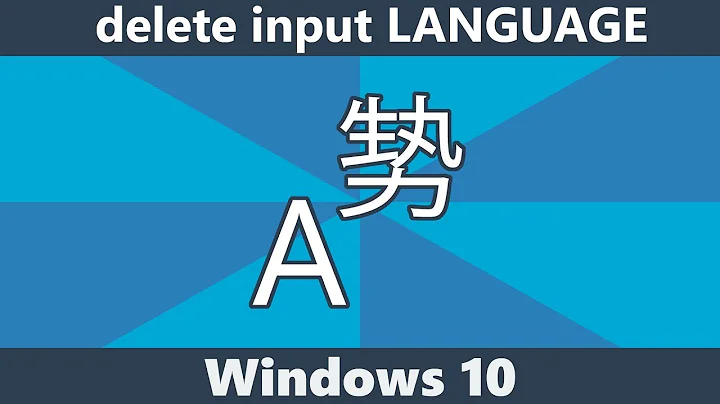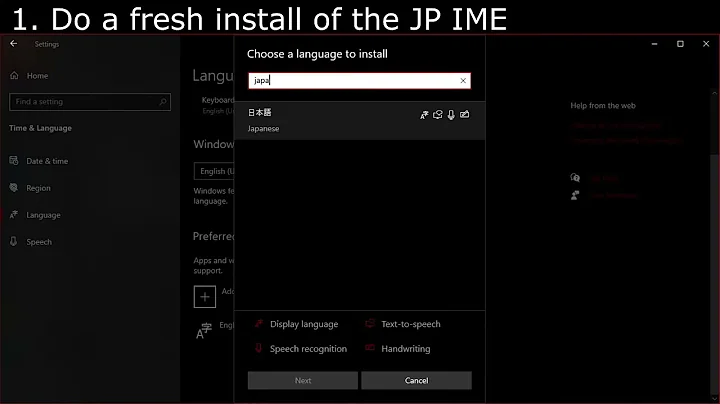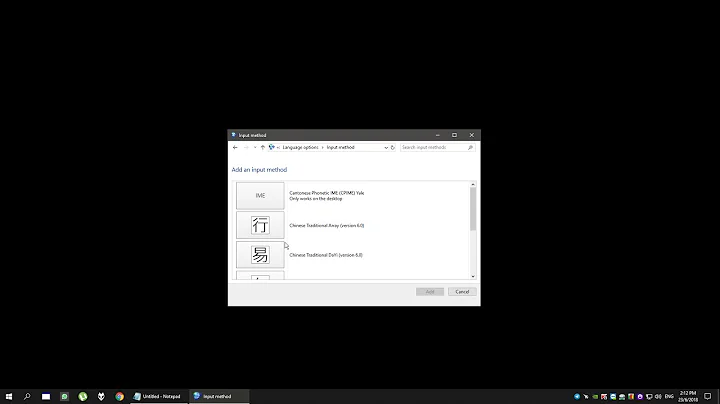Fix Japanese IME after April 2018 update
This seems to be related to the custom dictionary file (imjp15cu) as it gives an error whenever "edit" under custom dictionary is clicked in the advanced settings.
From a non-1803 system, copy the files in C:\Windows\IME\IMEJP\DICTS to the same location on the affect 1803 machine and reboot.
Related videos on Youtube
Andy
Updated on September 18, 2022Comments
-
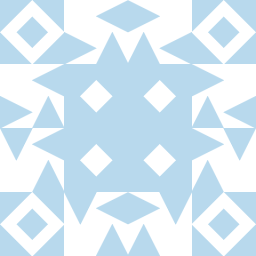 Andy 8 months
Andy 8 monthsI have this problem on two computers now. I had the Japanese language pack installed, and used the IME keyboard. I used to be able to use CTRL-CAPSLOCK to switch to Hiragana after changing the language to Japanese. I could also right click the A icon in the system tray and pick Hiragana from the menu. This allowed me to type romaji which were changes to the appropriate hirgana/kanji. But after installing the April 2018 update 1803, both methods don't change from half-width alpha-numeric.
-
Elijah Ely about 5 yearsSUCCESS! it is definitely related to the dictionary files.
-
Elijah Ely about 5 yearsI copied the C:\Windows\IME\IMEJP\DICTS from a non 1803 machine and it resolved the issue entirely.
-
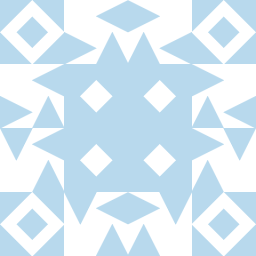 Andy about 5 yearsMight want to edit that into your answer then, otherwise your answer is just a comment :-)
Andy about 5 yearsMight want to edit that into your answer then, otherwise your answer is just a comment :-) -
 Ramhound almost 5 yearsNovember 2018 is in approximately 5 months. This answer is confusing. 1803 was released on April 30th so a file with a modified date of May 10th doesn’t make sense.
Ramhound almost 5 yearsNovember 2018 is in approximately 5 months. This answer is confusing. 1803 was released on April 30th so a file with a modified date of May 10th doesn’t make sense. -
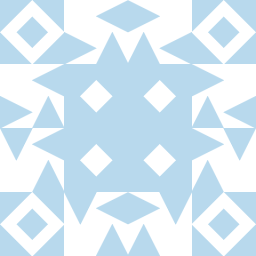 Andy over 4 years@ramhound I wouldn't assume the timestamps for individual files are necessarily accurate.
Andy over 4 years@ramhound I wouldn't assume the timestamps for individual files are necessarily accurate. -
 Ramhound over 4 years@Andy - Which is the reason this answer is confusing. The author could clarify their answer, although even with a clarification, it does not really answer the author's question.
Ramhound over 4 years@Andy - Which is the reason this answer is confusing. The author could clarify their answer, although even with a clarification, it does not really answer the author's question. -
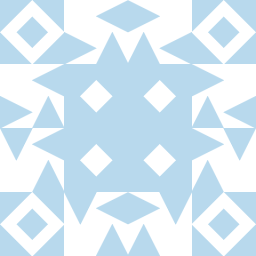 Andy over 4 years@Ramhound If the answer is correctly saying what the timestamps of the files actually are, then I don't see how its confusing.
Andy over 4 years@Ramhound If the answer is correctly saying what the timestamps of the files actually are, then I don't see how its confusing. -
 Salomon Zhang over 4 yearsI did in a different way. 'Open advanced settings', in 'Dictionary/Auto-tuning' tab, click Repair dictionaries button. I just worked afterwards.
Salomon Zhang over 4 yearsI did in a different way. 'Open advanced settings', in 'Dictionary/Auto-tuning' tab, click Repair dictionaries button. I just worked afterwards.