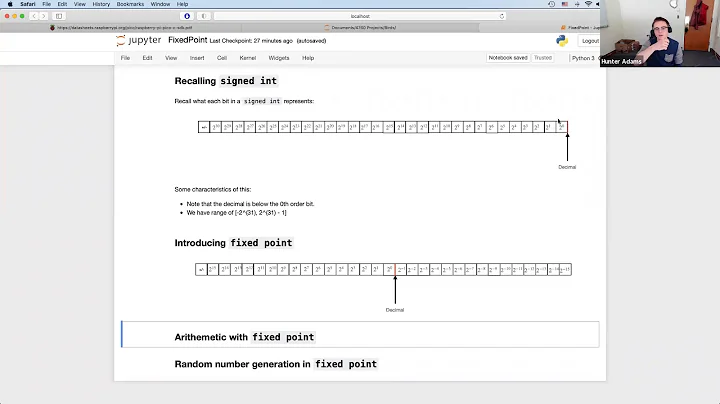Fixed Point Arithmetic in C Programming
Solution 1
The idea behind fixed-point arithmetic is that you store the values multiplied by a certain amount, use the multiplied values for all calculus, and divide it by the same amount when you want the result. The purpose of this technique is to use integer arithmetic (int, long...) while being able to represent fractions.
The usual and most efficient way of doing this in C is by using the bits shifting operators (<< and >>). Shifting bits is a quite simple and fast operation for the ALU and doing this have the property to multiply (<<) and divide (>>) the integer value by 2 on each shift (besides, many shifts can be done for exactly the same price of a single one). Of course, the drawback is that the multiplier must be a power of 2 (which is usually not a problem by itself as we don't really care about that exact multiplier value).
Now let's say we want to use 32 bits integers for storing our values. We must choose a power of 2 multiplier. Let's divide the cake in two, so say 65536 (this is the most common case, but you can really use any power of 2 depending on your needs in precision). This is 216 and the 16 here means that we will use the 16 least significant bits (LSB) for the fractional part. The rest (32 - 16 = 16) is for the most significant bits (MSB), the integer part.
integer (MSB) fraction (LSB)
v v
0000000000000000.0000000000000000
Let's put this in code:
#define SHIFT_AMOUNT 16 // 2^16 = 65536
#define SHIFT_MASK ((1 << SHIFT_AMOUNT) - 1) // 65535 (all LSB set, all MSB clear)
int price = 500 << SHIFT_AMOUNT;
This is the value you must put in store (structure, database, whatever). Note that int is not necessarily 32 bits in C even though it is mostly the case nowadays. Also without further declaration, it is signed by default. You can add unsigned to the declaration to be sure. Better than that, you can use uint32_t or uint_least32_t (declared in stdint.h) if your code highly depends on the integer bit size (you may introduce some hacks about it). In doubt, use a typedef for your fixed-point type and you're safer.
When you want to do calculus on this value, you can use the 4 basic operators: +, -, * and /. You have to keep in mind that when adding and subtracting a value (+ and -), that value must also be shifted. Let's say we want to add 10 to our 500 price:
price += 10 << SHIFT_AMOUNT;
But for multiplication and division (* and /), the multiplier/divisor must NOT be shifted. Let's say we want to multiply by 3:
price *= 3;
Now let's make things more interesting by dividing the price by 4 so we make up for a non-zero fractional part:
price /= 4; // now our price is ((500 + 10) * 3) / 4 = 382.5
That's all about the rules. When you want to retrieve the real price at any point, you must right-shift:
printf("price integer is %d\n", price >> SHIFT_AMOUNT);
If you need the fractional part, you must mask it out:
printf ("price fraction is %d\n", price & SHIFT_MASK);
Of course, this value is not what we can call a decimal fraction, in fact it is an integer in the range [0 - 65535]. But it maps exactly with the decimal fraction range [0 - 0.9999...]. In other words, mapping looks like: 0 => 0, 32768 => 0.5, 65535 => 0.9999...
An easy way to see it as a decimal fraction is to resort to C built-in float arithmetic at this point:
printf("price fraction in decimal is %f\n", ((double)(price & SHIFT_MASK) / (1 << SHIFT_AMOUNT)));
But if you don't have FPU support (either hardware or software), you can use your new skills like this for complete price:
printf("price is roughly %d.%lld\n", price >> SHIFT_AMOUNT, (long long)(price & SHIFT_MASK) * 100000 / (1 << SHIFT_AMOUNT));
The number of 0's in the expression is roughly the number of digits you want after the decimal point. Don't overestimate the number of 0's given your fraction precision (no real trap here, that's quite obvious). Don't use simple long as sizeof(long) can be equal to sizeof(int). Use long long in case int is 32 bits as long long is guaranted to be 64 bits minimum (or use int64_t, int_least64_t and such, declared in stdint.h). In other words, use a type twice the size of your fixed-point type, that's fair enough. Finally, if you don't have access to >= 64 bits types, maybe it's time to exercice emulating them, at least for your output.
These are the basic ideas behind fixed-point arithmetics.
Be careful with negative values. It can becomes tricky sometimes, especially when it's time to show the final value. Besides, C is implementation-defined about signed integers (even though platforms where this is a problem are very uncommon nowadays). You should always make minimal tests in your environment to make sure everything goes as expected. If not, you can hack around it if you know what you do (I won't develop on this, but this has something to do with arithmetic shift vs logical shift and 2's complement representation). With unsigned integers however, you're mostly safe whatever you do as behaviors are well defined anyway.
Also take note that if a 32 bits integer can not represent values bigger than 232 - 1, using fixed-point arithmetic with 216 limits your range to 216 - 1! (and divide all of this by 2 with signed integers, which in our example would leave us with an available range of 215 - 1). The goal is then to choose a SHIFT_AMOUNT suitable to the situation. This is a tradeoff between integer part magnitude and fractional part precision.
Now for the real warnings: this technique is definitely not suitable in areas where precision is a top priority (financial, science, military...). Usual floating point (float/double) are also often not precise enough, even though they have better properties than fixed-point overall. Fixed-point has the same precision whatever the value (this can be an advantage in some cases), where floats precision is inversely proportional to the value magnitude (ie. the lower the magnitude, the more precision you get... well, this is more complex than that but you get the point). Also floats have a much greater magnitude than the equivalent (in number of bits) integers (fixed-point or not), to the cost of a loss of precision with high values (you can even reach a point of magnitude where adding 1 or even greater values will have no effect at all, something that cannot happen with integers).
If you work in those sensible areas, you're better off using libraries dedicated to the purpose of arbitrary precision (go take a look at gmplib, it's free). In computing science, essentially, gaining precision is about the number of bits you use to store your values. You want high precision? Use bits. That's all.
Solution 2
I see two options for you. If you are working in the financial services industry, there are probably standards that your code should comply with for precision and accuracy, so you'll just have to go along with that, regardless of memory cost. I understand that that business is generally well funded, so paying for more memory shouldn't be a problem. :)
If this is for personal use, then for maximum precision I recommend you use integers and multiply all prices by a fixed factor before storage. For example, if you want things accurate to the penny (probably not good enough), multiply all prices by 100 so that your unit is effectively cents instead of dollars and go from there. If you want more precision, multiply by more. For example, to be accurate to the hundredth of a cent (a standard that I have heard is commonly applied), multiply prices by 10000 (100 * 100).
Now with 32-bit integers, multiplying by 10000 leaves little room for large numbers of dollars. A practical 32-bit limit of 2 billion means that only prices as high as $20000 can be expressed: 2000000000 / 10000 = 20000. This gets worse if you multiply that 20000 by something, as there may be no room to hold the result. For this reason, I recommend using 64-bit integers (long long). Even if you multiply all prices by 10000, there is still plenty of headroom to hold large values, even across multiplications.
The trick with fixed-point is that whenever you do a calculation you need to remember that each value is really an underlying value multiplied by a constant. Before you add or subtract, you need to multiply values with a smaller constant to match those with a bigger constant. After you multiply, you need to divide by something to get the result back to being multiplied by the desired constant. If you use a non-power of two as your constant, you'll have to do an integer divide, which is expensive, time-wise. Many people use powers of two as their constants, so they can shift instead of divide.
If all this seems complicated, it is. I think the easiest option is to use doubles and buy more RAM if you need it. They have 53 bits of precision, which is roughly 9 quadrillion, or almost 16 decimal digits. Yes, you still might lose pennies when you are working with billions, but if you care about that, you're not being a billionaire the right way. :)
Solution 3
@Alex gave a fantastic answer here. However, I wanted to add some improvements to what he's done, by, for example, demonstrating how to do emulated-float (using integers to act like floats) rounding to any desired decimal place. I demonstrate that in my code below. I went a lot farther, though, and ended up writing a whole code tutorial to teach myself fixed-point math. Here it is:
my fixed_point_math tutorial: A tutorial-like practice code to learn how to do fixed-point math, manual "float"-like prints using integers only, "float"-like integer rounding, and fractional fixed-point math on large integers.
If you really want to learn fixed-point math, I think this is valuable code to carefully go through, but it took me an entire weekend to write, so expect it to take you perhaps a couple hours to thoroughly go through it all. The basics of the rounding stuff can be found right at the top section, however, and learned in just a few minutes.
My full code on GitHub: https://github.com/ElectricRCAircraftGuy/fixed_point_math.
Or, below (truncated, because Stack Overflow won't allow that many characters):
/*
fixed_point_math tutorial
- A tutorial-like practice code to learn how to do fixed-point math, manual "float"-like prints using integers only,
"float"-like integer rounding, and fractional fixed-point math on large integers.
By Gabriel Staples
www.ElectricRCAircraftGuy.com
- email available via the Contact Me link at the top of my website.
Started: 22 Dec. 2018
Updated: 25 Dec. 2018
References:
- https://stackoverflow.com/questions/10067510/fixed-point-arithmetic-in-c-programming
Commands to Compile & Run:
As a C program (the file must NOT have a C++ file extension or it will be automatically compiled as C++, so we will
make a copy of it and change the file extension to .c first):
See here: https://stackoverflow.com/a/3206195/4561887.
cp fixed_point_math.cpp fixed_point_math_copy.c && gcc -Wall -std=c99 -o ./bin/fixed_point_math_c fixed_point_math_copy.c && ./bin/fixed_point_math_c
As a C++ program:
g++ -Wall -o ./bin/fixed_point_math_cpp fixed_point_math.cpp && ./bin/fixed_point_math_cpp
*/
#include <stdbool.h>
#include <stdio.h>
#include <stdint.h>
// Define our fixed point type.
typedef uint32_t fixed_point_t;
#define BITS_PER_BYTE 8
#define FRACTION_BITS 16 // 1 << 16 = 2^16 = 65536
#define FRACTION_DIVISOR (1 << FRACTION_BITS)
#define FRACTION_MASK (FRACTION_DIVISOR - 1) // 65535 (all LSB set, all MSB clear)
// // Conversions [NEVERMIND, LET'S DO THIS MANUALLY INSTEAD OF USING THESE MACROS TO HELP ENGRAIN IT IN US BETTER]:
// #define INT_2_FIXED_PT_NUM(num) (num << FRACTION_BITS) // Regular integer number to fixed point number
// #define FIXED_PT_NUM_2_INT(fp_num) (fp_num >> FRACTION_BITS) // Fixed point number back to regular integer number
// Private function prototypes:
static void print_if_error_introduced(uint8_t num_digits_after_decimal);
int main(int argc, char * argv[])
{
printf("Begin.\n");
// We know how many bits we will use for the fraction, but how many bits are remaining for the whole number,
// and what's the whole number's max range? Let's calculate it.
const uint8_t WHOLE_NUM_BITS = sizeof(fixed_point_t)*BITS_PER_BYTE - FRACTION_BITS;
const fixed_point_t MAX_WHOLE_NUM = (1 << WHOLE_NUM_BITS) - 1;
printf("fraction bits = %u.\n", FRACTION_BITS);
printf("whole number bits = %u.\n", WHOLE_NUM_BITS);
printf("max whole number = %u.\n\n", MAX_WHOLE_NUM);
// Create a variable called `price`, and let's do some fixed point math on it.
const fixed_point_t PRICE_ORIGINAL = 503;
fixed_point_t price = PRICE_ORIGINAL << FRACTION_BITS;
price += 10 << FRACTION_BITS;
price *= 3;
price /= 7; // now our price is ((503 + 10)*3/7) = 219.857142857.
printf("price as a true double is %3.9f.\n", ((double)PRICE_ORIGINAL + 10)*3/7);
printf("price as integer is %u.\n", price >> FRACTION_BITS);
printf("price fractional part is %u (of %u).\n", price & FRACTION_MASK, FRACTION_DIVISOR);
printf("price fractional part as decimal is %f (%u/%u).\n", (double)(price & FRACTION_MASK) / FRACTION_DIVISOR,
price & FRACTION_MASK, FRACTION_DIVISOR);
// Now, if you don't have float support (neither in hardware via a Floating Point Unit [FPU], nor in software
// via built-in floating point math libraries as part of your processor's C implementation), then you may have
// to manually print the whole number and fractional number parts separately as follows. Look for the patterns.
// Be sure to make note of the following 2 points:
// - 1) the digits after the decimal are determined by the multiplier:
// 0 digits: * 10^0 ==> * 1 <== 0 zeros
// 1 digit : * 10^1 ==> * 10 <== 1 zero
// 2 digits: * 10^2 ==> * 100 <== 2 zeros
// 3 digits: * 10^3 ==> * 1000 <== 3 zeros
// 4 digits: * 10^4 ==> * 10000 <== 4 zeros
// 5 digits: * 10^5 ==> * 100000 <== 5 zeros
// - 2) Be sure to use the proper printf format statement to enforce the proper number of leading zeros in front of
// the fractional part of the number. ie: refer to the "%01", "%02", "%03", etc. below.
// Manual "floats":
// 0 digits after the decimal
printf("price (manual float, 0 digits after decimal) is %u.",
price >> FRACTION_BITS); print_if_error_introduced(0);
// 1 digit after the decimal
printf("price (manual float, 1 digit after decimal) is %u.%01lu.",
price >> FRACTION_BITS, (uint64_t)(price & FRACTION_MASK) * 10 / FRACTION_DIVISOR);
print_if_error_introduced(1);
// 2 digits after decimal
printf("price (manual float, 2 digits after decimal) is %u.%02lu.",
price >> FRACTION_BITS, (uint64_t)(price & FRACTION_MASK) * 100 / FRACTION_DIVISOR);
print_if_error_introduced(2);
// 3 digits after decimal
printf("price (manual float, 3 digits after decimal) is %u.%03lu.",
price >> FRACTION_BITS, (uint64_t)(price & FRACTION_MASK) * 1000 / FRACTION_DIVISOR);
print_if_error_introduced(3);
// 4 digits after decimal
printf("price (manual float, 4 digits after decimal) is %u.%04lu.",
price >> FRACTION_BITS, (uint64_t)(price & FRACTION_MASK) * 10000 / FRACTION_DIVISOR);
print_if_error_introduced(4);
// 5 digits after decimal
printf("price (manual float, 5 digits after decimal) is %u.%05lu.",
price >> FRACTION_BITS, (uint64_t)(price & FRACTION_MASK) * 100000 / FRACTION_DIVISOR);
print_if_error_introduced(5);
// 6 digits after decimal
printf("price (manual float, 6 digits after decimal) is %u.%06lu.",
price >> FRACTION_BITS, (uint64_t)(price & FRACTION_MASK) * 1000000 / FRACTION_DIVISOR);
print_if_error_introduced(6);
printf("\n");
// Manual "floats" ***with rounding now***:
// - To do rounding with integers, the concept is best understood by examples:
// BASE 10 CONCEPT:
// 1. To round to the nearest whole number:
// Add 1/2 to the number, then let it be truncated since it is an integer.
// Examples:
// 1.5 + 1/2 = 1.5 + 0.5 = 2.0. Truncate it to 2. Good!
// 1.99 + 0.5 = 2.49. Truncate it to 2. Good!
// 1.49 + 0.5 = 1.99. Truncate it to 1. Good!
// 2. To round to the nearest tenth place:
// Multiply by 10 (this is equivalent to doing a single base-10 left-shift), then add 1/2, then let
// it be truncated since it is an integer, then divide by 10 (this is a base-10 right-shift).
// Example:
// 1.57 x 10 + 1/2 = 15.7 + 0.5 = 16.2. Truncate to 16. Divide by 10 --> 1.6. Good.
// 3. To round to the nearest hundredth place:
// Multiply by 100 (base-10 left-shift 2 places), add 1/2, truncate, divide by 100 (base-10
// right-shift 2 places).
// Example:
// 1.579 x 100 + 1/2 = 157.9 + 0.5 = 158.4. Truncate to 158. Divide by 100 --> 1.58. Good.
//
// BASE 2 CONCEPT:
// - We are dealing with fractional numbers stored in base-2 binary bits, however, and we have already
// left-shifted by FRACTION_BITS (num << FRACTION_BITS) when we converted our numbers to fixed-point
// numbers. Therefore, *all we have to do* is add the proper value, and we get the same effect when we
// right-shift by FRACTION_BITS (num >> FRACTION_BITS) in our conversion back from fixed-point to regular
// numbers. Here's what that looks like for us:
// - Note: "addend" = "a number that is added to another".
// (see https://www.google.com/search?q=addend&oq=addend&aqs=chrome.0.0l6.1290j0j7&sourceid=chrome&ie=UTF-8).
// - Rounding to 0 digits means simply rounding to the nearest whole number.
// Round to: Addends:
// 0 digits: add 5/10 * FRACTION_DIVISOR ==> + FRACTION_DIVISOR/2
// 1 digits: add 5/100 * FRACTION_DIVISOR ==> + FRACTION_DIVISOR/20
// 2 digits: add 5/1000 * FRACTION_DIVISOR ==> + FRACTION_DIVISOR/200
// 3 digits: add 5/10000 * FRACTION_DIVISOR ==> + FRACTION_DIVISOR/2000
// 4 digits: add 5/100000 * FRACTION_DIVISOR ==> + FRACTION_DIVISOR/20000
// 5 digits: add 5/1000000 * FRACTION_DIVISOR ==> + FRACTION_DIVISOR/200000
// 6 digits: add 5/10000000 * FRACTION_DIVISOR ==> + FRACTION_DIVISOR/2000000
// etc.
printf("WITH MANUAL INTEGER-BASED ROUNDING:\n");
// Calculate addends used for rounding (see definition of "addend" above).
fixed_point_t addend0 = FRACTION_DIVISOR/2;
fixed_point_t addend1 = FRACTION_DIVISOR/20;
fixed_point_t addend2 = FRACTION_DIVISOR/200;
fixed_point_t addend3 = FRACTION_DIVISOR/2000;
fixed_point_t addend4 = FRACTION_DIVISOR/20000;
fixed_point_t addend5 = FRACTION_DIVISOR/200000;
// Print addends used for rounding.
printf("addend0 = %u.\n", addend0);
printf("addend1 = %u.\n", addend1);
printf("addend2 = %u.\n", addend2);
printf("addend3 = %u.\n", addend3);
printf("addend4 = %u.\n", addend4);
printf("addend5 = %u.\n", addend5);
// Calculate rounded prices
fixed_point_t price_rounded0 = price + addend0; // round to 0 decimal digits
fixed_point_t price_rounded1 = price + addend1; // round to 1 decimal digits
fixed_point_t price_rounded2 = price + addend2; // round to 2 decimal digits
fixed_point_t price_rounded3 = price + addend3; // round to 3 decimal digits
fixed_point_t price_rounded4 = price + addend4; // round to 4 decimal digits
fixed_point_t price_rounded5 = price + addend5; // round to 5 decimal digits
// Print manually rounded prices of manually-printed fixed point integers as though they were "floats".
printf("rounded price (manual float, rounded to 0 digits after decimal) is %u.\n",
price_rounded0 >> FRACTION_BITS);
printf("rounded price (manual float, rounded to 1 digit after decimal) is %u.%01lu.\n",
price_rounded1 >> FRACTION_BITS, (uint64_t)(price_rounded1 & FRACTION_MASK) * 10 / FRACTION_DIVISOR);
printf("rounded price (manual float, rounded to 2 digits after decimal) is %u.%02lu.\n",
price_rounded2 >> FRACTION_BITS, (uint64_t)(price_rounded2 & FRACTION_MASK) * 100 / FRACTION_DIVISOR);
printf("rounded price (manual float, rounded to 3 digits after decimal) is %u.%03lu.\n",
price_rounded3 >> FRACTION_BITS, (uint64_t)(price_rounded3 & FRACTION_MASK) * 1000 / FRACTION_DIVISOR);
printf("rounded price (manual float, rounded to 4 digits after decimal) is %u.%04lu.\n",
price_rounded4 >> FRACTION_BITS, (uint64_t)(price_rounded4 & FRACTION_MASK) * 10000 / FRACTION_DIVISOR);
printf("rounded price (manual float, rounded to 5 digits after decimal) is %u.%05lu.\n",
price_rounded5 >> FRACTION_BITS, (uint64_t)(price_rounded5 & FRACTION_MASK) * 100000 / FRACTION_DIVISOR);
// =================================================================================================================
printf("\nRELATED CONCEPT: DOING LARGE-INTEGER MATH WITH SMALL INTEGER TYPES:\n");
// RELATED CONCEPTS:
// Now let's practice handling (doing math on) large integers (ie: large relative to their integer type),
// withOUT resorting to using larger integer types (because they may not exist for our target processor),
// and withOUT using floating point math, since that might also either not exist for our processor, or be too
// slow or program-space-intensive for our application.
// - These concepts are especially useful when you hit the limits of your architecture's integer types: ex:
// if you have a uint64_t nanosecond timestamp that is really large, and you need to multiply it by a fraction
// to convert it, but you don't have uint128_t types available to you to multiply by the numerator before
// dividing by the denominator. What do you do?
// - We can use fixed-point math to achieve desired results. Let's look at various approaches.
// - Let's say my goal is to multiply a number by a fraction < 1 withOUT it ever growing into a larger type.
// - Essentially we want to multiply some really large number (near its range limit for its integer type)
// by some_number/some_larger_number (ie: a fraction < 1). The problem is that if we multiply by the numerator
// first, it will overflow, and if we divide by the denominator first we will lose resolution via bits
// right-shifting out.
// Here are various examples and approaches.
// -----------------------------------------------------
// EXAMPLE 1
// Goal: Use only 16-bit values & math to find 65401 * 16/127.
// Result: Great! All 3 approaches work, with the 3rd being the best. To learn the techniques required for the
// absolute best approach of all, take a look at the 8th approach in Example 2 below.
// -----------------------------------------------------
uint16_t num16 = 65401; // 1111 1111 0111 1001
uint16_t times = 16;
uint16_t divide = 127;
printf("\nEXAMPLE 1\n");
// Find the true answer.
// First, let's cheat to know the right answer by letting it grow into a larger type.
// Multiply *first* (before doing the divide) to avoid losing resolution.
printf("%u * %u/%u = %u. <== true answer\n", num16, times, divide, (uint32_t)num16*times/divide);
// 1st approach: just divide first to prevent overflow, and lose precision right from the start.
uint16_t num16_result = num16/divide * times;
printf("1st approach (divide then multiply):\n");
printf(" num16_result = %u. <== Loses bits that right-shift out during the initial divide.\n", num16_result);
// 2nd approach: split the 16-bit number into 2 8-bit numbers stored in 16-bit numbers,
// placing all 8 bits of each sub-number to the ***far right***, with 8 bits on the left to grow
// into when multiplying. Then, multiply and divide each part separately.
// - The problem, however, is that you'll lose meaningful resolution on the upper-8-bit number when you
// do the division, since there's no bits to the right for the right-shifted bits during division to
// be retained in.
// Re-sum both sub-numbers at the end to get the final result.
// - NOTE THAT 257 IS THE HIGHEST *TIMES* VALUE I CAN USE SINCE 2^16/0b0000,0000,1111,1111 = 65536/255 = 257.00392.
// Therefore, any *times* value larger than this will cause overflow.
uint16_t num16_upper8 = num16 >> 8; // 1111 1111
uint16_t num16_lower8 = num16 & 0xFF; // 0111 1001
num16_upper8 *= times;
num16_lower8 *= times;
num16_upper8 /= divide;
num16_lower8 /= divide;
num16_result = (num16_upper8 << 8) + num16_lower8;
printf("2nd approach (split into 2 8-bit sub-numbers with bits at far right):\n");
printf(" num16_result = %u. <== Loses bits that right-shift out during the divide.\n", num16_result);
// 3rd approach: split the 16-bit number into 2 8-bit numbers stored in 16-bit numbers,
// placing all 8 bits of each sub-number ***in the center***, with 4 bits on the left to grow when
// multiplying and 4 bits on the right to not lose as many bits when dividing.
// This will help stop the loss of resolution when we divide, at the cost of overflowing more easily when we
// multiply.
// - NOTE THAT 16 IS THE HIGHEST *TIMES* VALUE I CAN USE SINCE 2^16/0b0000,1111,1111,0000 = 65536/4080 = 16.0627.
// Therefore, any *times* value larger than this will cause overflow.
num16_upper8 = (num16 >> 4) & 0x0FF0;
num16_lower8 = (num16 << 4) & 0x0FF0;
num16_upper8 *= times;
num16_lower8 *= times;
num16_upper8 /= divide;
num16_lower8 /= divide;
num16_result = (num16_upper8 << 4) + (num16_lower8 >> 4);
printf("3rd approach (split into 2 8-bit sub-numbers with bits centered):\n");
printf(" num16_result = %u. <== Perfect! Retains the bits that right-shift during the divide.\n", num16_result);
// -----------------------------------------------------
// EXAMPLE 2
// Goal: Use only 16-bit values & math to find 65401 * 99/127.
// Result: Many approaches work, so long as enough bits exist to the left to not allow overflow during the
// multiply. The best approach is the 8th one, however, which 1) right-shifts the minimum possible before the
// multiply, in order to retain as much resolution as possible, and 2) does integer rounding during the divide
// in order to be as accurate as possible. This is the best approach to use.
// -----------------------------------------------------
num16 = 65401; // 1111 1111 0111 1001
times = 99;
divide = 127;
printf("\nEXAMPLE 2\n");
// Find the true answer by letting it grow into a larger type.
printf("%u * %u/%u = %u. <== true answer\n", num16, times, divide, (uint32_t)num16*times/divide);
// 1st approach: just divide first to prevent overflow, and lose precision right from the start.
num16_result = num16/divide * times;
printf("1st approach (divide then multiply):\n");
printf(" num16_result = %u. <== Loses bits that right-shift out during the initial divide.\n", num16_result);
// 2nd approach: split the 16-bit number into 2 8-bit numbers stored in 16-bit numbers,
// placing all 8 bits of each sub-number to the ***far right***, with 8 bits on the left to grow
// into when multiplying. Then, multiply and divide each part separately.
// - The problem, however, is that you'll lose meaningful resolution on the upper-8-bit number when you
// do the division, since there's no bits to the right for the right-shifted bits during division to
// be retained in.
// Re-sum both sub-numbers at the end to get the final result.
// - NOTE THAT 257 IS THE HIGHEST *TIMES* VALUE I CAN USE SINCE 2^16/0b0000,0000,1111,1111 = 65536/255 = 257.00392.
// Therefore, any *times* value larger than this will cause overflow.
num16_upper8 = num16 >> 8; // 1111 1111
num16_lower8 = num16 & 0xFF; // 0111 1001
num16_upper8 *= times;
num16_lower8 *= times;
num16_upper8 /= divide;
num16_lower8 /= divide;
num16_result = (num16_upper8 << 8) + num16_lower8;
printf("2nd approach (split into 2 8-bit sub-numbers with bits at far right):\n");
printf(" num16_result = %u. <== Loses bits that right-shift out during the divide.\n", num16_result);
/////////////////////////////////////////////////////////////////////////////////////////////////
// TRUNCATED BECAUSE STACK OVERFLOW WON'T ALLOW THIS MANY CHARACTERS.
// See the rest of the code on github: https://github.com/ElectricRCAircraftGuy/fixed_point_math
/////////////////////////////////////////////////////////////////////////////////////////////////
return 0;
} // main
// PRIVATE FUNCTION DEFINITIONS:
/// @brief A function to help identify at what decimal digit error is introduced, based on how many bits you are using
/// to represent the fractional portion of the number in your fixed-point number system.
/// @details Note: this function relies on an internal static bool to keep track of if it has already
/// identified at what decimal digit error is introduced, so once it prints this fact once, it will never
/// print again. This is by design just to simplify usage in this demo.
/// @param[in] num_digits_after_decimal The number of decimal digits we are printing after the decimal
/// (0, 1, 2, 3, etc)
/// @return None
static void print_if_error_introduced(uint8_t num_digits_after_decimal)
{
static bool already_found = false;
// Array of power base 10 values, where the value = 10^index:
const uint32_t POW_BASE_10[] =
{
1, // index 0 (10^0)
10,
100,
1000,
10000,
100000,
1000000,
10000000,
100000000,
1000000000, // index 9 (10^9); 1 Billion: the max power of 10 that can be stored in a uint32_t
};
if (already_found == true)
{
goto done;
}
if (POW_BASE_10[num_digits_after_decimal] > FRACTION_DIVISOR)
{
already_found = true;
printf(" <== Fixed-point math decimal error first\n"
" starts to get introduced here since the fixed point resolution (1/%u) now has lower resolution\n"
" than the base-10 resolution (which is 1/%u) at this decimal place. Decimal error may not show\n"
" up at this decimal location, per say, but definitely will for all decimal places hereafter.",
FRACTION_DIVISOR, POW_BASE_10[num_digits_after_decimal]);
}
done:
printf("\n");
}
Output:
gabriel$ cp fixed_point_math.cpp fixed_point_math_copy.c && gcc -Wall -std=c99 -o ./bin/fixed_point_math_c > fixed_point_math_copy.c && ./bin/fixed_point_math_c Begin. fraction bits = 16. whole number bits = 16. max whole number = 65535. price as a true double is 219.857142857. price as integer is 219. price fractional part is 56173 (of 65536). price fractional part as decimal is 0.857132 (56173/65536). price (manual float, 0 digits after decimal) is 219. price (manual float, 1 digit after decimal) is 219.8. price (manual float, 2 digits after decimal) is 219.85. price (manual float, 3 digits after decimal) is 219.857. price (manual float, 4 digits after decimal) is 219.8571. price (manual float, 5 digits after decimal) is 219.85713. <== Fixed-point math decimal error first starts to get introduced here since the fixed point resolution (1/65536) now has lower resolution than the base-10 resolution (which is 1/100000) at this decimal place. Decimal error may not show up at this decimal location, per say, but definitely will for all decimal places hereafter. price (manual float, 6 digits after decimal) is 219.857131. WITH MANUAL INTEGER-BASED ROUNDING: addend0 = 32768. addend1 = 3276. addend2 = 327. addend3 = 32. addend4 = 3. addend5 = 0. rounded price (manual float, rounded to 0 digits after decimal) is 220. rounded price (manual float, rounded to 1 digit after decimal) is 219.9. rounded price (manual float, rounded to 2 digits after decimal) is 219.86. rounded price (manual float, rounded to 3 digits after decimal) is 219.857. rounded price (manual float, rounded to 4 digits after decimal) is 219.8571. rounded price (manual float, rounded to 5 digits after decimal) is 219.85713. RELATED CONCEPT: DOING LARGE-INTEGER MATH WITH SMALL INTEGER TYPES: EXAMPLE 1 65401 * 16/127 = 8239. <== true answer 1st approach (divide then multiply): num16_result = 8224. <== Loses bits that right-shift out during the initial divide. 2nd approach (split into 2 8-bit sub-numbers with bits at far right): num16_result = 8207. <== Loses bits that right-shift out during the divide. 3rd approach (split into 2 8-bit sub-numbers with bits centered): num16_result = 8239. <== Perfect! Retains the bits that right-shift during the divide. EXAMPLE 2 65401 * 99/127 = 50981. <== true answer 1st approach (divide then multiply): num16_result = 50886. <== Loses bits that right-shift out during the initial divide. 2nd approach (split into 2 8-bit sub-numbers with bits at far right): num16_result = 50782. <== Loses bits that right-shift out during the divide. 3rd approach (split into 2 8-bit sub-numbers with bits centered): num16_result = 1373. <== Completely wrong due to overflow during the multiply. 4th approach (split into 4 4-bit sub-numbers with bits centered): num16_result = 15870. <== Completely wrong due to overflow during the multiply. 5th approach (split into 8 2-bit sub-numbers with bits centered): num16_result = 50922. <== Loses a few bits that right-shift out during the divide. 6th approach (split into 16 1-bit sub-numbers with bits skewed left): num16_result = 50963. <== Loses the fewest possible bits that right-shift out during the divide. 7th approach (split into 16 1-bit sub-numbers with bits skewed left): num16_result = 50963. <== [same as 6th approach] Loses the fewest possible bits that right-shift out during the divide. [BEST APPROACH OF ALL] 8th approach (split into 16 1-bit sub-numbers with bits skewed left, w/integer rounding during division): num16_result = 50967. <== Loses the fewest possible bits that right-shift out during the divide, & has better accuracy due to rounding during the divide.
References:
- [my repo] https://github.com/ElectricRCAircraftGuy/eRCaGuy_analogReadXXbit/blob/master/eRCaGuy_analogReadXXbit.cpp - see "Integer math rounding notes" at bottom.
Related videos on Youtube
Comments
-
RagHaven almost 2 years
I am trying to create an application that stores stock prices with high precision. Currently I am using a double to do so. To save up on memory can I use any other data type? I know this has something to do with fixed point arithmetic, but I can't figure it out.
-
Corbin about 12 years
-
 Jonathan Leffler about 12 yearsThe other question is about C++, rather than C. Writing a class isn't going work in C.
Jonathan Leffler about 12 yearsThe other question is about C++, rather than C. Writing a class isn't going work in C. -
 Jonathan Leffler about 12 yearsYou might find some useful information for C here: Why aren't fixed point types included in C99.
Jonathan Leffler about 12 yearsYou might find some useful information for C here: Why aren't fixed point types included in C99. -
 UmNyobe about 12 yearsyou have to make a good tradeoff between precision and memory consumption... Well actually you might even want to use more memory than a double if you are working with stocks ...
UmNyobe about 12 yearsyou have to make a good tradeoff between precision and memory consumption... Well actually you might even want to use more memory than a double if you are working with stocks ... -
Corbin about 12 yearsAh sorry. I should've read the question better.
-
gbulmer about 12 yearsWhat is the range of the numbers that need to be represented? AFAIK, most stock exchanges have stopped using fractions (rational numbers). I thought they had moved to 100ths (two decimal places). Do you need more precision than that? Is it mainly storage, or does the program need to do significant amounts of maths too? If it needs to do maths, must it be infix operators (+, -, *, /) or would functions (add(), subtract(), ...) be okay?
-
-
RagHaven about 12 yearsWell this is more of a project. So I already know that I will be having like 5 numbers before and after the decimal.
-
 Bernardo Ramos over 8 yearsI also suggest the fixedptc library and the sqlite4 decimal implementation. the source is in the math.c file in the source tree
Bernardo Ramos over 8 yearsI also suggest the fixedptc library and the sqlite4 decimal implementation. the source is in the math.c file in the source tree -
Martin over 6 yearsInstead of doing something ugly like "resorting to floats" you can scale the fraction directly by frac / (1 << shiftamount). Of course that division is not possible, but the trick is to first multiply frac by the maximum decimal value (ie 99999) and then divide by magnitude of the power of two representation. To avoid overflow you can cast the numbers to an int64.
-
 Alex over 6 yearsFair enough. I left the other method for experimentation.
Alex over 6 yearsFair enough. I left the other method for experimentation. -
Gabriel Staples over 5 years@Alex, great answer! I decided to write up a full code tutorial/examples based on your info, but taking it even farther. In my answer here I demonstrate also integer-based "float" rounding, and fractional fixed-point math on "large integers" (ie: where you aren't allowed to use a larger type during math operations that would normally cause an overflow). For anyone interested, see my answer here: stackoverflow.com/a/53936802/4561887.
-
 Adrian McCarthy about 5 yearsThis is a pretty good answer, but I have two nits: (1) Fixed point needn't be done in a binary, bitwise fashion--in financial applications, it's common to use a decimal value like 100 or 10000 as the denominator, (2) this doesn't really address the meat of the question about saving memory--to get precision and range, they're likely to need a 64-bit integral type, which is the same size as a double in most implementations.
Adrian McCarthy about 5 yearsThis is a pretty good answer, but I have two nits: (1) Fixed point needn't be done in a binary, bitwise fashion--in financial applications, it's common to use a decimal value like 100 or 10000 as the denominator, (2) this doesn't really address the meat of the question about saving memory--to get precision and range, they're likely to need a 64-bit integral type, which is the same size as a double in most implementations. -
Vanush Vee over 4 yearsWhy do you multiply the fractional part by 10000?
-
 Alex over 4 years@Vanush Vee, if your question is why 100000 instead of 99999 (as Martin suggested), it's because to me, 2^16 / 2 (32768) should map exactly to 10^0 / 2 (0.5), not slightly less. That's why I use a plain power of 10 multiplier, not a (power of 10) minus 1.
Alex over 4 years@Vanush Vee, if your question is why 100000 instead of 99999 (as Martin suggested), it's because to me, 2^16 / 2 (32768) should map exactly to 10^0 / 2 (0.5), not slightly less. That's why I use a plain power of 10 multiplier, not a (power of 10) minus 1. -
 Alex over 4 years@Adrian McCarthy, historically my initial interest in fixed-point back in the 80's is because integer operations were a lot faster than floating-point. By then, even ALU integer multiplication and division took a lot of cycles compared to addition, substraction and bit shifting operations. In fact, many integer mul/div hardware implementations did it by decomposing the operation internally with bit shiftings and add. That's why power of 2 were denominators of choice. Today is another story, though to my POV, power of 2 are ALWAYS something to favor for anything on computers.
Alex over 4 years@Adrian McCarthy, historically my initial interest in fixed-point back in the 80's is because integer operations were a lot faster than floating-point. By then, even ALU integer multiplication and division took a lot of cycles compared to addition, substraction and bit shifting operations. In fact, many integer mul/div hardware implementations did it by decomposing the operation internally with bit shiftings and add. That's why power of 2 were denominators of choice. Today is another story, though to my POV, power of 2 are ALWAYS something to favor for anything on computers. -
 Adrian McCarthy over 4 years@Alex: A base 10 denominator is standard practice for financial applications, and the OP said they were trying to represent stock prices, even back in the '80s. Another common format was binary-coded decimal.
Adrian McCarthy over 4 years@Alex: A base 10 denominator is standard practice for financial applications, and the OP said they were trying to represent stock prices, even back in the '80s. Another common format was binary-coded decimal.