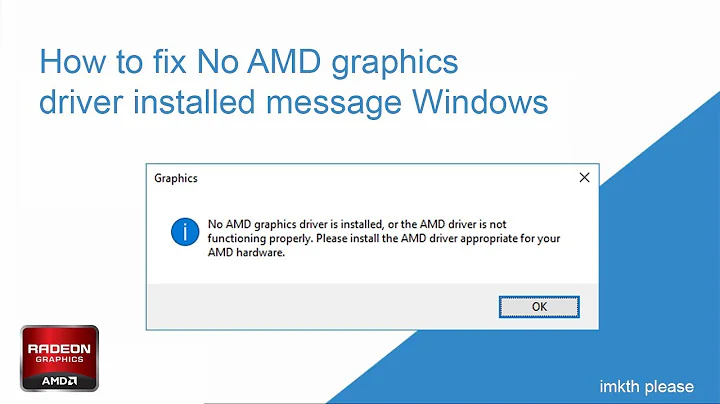(FIXED) Radeon HD 3870 driver installation issue on "Ubuntu 12.04 precise"
Install repository makson96/fglrx details can be found here:
This repository provides AMD Catalyst Lagacy 13.1 (fglrx 8.97.100.7) drivers for Radeon HD 2xxx - 4xxx for Ubuntu:
12.04 Precise Pangolin
12.10 Quantal Quetzal
13.04 Raring RingtailIf you are using Ubuntu 12.04.2 make sure you got linux-headers-generic-lts-quantal package installed.
If you are using Ubuntu 13.04 the driver might not work very well with Unity. If that the case please consider resetting Unity configuration to default or use other DE.
To use Catalyst Legacy 13.1 you need to do following commands:
sudo add-apt-repository ppa:makson96/fglrx sudo apt-get update sudo apt-get upgrade sudo apt-get install fglrx-legacyAnd restart your computer.
This repository is downgradeing X-Server to 1.12.4 (which is maximum version supported by the drivers).
Quantal:
Driver is patched:
https://bugs.launchpad.net/ubuntu/+source/fglrx-installer/+bug/993427
(comment 14), so it could work on Linux kernel 3.5.Raring:
Driver is patched:
http://ubuntuone.com/7IYHGmdpcH6SbX3l0GaXwa
, so it could work on Linux kernel 3.8. Patch is taken from Arch:
https://aur.archlinux.org/packages/catalyst-total-hd234k/
but I needed to add some Ubuntu specyfic changes.To remove the repository and its packages from the system do following command: sudo ppa-purge ppa:makson96/fglrx
P.S. It was pointed to me, that Radeon HD4670 AGP card is EXCLUDED from the Legacy Driver support.
Related videos on Youtube
saj sta
Updated on September 18, 2022Comments
-
saj sta over 1 year
Radeon HD 3870 driver installation issue on "Ubuntu 12.04 precise": EDIT Fixed by using the makson96/fglrx repository method, according to the latest answer given here by user named Zuul or roby.
All other methods have failed. [/EDIT]I know that this is my actual driver because:
~$ lspci | grep -i amd
01:00.0 VGA compatible controller: Advanced Micro Devices [AMD] nee ATI RV670 [Radeon HD 3870]
01:00.1 Audio device: Advanced Micro Devices [AMD] nee ATI RV670/680 HDMI Audio [Radeon HD 3690/3800 Series]Steps I've taken:
Gone here: http://support.amd.com/us/gpudownload/linux/legacy/Pages/legacy-radeon_linux.aspx
Installed "AMD Catalyst™ 13.1 Proprietary Linux x86 Display Driver"
Restarted
Launched "amdcccle" and got the following error message:
**"Initialization error"**
There was a problem initializing Catalyst Control Center Linux edition. It could be caused by the following.
No AMD graphics driver is installed, or the AMD driver is not functioning properly. Please install the AMD driver appropriate for you AMD hardware, or configure using aticonfig.-5. Got my hands on something called: "ubuntu-amd-catalyst-install", installed and and launched it and it showed me the following error message:
"The Fan Club - Ubuntu AMD Catalyst™ Install" Detected graphics controller:
Hynix Semiconductor (Hyundai Electronics) Radeon HD 3870
Ubuntu 12.04 Linux Kernel: 3.5 X-Server version:
Your system is not supported by this driver
Your system is not supported by this driver <--- ????
I installed synaptic and then installed the fglrx driver from there, didn't make "amdcccle" start working either.
I've also ran "aticonfig --initial" and it didn't change anything.
At the moment I am not pleased because my maximum (and only) resolution is 1024x768 and I wish to change that.
I definitely remembering installing Ubuntu couple of years ago with the same hardware never got this kind of error message.
Have the ubuntu development team done something wrong over the years to ubuntu that degraded it's ability to support my (unchanged) hardware?
I've looked up the suggested searches and non of them seem to help me, I put my trust in your hands, I hope that you can help me figure out why ubuntu has stopped supporting my used-to-be-completely-supported graphic card.
Thanks ahead for any positive helpers.I was told to remove everything I've done (which I have by now) and to go here and use this guide: https://help.ubuntu.com/community/BinaryDriverHowto/ATI
I did, then in step 2.1.8 I got this output after sending the command "fglrxinfo":
X Error of failed request: BadRequest (invalid request code or no such operation) Major opcode of failed request: 153 (GLX) Minor opcode of failed request: 19 (X_GLXQueryServerString) Serial number of failed request: 12 Current serial number in output stream: 12
when it is written in the guide that I should get something like:
display: :0 screen: 0 OpenGL vendor string: Advanced Micro Devices, Inc. OpenGL renderer string: AMD Radeon HD 6300M Series OpenGL version string: 4.2.11733 Compatibility Profile Context
Please ubuntu experts I need your help, why is this happenning? what do I do?
-
Zuul almost 11 yearsYou may need to purge all drivers and try the setup again! Give the Community Help Wiki a try: BinaryDriverHowto/ATI.
-
saj sta almost 11 yearsX Error of failed request: BadRequest (invalid request code or no such operation) Major opcode of failed request: 153 (GLX) Minor opcode of failed request: 19 (X_GLXQueryServerString) Serial number of failed request: 12 Current serial number in output stream: 12 when it says there: "You should get an output similar to the following:" display: :0 screen: 0 OpenGL vendor string: Advanced Micro Devices, Inc. OpenGL renderer string: AMD Radeon HD 6300M Series OpenGL version string: 4.2.11733 Compatibility Profile Context so I basically still need help, that guide didnt help me much