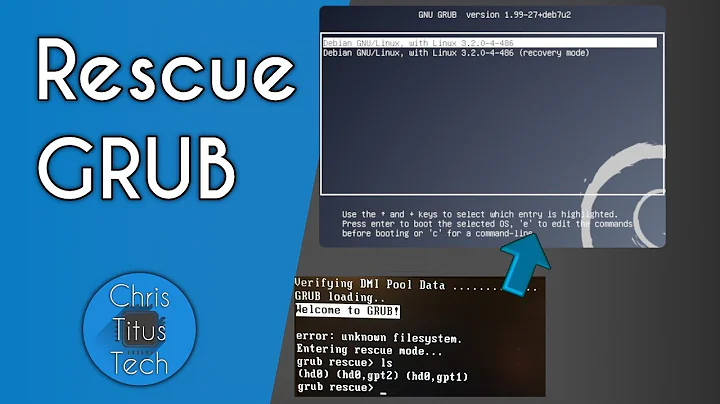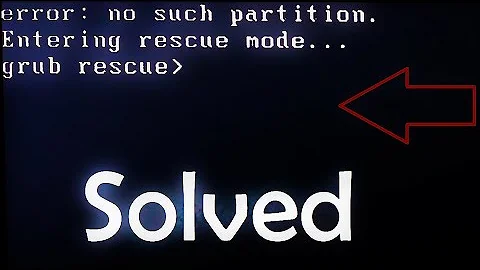Fixing grub rescue
Boot on Ubuntu with Ubuntu Live DVD/USB and executesudo fdisk -l, note your hdd ID (sda in your case)
Now sudo apt-get update && sudo apt-get install syslinux
Finally sudo dd if=/usr/lib/syslinux/mbr/mbr.bin of=/dev/sda
Exit and you can now reboot on Windows. Hope it helps, thanks
Related videos on Youtube
Abhishek Bhatia
"The purpose of computing is insight, not numbers."- Richard Hamming, 1961 Abhishek has had a unique interdisciplinary research exposure to AI systems. His projects range from designing artificially intelligent autonomous systems that operate in varied setups, all the way to studying common emergent phenomena in natural systems. He has published 5 research papers in the field of complex systems, artificial intelligence and statistical inference. He is currently working on Deep Reinforcement Learning applications for Natural Language Processing and General-game Playing. He is also enthusiastic about open-source tools and frequently contributes to many open-source projects.
Updated on September 18, 2022Comments
-
Abhishek Bhatia over 1 year
I removed the ubuntu partition from windows and extended the volume to a existing windows partition. Earlier I had a dual boot windows and ubuntu. Now it shows me the grub rescue.
grub rescue>ls
(hd0) (hd0,msdos5) (hd0,msdos3) (hd0,msdos2) (hd0,msdos1)I loaded a livecd of ubuntu and did boot repair. Still it is showing grub resue. And I don't have a windows cd.
After trying doing a
"ls (hd0,msdos1) /boot"on all of partition shown by ls[1]. In each case, it shows Filesystem is unknown.
In the liveCD, I get this:
sudo fdisk -l Device Boot Start End Sectors Size Id Type /dev/sda1 2048 31791103 31789056 15.2G 27 Hidden NTFS WinRE /dev/sda2 * 31791104 32507903 716800 350M 7 HPFS/NTFS/exFAT /dev/sda3 32507904 780682991 748175088 356.8G 7 HPFS/NTFS/exFAT /dev/sda4 780685310 1465147391 684462082 326.4G f W95 Ext'd (LBA) /dev/sda5 780685312 1465143607 684458296 326.4G 7 HPFS/NTFS/exFATI don't have any linux partition, should I install linux? Is there anyway to fix this?
-
Abhishek Bhatia about 8 years@Zacharee1 I tried ls (hdX,msdosX) \ boot on all partitions. All of them show Filesystem is unknown.
-
TheWanderer about 8 yearsI don't see that command in the answer there. Follow the procedure exactly.
-
Abhishek Bhatia about 8 years@Zacharee1 I can't identify the partition. Please check question again, I have edited.
-
TheWanderer about 8 yearsI think you need to burn a Windows install disc and use it.
-
Abhishek Bhatia about 8 years@Zacharee1 Does it make sense to install linux from a liveCD and then try maybe?
-
TheWanderer about 8 yearsThen you'll just be back with Ubuntu installed. If you remove it, you'll be back in this situation. Can you take a screenshot of what Gparted shows in the LiveCD?
-
Abhishek Bhatia about 8 years@Zacharee1 okay. I have added a gparted screenshot. Please check.
-
Abhishek Bhatia about 8 years@Zacharee1 To be clear, I removed the ubuntu partition from windows and extended the volume to a existing windows partition.
-
TheWanderer about 8 yearsI'm not very familiar with MBR, but I think your only option is to get a Windows install medium and use its command prompt to fix boot.
-
Arijit Chatterjee about 8 yearsInstall EasyBCD on Windows and you can resolve your problem from there.
-
-
Abhishek Bhatia about 8 yearsThanks for answer! But I am getting this error while running it :
ubuntu@ubuntu:~$ sudo dd if=/usr/lib/syslinux/mbr.bin of=/dev/sdadd: failed to open ‘/usr/lib/syslinux/mbr.bin’: No such file or directory -
Arijit Chatterjee about 8 yearsPossibly a change in mbr location, try /usr/lib/syslinux/mbr/mbr.bin
-
Abhishek Bhatia about 8 yearsThanks so much! That works! If possible please provide some explanation. I have limited to no knowledge about mbr.
-
Arijit Chatterjee about 8 yearsDear Abhishek, I suggest you to read more on Google about it, as I am not an expert too. Regards