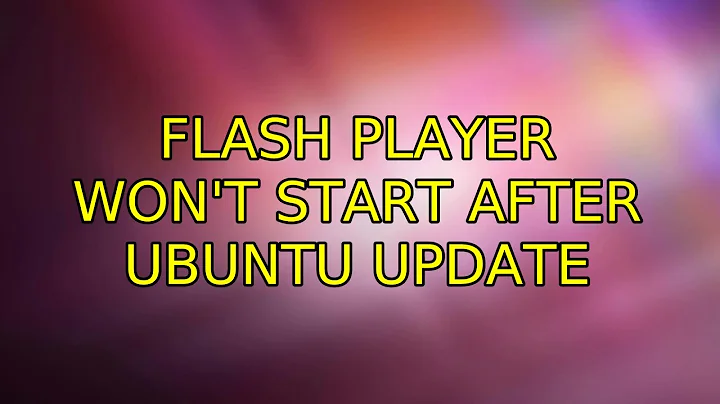Flash player won't start after Ubuntu update
Solution 1
These instructions assume the problem is not caused by a non-Adobe plugin for Flash, which in your case, given what you said, seems like a reasonable assumption.
First, completely remove the flash player by running this command in a Terminal window (Ctrl+Alt+T):
sudo apt-get purge adobe-flash\* flashplugin\*
Now, you should also remove all user-specific files created by Adobe Flash (and other Adobe software) before, which may be causing the problem:
mv ~/.adobe ~/.adobe.old
mv ~/.macromedia ~/.macromedia.old
Actually, those commands don't remove anything--they just rename the folders so Adobe Flash won't use them anymore. However, you can feel free to remove them afterwards.
Then install Adobe Flash. You can do it in the Software Center or with:
sudo apt-get update
sudo apt-get install flashplugin-installer
You have a 32-bit system so whether you install flashplugin-installer or adobe-flashplugin doesn't matter, but if you had a 64-bit system then it would be better for you to use the adobe-flashplugin package. The flashplugin-installer package only provides the 32-bit version of the plugin. (I'm providing command-line instructions for flashplugin-installer rather than adobe-flashplugin only because you might not have the software source for adobe-flashplugin--the partner repository--enabled.) By the way, some instructions say to install flashplugin-nonfree--that is equivalent to installing flashplugin-installer.
Since it doesn't work in either Firefox or Chrome, clearing user-specific browser files is probably unnecessary. However, if the above method does not work, you should see if the problem occurs in the guest account (or any other user account--you could even create a new account to test). If the problem did turn out to be user-account-specific, then you'd want to clear browser-specific files to see if that would solve the problem.
Solution 2
I had exactly the same problem.
Try to install this add-on on firefox :
https://addons.mozilla.org/en-US/firefox/addon/flash-aid/
After installation, click on "quickmode" and "install stable flash". It will open your terminal, remove the old version and install the new one.
Good luck!
Related videos on Youtube
KodeFor.Me
Updated on September 18, 2022Comments
-
KodeFor.Me over 1 year
very new on Linux as well on Ubuntu. I have install in my PC the Ubuntu 11.10 and after a regular Ubuntu update, the Flash player cannot start.
I have uninstall the Flash player several times to tryother versions of the flash but still the flash cannot start in my browsers (I use both Firefox and Chrome).
Note that I install the flash player with browsers closed.
-
Eliah Kagan about 12 yearsHow are you uninstalling, and installing, the Flash player? Is your Ubuntu system 32-bit or 64-bit?
-
KodeFor.Me about 12 yearsI am using the Software center to install and uninstall the Flash Player. Also I have try one time to download and install it from the Adobe web site. My OS is 32-bit.
-
-
KodeFor.Me about 12 yearsthanks for your answer. I have follow all the above instractions but stil the problem occre. Also I have logged in as guest and the problem still ocure. Any other solution please ?
-
Eliah Kagan about 12 years@MerianosNikos Please run this command in the Terminal and paste the output into your question:
dpkg -l | egrep 'flash|gnash|swf|lightspark'That will provide information about Flash plugins including non-Adobe Flash plugins that might be causing problems. -
KodeFor.Me about 12 yearsThis is the respone : ii flashplugin-installer 11.2.202.233ubuntu0.11.10.3 Adobe Flash Player plugin installer
-
KodeFor.Me about 12 yearsOk, I followed the above instructions but nothing chaged. Here is the paste of the terminal paste.ubuntu.com/935686 . Note that I use greek language in my installation, and I have try to make a draft translation of the messages.
-
KodeFor.Me about 12 yearsI already have use it, and doesn't work. :( Any other idea ?
-
theUg over 9 yearsThis add-on had been removed, so the answer is outdated, methinks.