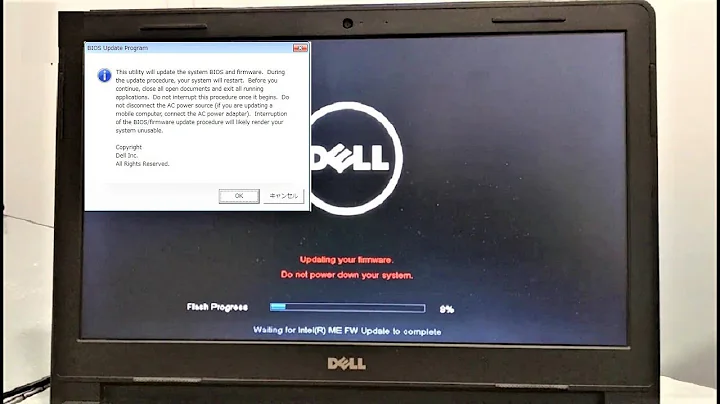Flashing BIOS update on Dell XPS 13 (2015)
Only UEFI system method :
There is now an easier way to install BIOS update. Simply run :
wget http://downloads.dell.com/FOLDER03172775M/1/9343_BIOS_Rev_A05.exe
sudo cp 9343_BIOS_Rev_A05.exe /boot/efi/
Boot in your computer BIOS (hit F12 when Dell's logo is displayed) then select Bios Flash Update and the update will be installed.
Successfully tested on my XPS 13 (9343, 2015) with A05 update.
Successfully tested on XPS 13 (9350) with XPS_9350_1.3.3.exe, too.
(Inspired from Arch Linux Wiki)
Related videos on Youtube
dorien
Assistant Professor at Singapore University of Technology and Design. Working on Machine learning and optimization algorithms for digital music and other novel applications.
Updated on September 18, 2022Comments
-
dorien almost 2 years
I have been trying to flash my BIOS to upgrade it to version A05, as suggested to me by Dell (since my computer has some bugs that make it unusable).
I created a FreeDOS disk with Unetbootin, copied the file from Dell on there;
9343_BIOS_Rev_A05.exe; and when I boot the disk, the file doesn't seem to be on there.I also read some people the image (I don't really have an image, but an exe file), in /boot/xxxx, but I use grub instead of sputnik's default.
I tried running the exe with wine to extract it, but it gives an error. Any ideas? I don't have a UEFI system.
-
dorien over 8 yearsBecause my systems is not UEFI, it's not a duplicate of the refered to question. After a long search and trial process, I've eventually managed to do it like this dorienherremans.blogspot.co.uk/2015/09/…
-
justfortherec about 7 yearsIs it possible to invert or remove the "duplicate" tag? The answer given here is much better (at least for the Dell XPS 13) than for the question it is allegedly a duplicate of.
-
-
dorien almost 9 yearsI only have /boot/grub. Would that work too?
-
dorien almost 9 yearsI see some explanation about it here;wiki.archlinux.org/index.php/Flashing_BIOS_from_Linux But I am unsure wether an exe file could be used instead of an img?
-
 hg8 almost 9 yearsAre you sure you don't have the
hg8 almost 9 yearsAre you sure you don't have the/boot/efifolder ? What is the output of the commands of my answer? -
dorien almost 9 yearscd /boot then ls gives /grub. I don't have the developer's version, but installed kubuntu myself.
-
dorien almost 9 yearscp 9343_BIOS_Rev_A05.exe /boot/efi/ cp: cannot create regular file ‘/boot/efi/’: Not a directory
-
 hg8 almost 9 yearsDid you installed Kubuntu in EFI mode ?
hg8 almost 9 yearsDid you installed Kubuntu in EFI mode ? -
dorien almost 9 yearsYou mean UEFI mode? I am not entirely sure I know what you mean. Can I check somewhere? I use grub as a bootloader. Is there any way to switch?
-
dorien almost 9 yearsoh, i did turn off uefi to be able to boot a usb. It's a bios option isn't it?
-
 hg8 almost 9 yearsAaah right then... That mean you installed Kubuntu in non-uefi mode (why have done that?). Sorry but I don't know how to install Bios update in this case...
hg8 almost 9 yearsAaah right then... That mean you installed Kubuntu in non-uefi mode (why have done that?). Sorry but I don't know how to install Bios update in this case... -
 Fabby almost 9 years@dorien: if freedos doesn't work, wine doesn't work, and UEFI isn't available to you, you should talk to Dell again, as the only other way is to get a native Linux version... I would try renaming the file to
Fabby almost 9 years@dorien: if freedos doesn't work, wine doesn't work, and UEFI isn't available to you, you should talk to Dell again, as the only other way is to get a native Linux version... I would try renaming the file toBIOS-UPD.EXEunder freedos when you save it there. -
Christian about 8 yearsDownload the Windows BIOS 1.3.3 and install it performing described way above works for newer XPS13 (9350), too.
-
justfortherec about 7 yearsI can confirm this also works with the 9360 version (2016).
-
DAB over 6 yearsthis totally worked for me - but i'm using debian 9.2. i wish i found this answer before the last 6 hours of trying to make a bootable windows usb to run the exe :/