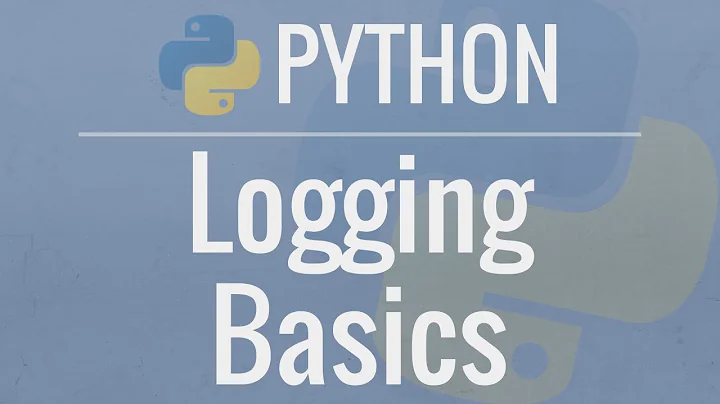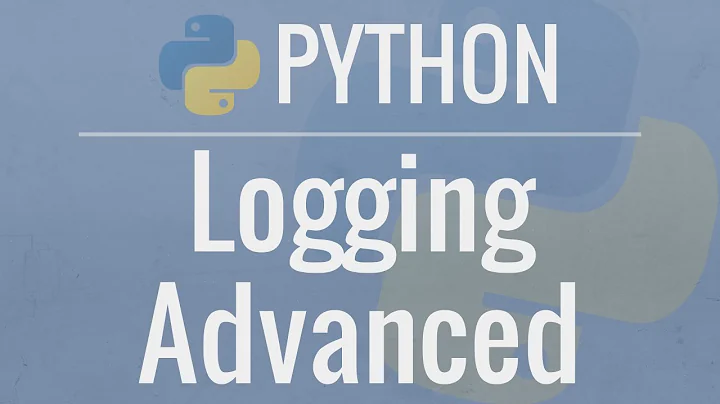Flask logging not working at all
Solution 1
Your (debug) logging messages are getting suppressed by Flask as you're not running in debug mode. If you set the following flag to True, your code will work.
app.run(debug=True)
The messages will now appear as expected.
BennyE$ python3 stackoverflow.py
2015-03-08 12:04:04,650 ERROR: firs test message... [in stackoverflow.py:31]
* Running on http://0.0.0.0:5000/ (Press CTRL+C to quit)
* Restarting with stat
2015-03-08 12:04:04,807 ERROR: firs test message... [in stackoverflow.py:31]
--------------------------------------------------------------------------------
DEBUG in stackoverflow [stackoverflow.py:11]:
second test message...
--------------------------------------------------------------------------------
2015-03-08 12:04:13,789 DEBUG: second test message... [in stackoverflow.py:11]
192.168.178.23 - - [08/Mar/2015 12:04:13] "GET / HTTP/1.1" 200 -
--------------------------------------------------------------------------------
DEBUG in stackoverflow [stackoverflow.py:11]:
second test message...
--------------------------------------------------------------------------------
2015-03-08 12:04:14,899 DEBUG: second test message... [in stackoverflow.py:11]
192.168.178.23 - - [08/Mar/2015 12:04:14] "GET / HTTP/1.1" 200 -
This is the output in the associated output file:
BennyE$ cat output.log
2015-03-08 11:58:22,226 ERROR: firs test message... [in stackoverflow.py:31]
2015-03-08 12:04:04,650 ERROR: firs test message... [in stackoverflow.py:31]
2015-03-08 12:04:04,807 ERROR: firs test message... [in stackoverflow.py:31]
2015-03-08 12:04:13,789 DEBUG: second test message... [in stackoverflow.py:11]
2015-03-08 12:04:14,899 DEBUG: second test message... [in stackoverflow.py:11]
Solution 2
I had the same issue and following worked for me:
app.logger.setLevel(logging.INFO)
Solution 3
Thansk BennyE_HH, it works.
But Flask didn't suppressed ERROR level log message even debug mode is disable(default is disable).
I think we should call app.logger.setLevel(logging.DEBUG) to control log level even debug mode is false.
Related videos on Youtube
AlejandroVK
I'm a normal guy with a passion for technology and solving real life problems. I've worked for a long time in the R&D industry, participating in several IoT European research projects until I decided to create my own start-up with my colleague. Then I quickly moved to Web and Mobile development, using technologies like Python, Django-Flask, Javascript (Angular-Ember-React), MongoDB, PostgreSQL, Chef, Vagrant, Docker, Ansible, etc. In one word, I'm flexible, can switch back and front to devops as needed, and I learn fast.
Updated on April 22, 2020Comments
-
AlejandroVK about 4 years
I'm trying to log messages in Flask both to file and to stdout. I've been reading the official Flask docs and came up with this:
from flask import Flask import logging from logging import Formatter, FileHandler app = Flask(__name__) @app.route('/') def hello_world(): app.logger.debug('second test message...') return 'Hello World!' if __name__ == '__main__': #Setup the logger file_handler = FileHandler('output.log') handler = logging.StreamHandler() file_handler.setLevel(logging.DEBUG) handler.setLevel(logging.DEBUG) file_handler.setFormatter(Formatter( '%(asctime)s %(levelname)s: %(message)s ' '[in %(pathname)s:%(lineno)d]' )) handler.setFormatter(Formatter( '%(asctime)s %(levelname)s: %(message)s ' '[in %(pathname)s:%(lineno)d]' )) app.logger.addHandler(handler) app.logger.addHandler(file_handler) app.logger.error('first test message...') app.run()There are several problems:
- No
output.logfile is generated Only the first logging message works:
app.logger.error('testing...')
And only in stdout...the one in the view "/" does not even print to stdout... am I doing something wrong?
This is the output from starting the app and going to /:
2015-03-08 11:33:27,183 ERROR: first test message... [in /home/mosquito/python_projects/flask_tst/flask_tst.py:31] * Running on http://127.0.0.1:5000/ (Press CTRL+C to quit) 127.0.0.1 - - [08/Mar/2015 11:33:43] "GET / HTTP/1.1" 200 --
Klaus D. over 9 yearsDoes the process have write permissions to the log file?
-
AlejandroVK over 9 yearsHello Klaus, yes, process has write permissions at project root folder
-
aGuegu over 7 yearsI got the same problem, even if the loglevel is set to info, all I got is error log. And in production mode, flask is run by uwsgi.
- No
-
Amin Alaee over 7 yearsFrom the Flask Docs: "Flask will suppress any server error with a generic error page unless it is in debug mode. As such to enable just the interactive debugger without the code reloading, you have to invoke run() with debug=True and use_reloader=False. Setting use_debugger to True without being in debug mode won’t catch any exceptions because there won’t be any to catch."
-
 Doogle about 6 yearsThanks for providing input on this. Really help resolve the issue(Though ignorance/blindspot) faster.
Doogle about 6 yearsThanks for providing input on this. Really help resolve the issue(Though ignorance/blindspot) faster. -
 Maximilian Machedon almost 4 yearsNew link to the documentation about run (see Armin's comment) : flask.palletsprojects.com/en/1.1.x/api/#flask.Flask.run
Maximilian Machedon almost 4 yearsNew link to the documentation about run (see Armin's comment) : flask.palletsprojects.com/en/1.1.x/api/#flask.Flask.run -
 stenci over 3 yearsThis answer is wrong. The correct answer is below, from kashaziz
stenci over 3 yearsThis answer is wrong. The correct answer is below, from kashaziz