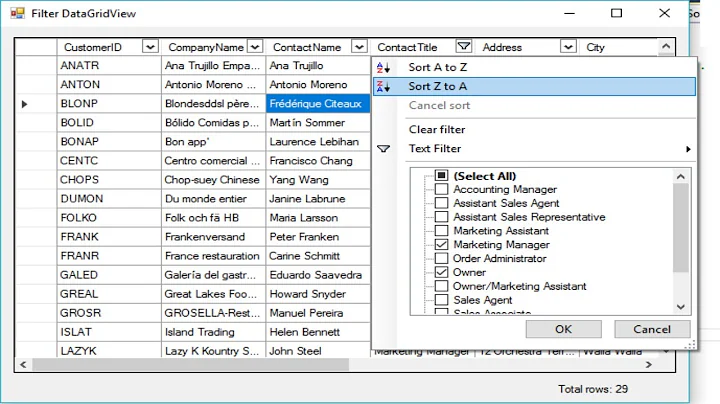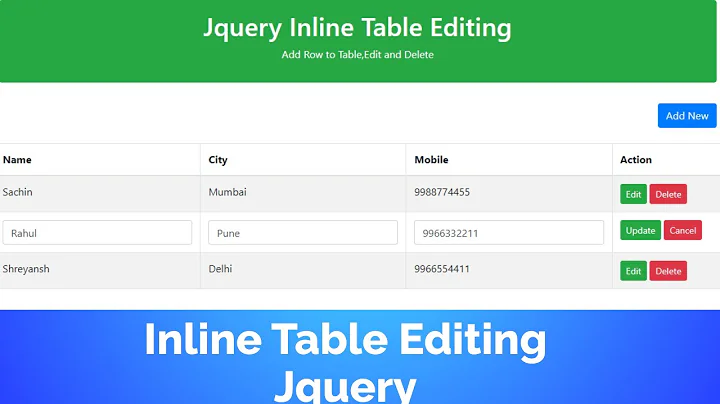Flex AdvancedDataGrid: How do I style the summary rows?
13,196
in the past when I have need to do this I had to put a condition in my style function to try and determine if it is a summary row or not.
public function dataGrid_styleFunction (data:Object, column:AdvancedDataGridColumn) : Object
{
var output:Object;
if ( data.children != null )
{
output = {color:0x081EA6, fontWeight:"bold", fontSize:14}
}
return output;
}
if it has children, it should be a summary row. I am not sure this is the quote/unquote right way of doing this, but it does work, at least in my uses.
HTH
Related videos on Youtube
Author by
Mike Sickler
Updated on May 06, 2022Comments
-
 Mike Sickler about 2 years
Mike Sickler about 2 yearsI have an AdvancedDataGrid with a GroupingCollection and a SummaryRow. How do I display the summary row data in bold? Below is my code:
<mx:AdvancedDataGrid width="100%" height="100%" id="adg" defaultLeafIcon="{null}" > <mx:dataProvider> <mx:GroupingCollection id="gc" source="{dataProvider}"> <mx:Grouping> <mx:GroupingField name="bankType"> <mx:summaries> <mx:SummaryRow summaryPlacement="group" id="summaryRow"> <mx:fields> <mx:SummaryField dataField="t0" label="t0" operation="SUM" /> </mx:fields> </mx:SummaryRow> </mx:summaries> </mx:GroupingField> </mx:Grouping> </mx:GroupingCollection> </mx:dataProvider> <mx:columns> <mx:AdvancedDataGridColumn dataField="GroupLabel" headerText=""/> <mx:AdvancedDataGridColumn dataField="name" headerText="Bank" /> <mx:AdvancedDataGridColumn dataField="t0" headerText="Amount" formatter="{formatter}"/> </mx:columns> </mx:AdvancedDataGrid> -
 vijayakumar flex about 14 yearsi used to my project . it is working now . thank you RYanGuill
vijayakumar flex about 14 yearsi used to my project . it is working now . thank you RYanGuill