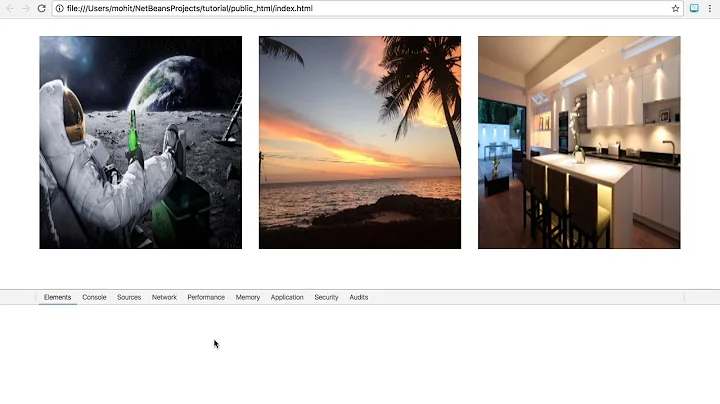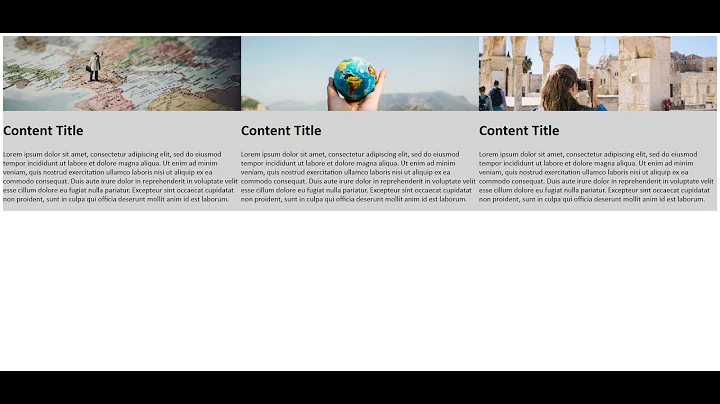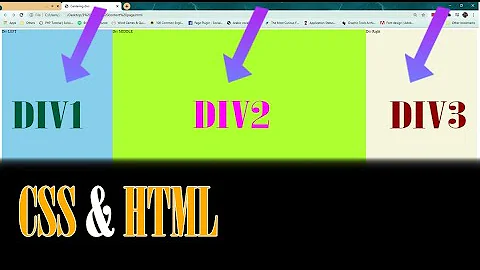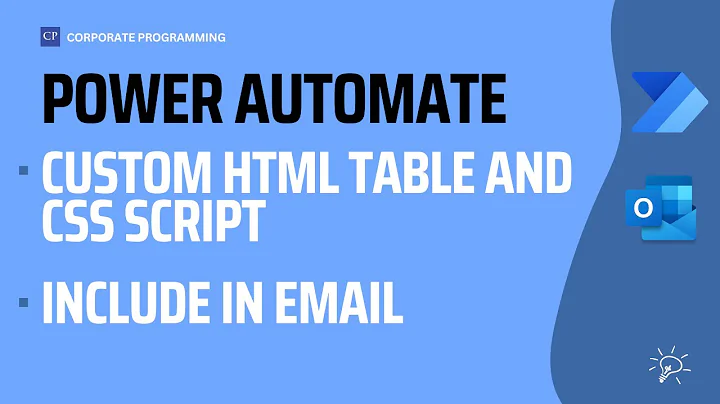Float image next to table with 100% width
step 1. add style position relative for the containing div. step 2. position:absolute for image
.container img {
position:absolute;
right:0;
top:0;
}
.container .table-div {
position:relative;
padding-right:'images-width';
}
<div class="container">
<div class="table-div">
<table style="width:100%;" >
</table>
</div>
</div>
Related videos on Youtube
Dan Hlavenka
Apparently, this user prefers to keep an air of mystery about them.
Updated on June 04, 2022Comments
-
Dan Hlavenka almost 2 years
My problem is similar to the one in this question, which hasn't seen activity in over a year. I have a table of unknown width, being displayed next to an image of a known size. THe width of the container is unknown. I want the image floated right, and the table to share a line, expanding to fill the remaining space. I'd like to do this without nested tables (because eew). I thought it should be as simple as:
<img src="img.jpg" style="float:right" /> <table style="width:100%"> ... </table>...but that is not the case. Here's a fiddle that's close to what I want, just missing the table width: http://jsfiddle.net/K2fpA/
If possible, I'd like to keep CSS3 out of it. I can do a nested table if absolutely necessary, but I want to make sure I'm not missing something first. Any ideas?
-
 vtacreative about 11 yearsNot sure if you're aware but your inline style
vtacreative about 11 yearsNot sure if you're aware but your inline stylefloat:rightis missing a semicolon. -
Dan Hlavenka about 11 yearsI am aware, and that semicolon is not required by syntax. I generally don't use inline styles (or omit optional semicolons) in a production page, but for this question, I wanted to keep things concise.
-
-
Dan Hlavenka about 11 yearsAny time I float the table or its parent div, the table shrinks down to the smallest size possible (even when I supply
width: 100%). Setting a width in px sizes the table correctly, but wouldn't work in my case since the size I need will vary by browser. -
Dan Hlavenka about 11 yearsJust using
position: relativeandpadding-right: [xxx]px` withfloat:righton the image worked. Thanks!