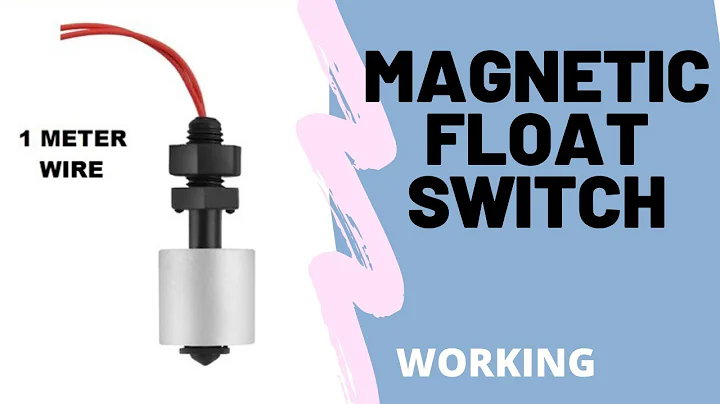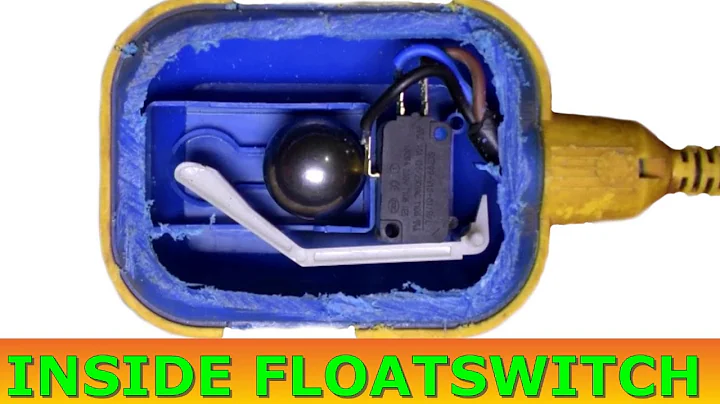Float not working. Why?
15,031
Solution 1
Change #search to
#search { float:right;}
and as the above answer says give it a width
I also don't think there is any reason to wrap your form in <span> tags.
I just noticed you are also missing a ; after width: 100%, should read
width:100%;
Solution 2
Because your form tag is a block level element. Make your form tag and your anchor tag both float left and it will line up fine.
Related videos on Youtube
Author by
nutman
Updated on June 04, 2022Comments
-
nutman almost 2 years
this is really annoying me, i've tried looking up a solution but to no avail. In the header of My Website, You can see the search bar is underneath the logo, I just want it on the far right of the header. It seems like such a simple fix but I can't work it out for the life of me.
Here's the HTML
<div id="header"> <div id="logo"> <a href="http://www.otherwords.info/index.php"><img src="images/otherwordslogo.jpg" /></a> </div> <div id="search"> <span> <form method="post" action="search.php?op=Search" id="form"> <input type="text" value="Search Phrase" onfocus="if(this.value == 'Search Phrase'){this.value = '';}" size="40" name="q"> <input type="submit" value="Search" name="submit"> </form> </span> </div> </div>Here's the CSS
#search { float:left;} #logo { float:left; } div#header { vertical-align:top; width:100% clear: both; height: 150px; background-color: aqua; padding: 1px; } -
nutman about 13 yearsthanks, it was the width ; that was the problem. i had tried almost every possible way to try and fix it except i hadn't noticed that. silly me! thanks for pointing it out.