Flutter App Firebase push notification not coming in background
Thank to all for your response.
I Found the solution that why my background handler not working because I am running my app in Debugging mode. As per the FlutterFire Cloud messaging Doc background method not work in Debugging mode if you kill your app.
You can test your background handler method by run your application in debug and then background it by switching apps so it's no longer in the foreground.
If You want to check After app terminate/kill from recent task then Run app in Release Mode. It Works fine
Again thanks to All.
sunil Kumawat
Updated on January 03, 2023Comments
-
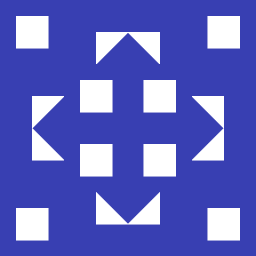 sunil Kumawat 5 months
sunil Kumawat 5 monthsI am facing issue received notifications when app terminated/Remove from recent apps from background.
I have complete all the setup required for android app in build.gradle files both app or project level. I am able to receive push notification when app is open or when app is in the recent apps.
Library versions
firebase_messaging: ^11.2.0 firebase_core: ^1.10.0 flutter_local_notifications: ^9.1.4here is my code.
await Firebase.initializeApp();FirebaseMessaging messaging = FirebaseMessaging.instance; messaging.getToken().then((value) { print('firebase token =$value'); }); FirebaseMessaging.onMessage.listen((RemoteMessage message) async { //print(event.notification!.body); RemoteNotification? notification = message.notification; if (notification != null) { print("Notification received when app in foreground"); } }); FirebaseMessaging.onMessageOpenedApp.listen((message) { print('Message clicked!'); }); await FirebaseMessaging.instance.setForegroundNotificationPresentationOptions( alert: true, badge: true, sound: true, );BackgroundMessage handler code is below
Future<void> _messageHandler(RemoteMessage message) async { await Firebase.initializeApp(); RemoteNotification? notification = message.notification; if (notification != null) { print("Notification received when app in background"); } }Below is my complete code of main.dart file
Future<void> _messageHandler(RemoteMessage message) async { await Firebase.initializeApp(); RemoteNotification? notification = message.notification; if (notification != null) { print("Notification received when app in background"); } } void main() async { WidgetsFlutterBinding.ensureInitialized(); await Firebase.initializeApp(); FirebaseMessaging.onBackgroundMessage(_messageHandler); runApp(MyApp()); } class MyApp extends StatefulWidget { createState() => _MyAppState(); } class _MyAppState extends State<MyApp> { bool isUserLoggedIn = true; bool isLogoutAlertShown = false; final materialAppKey = GlobalKey(); late FirebaseMessaging messaging; @override void initState() { super.initState(); setUpNotification(); } setUpNotification() async { messaging = FirebaseMessaging.instance; messaging.getToken().then((value) { print('firebase token =$value'); //sendTokenToServer(value); Pref.setFcmToken(token: '$value'); }); FirebaseMessaging.onMessage.listen((RemoteMessage message) async { //print(event.notification!.body); RemoteNotification? notification = message.notification; if (notification != null) { print("Notification received when app in foreground"); } }); FirebaseMessaging.onMessageOpenedApp.listen((message) { print('Message clicked!'); }); await FirebaseMessaging.instance.setForegroundNotificationPresentationOptions( alert: true, badge: true, sound: true, ); } @override Widget build(BuildContext context) { return _materialApp(); } Widget _materialApp() { return FutureBuilder( future: _loginState(), builder: (context, snapshot) { if (snapshot.connectionState == ConnectionState.done) { return MaterialApp( debugShowCheckedModeBanner: false, key: materialAppKey, darkTheme: AppTheme.lightTheme, theme: AppTheme.lightTheme, home: isUserLoggedIn == true ? BottomNavigationContainer() : LoginOptions(), ); } else { return Container(color: Colors.white); } }); } Future<void> _loginState() async { final token = await Pref.getToken(); isUserLoggedIn = token.length > 0 ? true : false; } }Suggest me what I am missing or doing wrong.
-
 Yashraj over 1 yearAdd main.dart file code.
Yashraj over 1 yearAdd main.dart file code. -
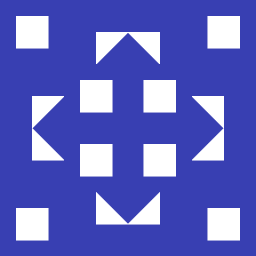 sunil Kumawat over 1 yearmain.dart file code update @Yashraj
sunil Kumawat over 1 yearmain.dart file code update @Yashraj -
 Yashraj over 1 yearAdd this line in main() : FirebaseMessaging.onBackgroundMessage(_messageHandler);
Yashraj over 1 yearAdd this line in main() : FirebaseMessaging.onBackgroundMessage(_messageHandler); -
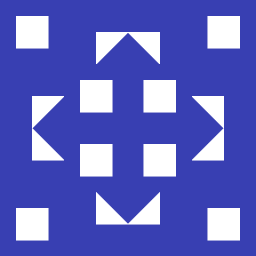 sunil Kumawat over 1 yearAdded but still not working when i remove the app from recent app. @Yashraj
sunil Kumawat over 1 yearAdded but still not working when i remove the app from recent app. @Yashraj -
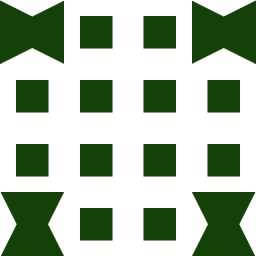 Martin Zeitler over 1 yearAt least on Android this requires an implementation of
Martin Zeitler over 1 yearAt least on Android this requires an implementation ofMessagingService...which is white-listed, in order to be able to run in the background (even whenActivityis not running). While I'd assume this to be a likely duplicate Q, without having searched ...the assumption, that an app which is not running, could handle a background message, makes no sense at all. -
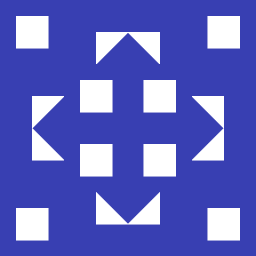 sunil Kumawat over 1 yearThank you for the response. Can you please suggest me how to implement this service. so i can receive notification in background when app is not running. @MartinZeitler
sunil Kumawat over 1 yearThank you for the response. Can you please suggest me how to implement this service. so i can receive notification in background when app is not running. @MartinZeitler -
 mario francois over 1 yearCheck the "developer options" in the "settings", then "Running services", then in the menu "show cached processes" and check if your app is there.
mario francois over 1 yearCheck the "developer options" in the "settings", then "Running services", then in the menu "show cached processes" and check if your app is there. -
 mario francois over 1 yearIf the processe is there, there is no problem. What are you doing in background? I just see a print. The print won't work when the app is close.
mario francois over 1 yearIf the processe is there, there is no problem. What are you doing in background? I just see a print. The print won't work when the app is close. -
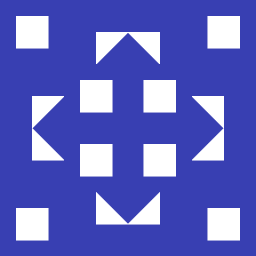 sunil Kumawat over 1 yearthanks for your response. I check the settings also it's working. For background message we just need to add background method flutter automatically generate notification if we added this method. @mariofrancois
sunil Kumawat over 1 yearthanks for your response. I check the settings also it's working. For background message we just need to add background method flutter automatically generate notification if we added this method. @mariofrancois -
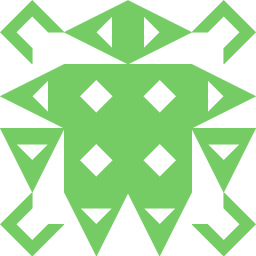 Hardik Mehta over 1 yearCan you restart your android once and check again
Hardik Mehta over 1 yearCan you restart your android once and check again -
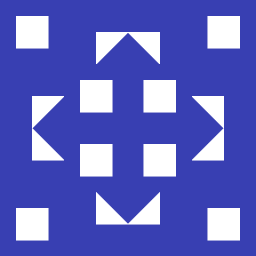 sunil Kumawat over 1 yearI Already checked this by restarting my android device.@HardikMehta
sunil Kumawat over 1 yearI Already checked this by restarting my android device.@HardikMehta -
 Yashraj over 1 yearHave you tried in another devices? Which device are you using?
Yashraj over 1 yearHave you tried in another devices? Which device are you using? -
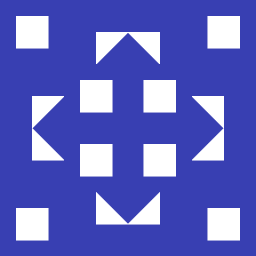 sunil Kumawat over 1 yearI have tried on 3 different device and versions. Redmi note 9 (Version 10),Redmi Note 8 (Version 11) and Oppo A5 (Version 9) @Yashraj
sunil Kumawat over 1 yearI have tried on 3 different device and versions. Redmi note 9 (Version 10),Redmi Note 8 (Version 11) and Oppo A5 (Version 9) @Yashraj -
 Yashraj over 1 yearSo the issue maybe is in missing some configuration part. add your gradle files here.
Yashraj over 1 yearSo the issue maybe is in missing some configuration part. add your gradle files here. -
 BJW over 1 yearDid you try creating a NotificationChannel? Check this Medium post: rechor.medium.com/…
BJW over 1 yearDid you try creating a NotificationChannel? Check this Medium post: rechor.medium.com/…
-
-
 A.K.J.94 about 1 yearanother way is open app again and close it, hence it will work as terminated app.
A.K.J.94 about 1 yearanother way is open app again and close it, hence it will work as terminated app. -
 Md. Kamrul Amin about 1 yearI was wasting my time on debug mode. This answer should be the only answer regarding this problem. God Bless You!
Md. Kamrul Amin about 1 yearI was wasting my time on debug mode. This answer should be the only answer regarding this problem. God Bless You!