Flutter / Dart cannot find java and $JAVA_HOME
As I just installed everything, from java through android, flutter, dart etc. and I just set my .bashrc and /etc/profile, I just needed a clean restart on the system to make it work. Probably something about how IDEA gets env variables.
ForestG
Hungarian Frontend developer, currently working in Angular on multiple projects. Has some experience with Datamining, backend Java, cross-platform and JS based full stack. While not debugging buttons, I love to jog, hike, and videogames (told you mom it would stick).
Updated on December 25, 2022Comments
-
 ForestG 13 minutes
ForestG 13 minutesI am following the official tutorial on flutter.dev but I get the following error when clicking "run" in IntelliJ IDEA:
Launching lib/main.dart on sdk gphone x86 arm in debug mode... Running Gradle task 'assembleDebug'... ERROR: JAVA_HOME is not set and no 'java' command could be found in your PATH. Please set the JAVA_HOME variable in your environment to match the location of your Java installation. Exception: Gradle task assembleDebug failed with exit code 1If I run the
flutter doctor -vyou can see that it's installed:$ flutter doctor -v [✓] Flutter (Channel stable, 1.22.1, on Linux, locale en_US.UTF-8) • Flutter version 1.22.1 at /home/forest/snap/flutter/common/flutter • Framework revision f30b7f4db9 (11 days ago), 2020-10-08 10:06:30 -0700 • Engine revision 75bef9f6c8 • Dart version 2.10.1 [✓] Android toolchain - develop for Android devices (Android SDK version 30.0.2) • Android SDK at /home/forest/Android/Sdk • Platform android-30, build-tools 30.0.2 • ANDROID_HOME = /home/forest/Android/Sdk • Java binary at: /home/forest/.jdks/jdk1.8.0_261/bin/java • Java version Java(TM) SE Runtime Environment (build 1.8.0_261-b12) • All Android licenses accepted. [!] Android Studio (not installed) • Android Studio not found; download from https://developer.android.com/studio/index.html (or visit https://flutter.dev/docs/get-started/install/linux#android-setup for detailed instructions).(I have installed android studio from IDEA toolbox though.)
and from the shell I can run both commands:
[email protected]:~$ echo $JAVA_HOME /home/forest/.jdks/jdk1.8.0_261 [email protected]:~$ java -version java version "1.8.0_261" Java(TM) SE Runtime Environment (build 1.8.0_261-b12) Java HotSpot(TM) 64-Bit Server VM (build 25.261-b12, mixed mode) [email protected]:~$It's also in the profile file:
$ cat /etc/profile # /etc/profile: system-wide .profile file for the Bourne shell (sh(1)) # and Bourne compatible shells (bash(1), ksh(1), ash(1), ...). if [ "${PS1-}" ]; then if [ "${BASH-}" ] && [ "$BASH" != "/bin/sh" ]; then # The file bash.bashrc already sets the default PS1. # PS1='\h:\w\$ ' if [ -f /etc/bash.bashrc ]; then . /etc/bash.bashrc fi else if [ "`id -u`" -eq 0 ]; then PS1='# ' else PS1='$ ' fi fi fi if [ -d /etc/profile.d ]; then for i in /etc/profile.d/*.sh; do if [ -r $i ]; then . $i fi done unset i fi export JAVA_HOME="/home/forest/.jdks/jdk1.8.0_261" export PATH=$JAVA_HOME/bin:$PATHAnd in IntelliJ IDEA its also set:
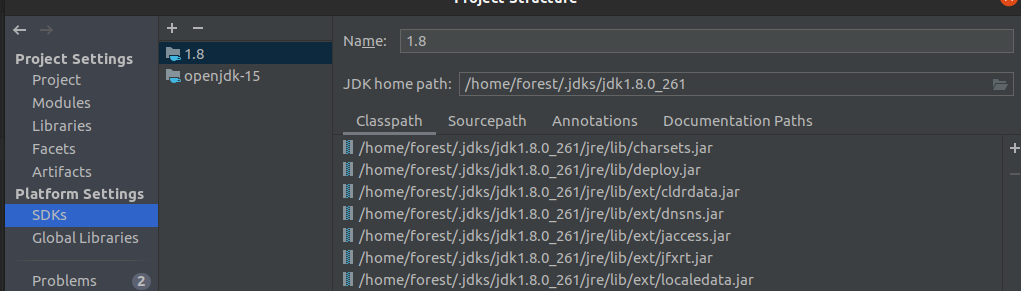
With Android studio, the exact same problem is present.
IntelliJ console
envalso has $JAVA_HOME set.[email protected]:~/projects/fluttertanulas/myapp$ echo $JAVA_HOME /home/forest/.jdks/jdk1.8.0_261 [email protected]:~/projects/fluttertanulas/myapp$ echo $PATH /home/forest/.jdks/jdk1.8.0_261/bin:/usr/local/sbin:/usr/local/bin:/usr/sbin:/usr/bin:/sbin:/bin:/usr/games:/usr/local/games:/snap/bin:/home/forest/Android/Sdk/tools:/home/forest/Android/Sdk/platform-tools [email protected]:~/projects/fluttertanulas/myapp$ [email protected]:~/projects/fluttertanulas/myapp$ java -version java version "1.8.0_261" Java(TM) SE Runtime Environment (build 1.8.0_261-b12) Java HotSpot(TM) 64-Bit Server VM (build 25.261-b12, mixed mode)