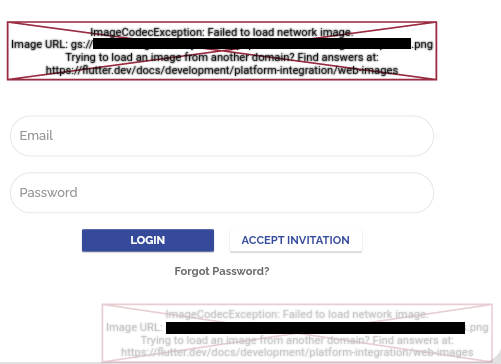Flutter web - Failed to load network image
Solution 1
Use HTML renderer
Run this in your terminal
flutter run -d chrome --web-renderer html
Solution 2
The image appeared after running the following.
flutter build web --release --web-renderer html
though, I still have issue to upload/crop image from flutter web to firebase
Maria PapaG
Updated on December 28, 2022Comments
-
 Maria PapaG 5 months
Maria PapaG 5 monthsI have images in my project's firebase storage bucket that I would like to display in the UI. I followed the instructions from another stack overflow answer, but it didn't work for me.
For being able to display your images from Firebase Storage on a Flutter web page you have to configure your data for CORS.
Open the GCP console, select your project and start a cloud terminal session by clicking the >_ icon button in the top navbar. Click the open editor button (pencil icon), then create the cors.json file. Run gsutil cors set cors.json gs://your-bucket The cors.json file should look like this:
[ { "origin": ["*"], "method": ["GET"], "maxAgeSeconds": 3600 } ] I set the origin to * which means that every website can display your images. But you can also insert the domain of your website there to restrict the access.
If you need more information: https://cloud.google.com/storage/docs/configuring-cors
I see on cloud platform my project and the update to the bucket but I get the same error message:
Failed to load network image. Image URL: gs://---------------------------------.png Trying to load an image from another domain? Find answers at: https://flutter.dev/docs/development/platform-integration/web-imageI also followed this guy's tutorial on how to access your storage images. He used the Image.network widget, which is what I'm doing as well. It just does not work for me. The screenshot below is what I see. The black boxes are the URLs from storage location.
-
 Adnan haider about 2 yearsit means when you add image you must first run this tag then add image otherwise not work, is there any proper solution permanently ?
Adnan haider about 2 yearsit means when you add image you must first run this tag then add image otherwise not work, is there any proper solution permanently ? -
 J L about 2 yearsyou need to build the app with the image. then you run flutter web, when you build the app, use command line - flutter build web --release --web-renderer html
J L about 2 yearsyou need to build the app with the image. then you run flutter web, when you build the app, use command line - flutter build web --release --web-renderer html -
 Adnan haider about 2 yearsi use stable version of flutter web is it not perfect?
Adnan haider about 2 yearsi use stable version of flutter web is it not perfect? -
 J L about 2 yearsthis instruction will help you ... medium.com/flutter-community/…
J L about 2 yearsthis instruction will help you ... medium.com/flutter-community/…