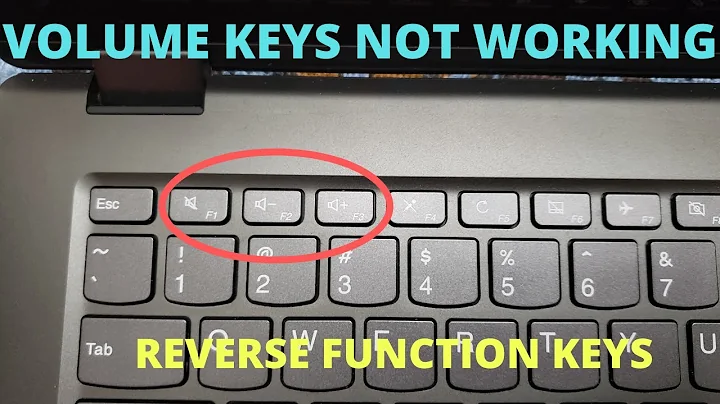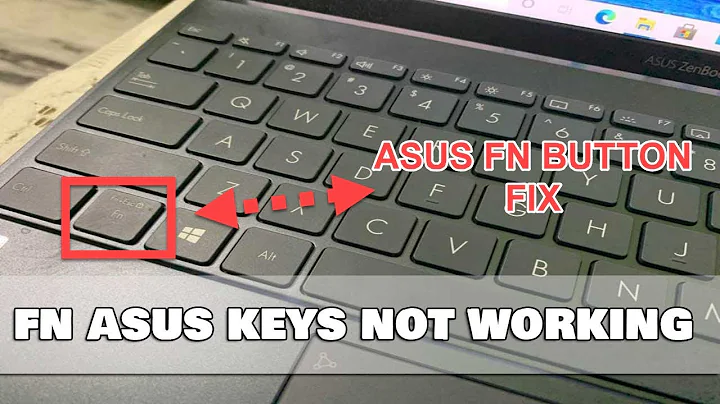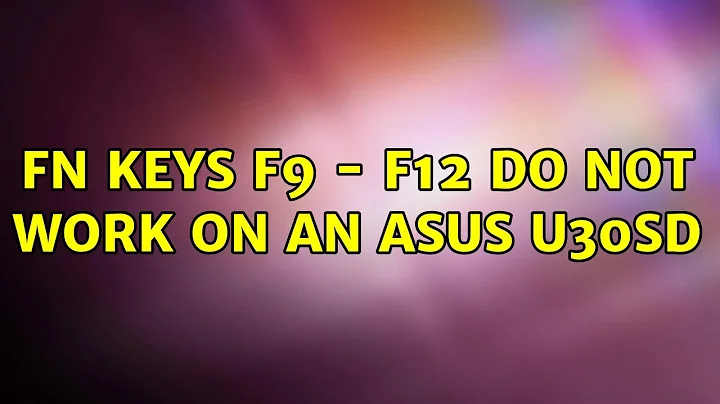FN keys F9 - F12 do not work on an Asus U30sd
These issues have been resolved as of the 11.10 update. All hotkeys are working on the new OS, thanks canonical for being awesome.
Related videos on Youtube
b1kjsh
Updated on September 18, 2022Comments
-
b1kjsh over 1 year
Using the Keyboard Utility I was able to select the asus layout and after that I was able to get the majority of the function keys to work(screen brightness, wifi, sleep, num lock, and scroll lock). However F9 - F12 (disable/enable trackpad, volume mute, up, and down) do not work.
Does anybody have a fix for that? I've tried the eeepc scripts to see if that would work but it doesn't seem to do anything so far.
Update: After some digging I found some reference to an old acpi edit: http://forum.eeeuser.com/viewtopic.php?id=3573 I was able to follow the instructions however the first instruction requires that you change Power Management to have the acpid and acmd options filled. But this doesn't appear to be in latest version of ubuntu. Does anyone happen to know where to select these options? or is there another script that I would need to edit somewhere?
Also I've checked the asus downloads page and they don't appear to have anything for linux on their site available for download. Any help with this would be appreciated.
Update 2 Aug 2 2011: I upgraded to the ubuntu 11.10 alpha and it looks like my volume hotkeys are working.... I'm not sure what's difference is between 11.04 11.10 keyboard settings... but I guess they've figured it out...
-
nilsonneto almost 13 yearsby "upgrading" it probably means that this was a kernel issue. Remember the alpha is very unstable - you perhaps could achieve something similar by restoring a backup of Natty and installing either kernel 2.6.39 or even 3.0.
-
nilsonneto over 12 yearsCreate an answer with your observation and accept it so that the question can be closed.
-