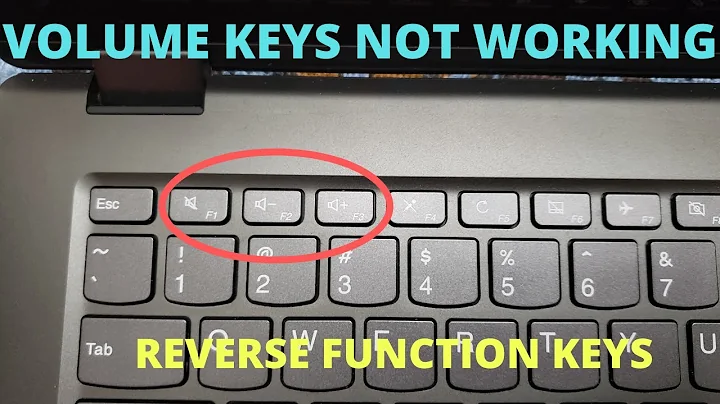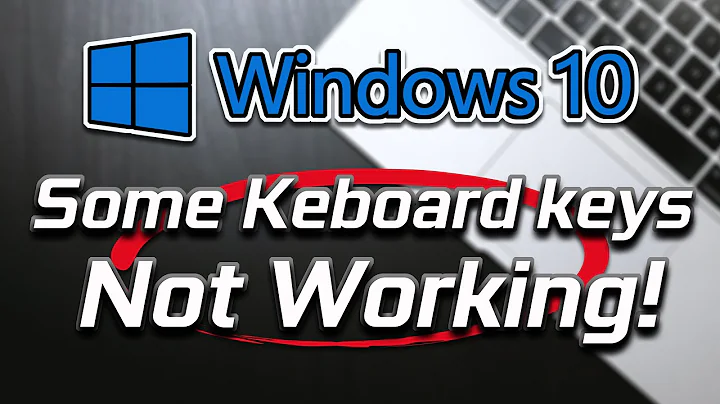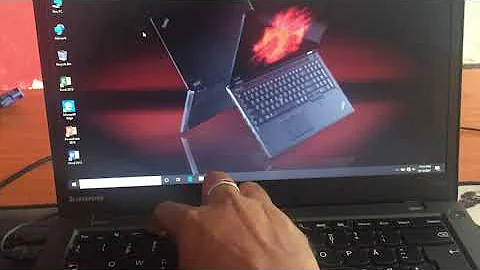Fn-keys stopped working on a Lenovo Thinkpad Edge
It's a BIOS issue with Thinkpad Edge with no known permanent solution. See this - the solutions discussed all turn out to be temporary.
Removing and reinserting the battery (as explained here) is the only fix but it only works temporary. Every once in a while the FN keys stop working again and I have to remove and reinsert the battery. Booting and rebooting seems to increase the frequency of when the bug happens so I avoid that by only suspending and hibernating my computer.
Related videos on Youtube
snoop
Updated on September 18, 2022Comments
-
snoop over 1 year
I'm running 12.04 on a Lenovo ThinkPad Edge. I'm having these possibly related issues with things that worked perfectly when I installed Ubuntu:
Most of the Fn-keys worked seamlessly after I freshly installed Ubuntu, most importantly Fn+F1/F2/F3 for mute/volume control and Fn+F7/F8 for brightness. Recently they stopped working all together and the Fn-button does nothing at all.
When I close the lid on the laptop the computer doesn't go to suspend mode like it used to (and still is set to do), it just goes on running and doesn't register when I close the lid.
I noticed these two things within the same day. I haven't changed any settings that relates to these things but I've recently installed recommend updates.
-
 Taras about 11 yearsThanks for your advice. It helped me. Maybe it would be better if you put it into separate answer and mark it as solved. It would be easier to see ;)
Taras about 11 yearsThanks for your advice. It helped me. Maybe it would be better if you put it into separate answer and mark it as solved. It would be easier to see ;)
-
Elijah Lynn about 9 yearsHow did you run an *.exe file on Ubuntu? Or did you install it with Windows and it ran a firmware update?
-
Elijah Lynn about 9 yearssupport.lenovo.com/ca/fr/downloads/ds031814, doesn't appear to be firmware.
![Fix Lenovo Keyboard Not Working Windows 10/8/7 - [3 Solutions 2022]](https://i.ytimg.com/vi/HNE7V077QOs/hq720.jpg?sqp=-oaymwEcCNAFEJQDSFXyq4qpAw4IARUAAIhCGAFwAcABBg==&rs=AOn4CLDpD8LY6QYkKyb3ftG3uKEWPlIdIw)