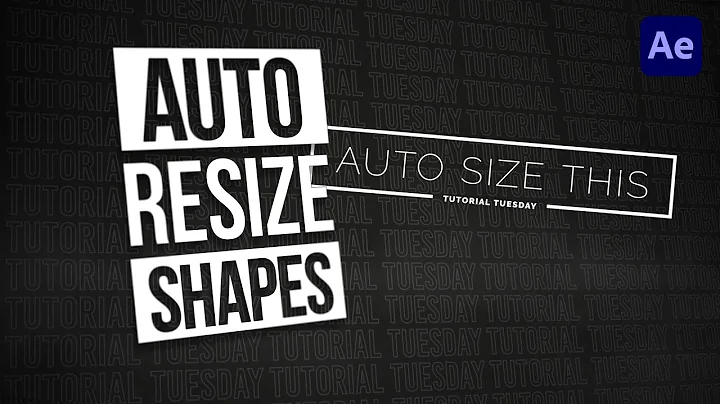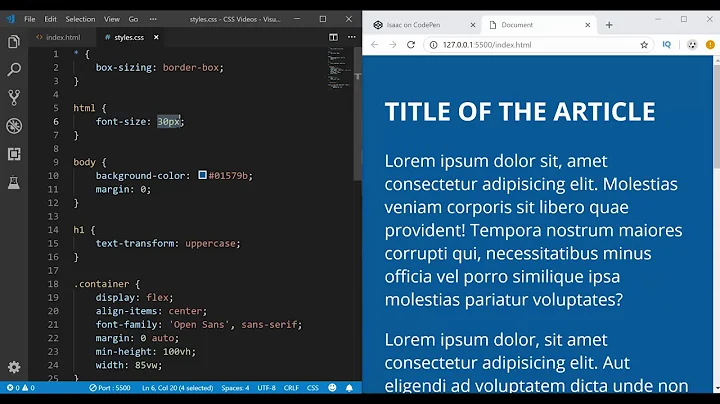Font size auto adjust to fit
Solution 1
This question might help you out but I warn you though this solves it through jQuery:
Auto-size dynamic text to fill fixed size container
Good luck.
The OP of that question made a plugin, here is the link to it (& download)
BTW I'm suggesting jQuery because as Gaby pointed out this can't be done though CSS only and you said you were willing to use js...
Solution 2
Can't be done with CSS.
100% is in relation to the computed font-size of the parent element.
reference: http://www.w3.org/TR/CSS2/fonts.html#font-size-props
For a jQuery solution look at Auto-size dynamic text to fill fixed size container
Solution 3
I was looking into this for work and I liked tnt-rox's answer, but I couldn't help but notice that it had some extra overhead that could be cut out.
document.body.setScaledFont = function(){
this.style.fontSize = (this.offsetWidth*0.35)+'%';
return this;
}
document.body.setScaledFont();
Cutting out the overhead makes it run a little bit quicker if you add it to an onresize event.
If you are only looking to have the font inside a specific element set to resize to fit, you could also do something like the following
window.onload = function(){
var scaledFont = function(el){
if(el.style !== undefined){
el.style.fontSize = (el.offsetWidth*0.35)+'%';
}
return el;
}
navs = document.querySelectorAll('.container>nav'),
i;
window.onresize = function(){
for(i in navs){
scaledFont(navs[i]);
}
};
window.onresize();
};
I just noticed nicolaas' answer also had some extra overhead. I've cleaned it up a bit. From a performance perspective, I'm not really a fan of using a while loop and slowly moving down the size until you find one that fits.
function setPageHeaderFontSize(selector) {
var $ = jQuery;
$(selector).each(function(i, el) {
var text = $(el).text();
if(text.length) {
var span = $("<span>").css({
visibility: 'hidden',
width: '100%',
position: 'absolute',
'line-height': '300px',
top: 0,
left: 0,
overflow: 'visible',
display: 'table-cell'
}).text(text),
height = 301,
fontSize = 200;
$(el).append(span);
while(height > 300 && fontSize > 10) {
height = span.css("font-size", fontSize).height();
fontSize--;
}
span.remove();
$(el).css("font-size", fontSize+"px");
}
});
}
setPageHeaderFontSize("#MyDiv");
And here is an example of my earlier code using jquery.
$(function(){
var scaledFont = function(el){
if(el.style !== undefined){
el.style.fontSize = (el.offsetWidth*0.35)+'%';
}
return el;
};
$(window).resize(function(){
$('.container>nav').each(scaledFont);
}).resize();
});
Solution 4
A bit late but this is how I approach this problem:
document.body.setScaledFont = function() {
var f = 0.35, s = this.offsetWidth, fs = s * f;
this.style.fontSize = fs + '%';
return this
}
document.body.setScaledFont();
The base document font is now set.
For the rest of your elements in the dom set font sizes as % or em and they will scale proportionately.
Related videos on Youtube
Diego
I'm 28 years old and I started working as a developer as soon as I graduated ORT high-school technical course of studies. I've been working in software development ever since and I have acquired experience with different kind of teams and projects. I've also worked with some clients on my own as a freelancer. Since the beginning of my tech career, I've wanted to grow as a software architect and I'm proud to say I have. I've mainly worked with .NET web technologies and been in charge of different projects, which led me to becoming the architect of a very large and complex product. After getting my Systems Analyst degree I found a new passion in Information Security, so I studied an Information Security Master's degree at Universidad de Buenos Aires. Although I'm not sure I'd like to work directly at the Security area, I love applying that knowledge to development and I really think that's an underrated profile. Besides being kind of a geek and a techie, I've trained Taekwon-do for a lot of years and I enjoy playing sports like handball, tennis and squash. I also like cooking and, of course, eating!
Updated on July 09, 2022Comments
-
 Diego almost 2 years
Diego almost 2 yearsI'm trying to do what the title says. I've seen that
font-sizecan be a percentage. So my guess was thatfont-size: 100%;would do it, but no.Here is an example: http://jsfiddle.net/xVB3t/
Can I get some help please?
(If is necesary to do it programatically with js there is no problem)
-
 Diego over 13 yearsThanks. Here it is for anyone who'd like to see it: jsfiddle.net/xVB3t/2
Diego over 13 yearsThanks. Here it is for anyone who'd like to see it: jsfiddle.net/xVB3t/2 -
Trufa over 13 yearsthank you very much fot sharing the solved problem, that is really helpful and is how things should be done +1!
-
Chris Baker over 9 yearspossible duplicate of Auto-size dynamic text to fill fixed size container
-
Peter Olson over 9 years@ChrisBaker The linked question is asking about jQuery, this question isn't, so I wouldn't tag it as a duplicate.
-
Chris Baker over 9 years@PeterOlson Considering that the entire content of the accepted answer links to that answer, and without the links this accepted answer would be 100% useless, this is a perfect example of a question that should be marked as a duplicate. Otherwise, this is a good example of "Your Answer is in Another Castle", which is a problem to be avoided and eliminated whenever you see it.
-
 Yogi almost 9 yearsAnyone looking for this information should read this related thread: Font scaling based on width of container
Yogi almost 9 yearsAnyone looking for this information should read this related thread: Font scaling based on width of container
-
-
 Diego over 13 yearsThanks @Gaby, now I understand the
Diego over 13 yearsThanks @Gaby, now I understand thefont-sizewith percentage :). But still looking for an answer. -
Trufa over 13 yearsI did a summery of that answer actually here: stackoverflow.com/questions/4371003/…
-
Gabriele Petrioli over 13 years@Diego, updated answer with a link to another answer in SO. @Akinator posted it as well.
-
Liron Harel almost 9 yearsso simple, and I was lost in JavaScript solutions. Plain css solved this. thank you.