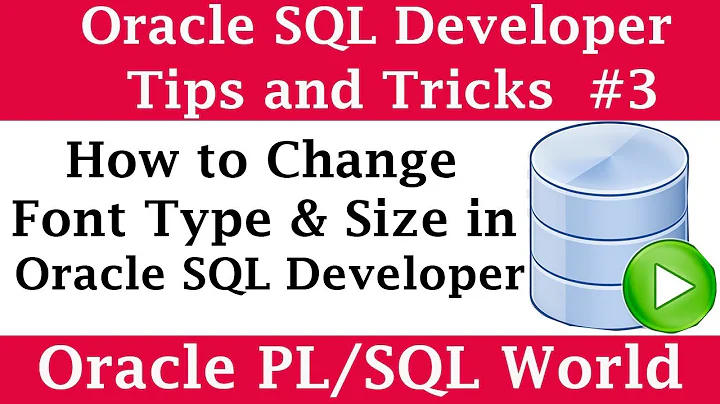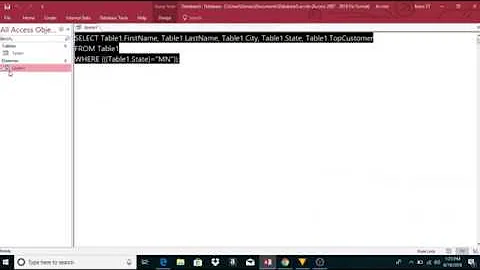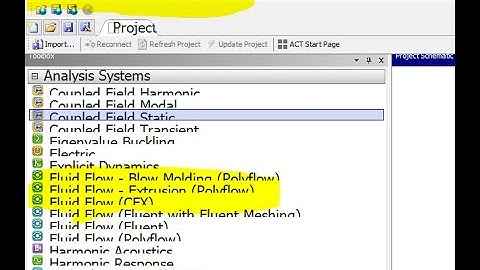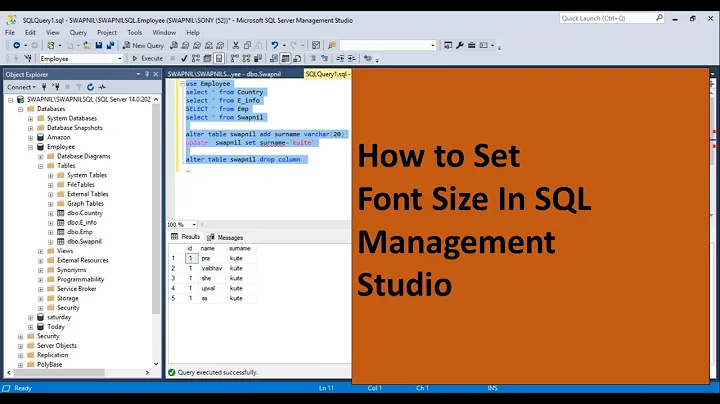font size of Squirrel SQL too small
Solution 1
In the SquirreL SQL Client Version 3.7.1 you can able to increase the font size in the SQL Entry area.
Below is the procedure:
Go to File --> New Session Properties
Navigate to SQL Tab and then in the below you have the option called SQL Entry Area where you can increase your font size as you needed. Click here to see the screenshot
Solution 2
I'm assuming you're using Windows 8.1 like I am. It seems some combination of 8.1, high DPI monitors, and Swing don't play well together. My fix was to edit the squirrel-sql.bat file and add the following java options right after the existing java option
-Dswing.plaf.metal.controlFont=Tahoma-18 -Dswing.plaf.metal.userFont=Tahoma-18
For reference, the complete line is as follows:
start "SQuirreL SQL Client" /B "%LOCAL_JAVA%" -Xmx256m -Dsun.java2d.noddraw=true -Dswing.plaf.metal.controlFont=Tahoma-18 -Dswing.plaf.metal.userFont=Tahoma-18 -cp %SQUIRREL_CP% -splash:"%SQUIRREL_SQL_HOME%/icons/splash.jpg" net.sourceforge.squirrel_sql.client.Main %TMP_PARMS%
EDIT: The above will increase the size for everything except the SQL entry field. For this, go to File->New Session Properties->SQL->SQL Entry Area
Solution 3
Additional java switches on top of the ones given by James will help with other sections of the UI which shows small font.
-Dswing.plaf.metal.titleFont=Tahoma-18
-Dswing.plaf.metal.menuFont=Tahoma-18
-Dswing.plaf.metal.systemFont=Tahoma-18
-Dswing.plaf.metal.smallFont=Tahoma-18
start.bat entry :
start "SQuirreL SQL Client" /B "%LOCAL_JAVA%" -Dsun.awt.nopixfmt=true -Dsun.java2d.noddraw=true -Dswing.plaf.metal.controlFont=Tahoma-18 -Dswing.plaf.metal.userFont=Tahoma-18 -Dswing.plaf.metal.titleFont=Tahoma-18 -Dswing.plaf.metal.menuFont=Tahoma-18 -Dswing.plaf.metal.systemFont=Tahoma-18 -Dswing.plaf.metal.smallFont=Tahoma-18 -cp %SQUIRREL_CP% -splash:"%SQUIRREL_SQL_HOME%/icons/splash.jpg" net.sourceforge.squirrel_sql.client.Main %TMP_PARMS%
High DPI discussion on stackexchange
Solution 4
Here is what worked for me (Windows 10 64-bit, SQuirrel 3.9.1, jrw1.8.0_211)
At the bottom of C:\Program Files\squirrel-sql-3.9.1\squirrel-sql.bat, I changed the start command to this:
start "SQuirreL SQL Client" /B "%LOCAL_JAVA%"^
-Dsun.awt.nopixfmt=true -Dsun.java2d.noddraw=true^
-Dswing.plaf.metal.controlFont=Tahoma-18^
-Dswing.plaf.metal.userFont=Tahoma-18^
-Dswing.plaf.metal.titleFont=Tahoma-18^
-Dswing.plaf.metal.menuFont=Tahoma-18^
-Dswing.plaf.metal.systemFont=Tahoma-18^
-Dswing.plaf.metal.smallFont=Tahoma-18^
-cp %CP%^
-splash:"%SQUIRREL_SQL_HOME%/icons/splash.jpg"^
net.sourceforge.squirrel_sql.client.Main %TMP_PARMS%
Note, that the ^ must be at the very end of the line (no spaces after it!)
Solution 5
Related videos on Youtube
Rudy Vissers
"Hello, World!" I am a freelance/self-employed developer. I live in Belgium (50 km south of Brussels). I focus on the Java ecosystem. https://github.com/houdini68/testing-java
Updated on June 11, 2022Comments
-
 Rudy Vissers almost 2 years
Rudy Vissers almost 2 yearsThe size of the font to enter the SQL is too small. What is the way to increase the size of the font to type the SQL ? In 'global options' there is a possibility to increase the size of the fonts. But this has no impact on the size of the text to enter the SQL.
-
lc. over 8 yearsNot sure why this was downvoted. It looks like a perfectly valid question to me, although I'm not familiar with the tool.
-
 Alan McGill about 7 yearsThe first answer above (Muhammad Usman's answer) worked for me but after making the changes in the New Session Properties I had to save my changes: File -> Save Preferences Then close and restart SQuirreL. You have to go to File -> Save Preferences pretty much any time you make any change to the settings/setup in SQuirreL.
Alan McGill about 7 yearsThe first answer above (Muhammad Usman's answer) worked for me but after making the changes in the New Session Properties I had to save my changes: File -> Save Preferences Then close and restart SQuirreL. You have to go to File -> Save Preferences pretty much any time you make any change to the settings/setup in SQuirreL.
-
-
 Rudy Vissers over 8 yearsI use a Windows 7 Enterprise 64 bits. It is on on a laptop not really high dpi:1600x900. I will pass the 2 parameters to the jre and report if it solved the problem. Thanks.
Rudy Vissers over 8 yearsI use a Windows 7 Enterprise 64 bits. It is on on a laptop not really high dpi:1600x900. I will pass the 2 parameters to the jre and report if it solved the problem. Thanks. -
 Rudy Vissers over 8 yearsSorry, the 2 parameters, didn't solved the problem. Everything that is displayed by the Squirrel use very big fonts (as it was configured) but the window to type the SQL uses a font that is too small (and it seems not configurable). I should look into the code.
Rudy Vissers over 8 yearsSorry, the 2 parameters, didn't solved the problem. Everything that is displayed by the Squirrel use very big fonts (as it was configured) but the window to type the SQL uses a font that is too small (and it seems not configurable). I should look into the code. -
James Freeman over 8 yearsRudy, please let me know if you figure that part out. I've pulled down the git repo but haven't been able to figure out a way to increase the size of the SQL editor yet.
-
Harish over 7 yearsI'm using Mac OS X. I added following lines to my squirrel-sql.sh file. "-Dsun.java2d.noddraw=true -Dswing.plaf.metal.controlFont=Tahoma-18 -Dswing.plaf.metal.userFont=Tahoma-18". It didn't work in my mac.
-
 Rudy Vissers about 7 yearsI have just done a test. It is not needed to restart Squirrel to change the font size. The answer is accepted.
Rudy Vissers about 7 yearsI have just done a test. It is not needed to restart Squirrel to change the font size. The answer is accepted. -
Tom over 6 yearsGood workaround made the app usable for me, but icons are still very small
-
sfali16 over 6 yearsModifying the squirrel-sql.bat with the two font options provided by @James Freeman worked partially and fixed most of the issues for me. But the query editor still had tiny fonts, and I had to manually go into UI,
File > New Session Properties > SQLtab, in theSQL Entry Area, click theFontbutton. Set font to Tahoma and font size to 18 (you will have to manually type in 18 as it's not available in the dropdown). -
 mathisfun about 6 years+1 I had been editing the session properties every time I made a new session. Thanks for saving me the annoyance.
mathisfun about 6 years+1 I had been editing the session properties every time I made a new session. Thanks for saving me the annoyance. -
Ashu over 5 yearsNot working for me. I have Dell XPS 9560 - 4K and the higher resolution is making the fonts too small.
-
philippeback about 5 yearsWas looking for this. Thx!