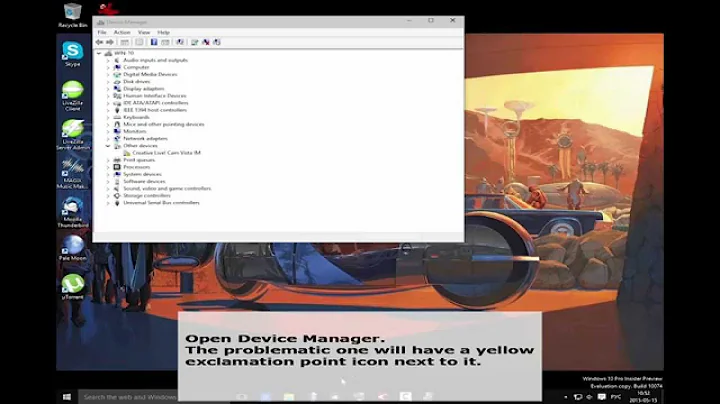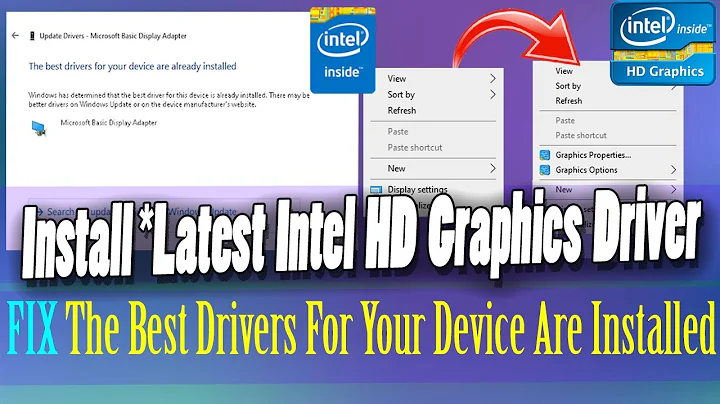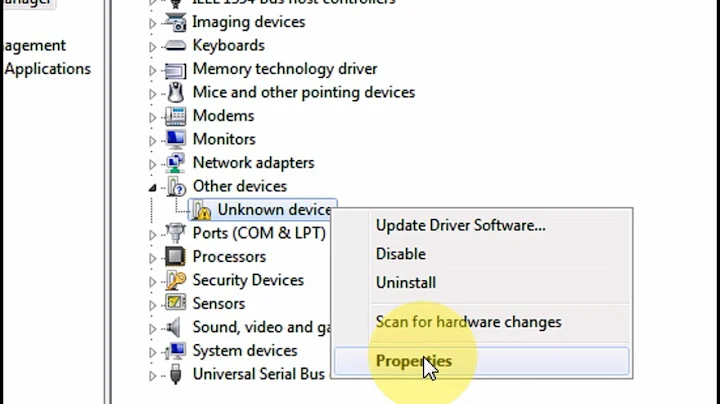Force Windows 8 to install older version of driver
Display, Resolution, Graphics drivers mainly based on motherboard drivers. Since I have Intel G33/G31 Motherboard, I can't find the drivers from the official site. But however DownloadAtoZ.com offered me a driver. Though I got this site while Googling, I find it's worth to try since the download link actually points to WindowsUpdate.com.
As I hoped, it worked fine. Based on the update date I guess this driver might be released for CP of Windows 8 and later omitted from RTM. Anyhow I solved my problem again.
Related videos on Youtube
Jones
Updated on September 18, 2022Comments
-
Jones over 1 year
Recently I installed Windows 8 in my desktop. It's actually 1440*900 monitor. The motherboard manufacturer didn't provided Windows 8 drivers yet. I guess, they wont as it's 2008 model. I have drivers for 7 which gave me correct resolution. But Windows 8 don't comes with 1440*900 driver for my monitor. Is there any way I can suppress the "Best driver installed bla bla" and use the drivers of Windows 7?
-
 magicandre1981 over 11 yearsclick on "Let me pick a list of device drivers" and point to the path.
magicandre1981 over 11 yearsclick on "Let me pick a list of device drivers" and point to the path. -
Jones over 11 yearsIt didn't work. Because the available list of drivers comes with Windows installation, which don't have any 1440*900 driver.
-
 magicandre1981 over 11 years@Jones which Monitor do you use?
magicandre1981 over 11 years@Jones which Monitor do you use? -
Jones over 11 years
-
Jones over 11 yearsI got error "The folder .. doesn't contains a compatible software driver for your device....."
![[Tutorial] [Newest Method] Install old Roland/Edirol drivers on Windows 10 (Updated)](https://i.ytimg.com/vi/-2aSb4q2Kvw/hq720.jpg?sqp=-oaymwEcCNAFEJQDSFXyq4qpAw4IARUAAIhCGAFwAcABBg==&rs=AOn4CLD_aTcswPegXXvkYpfVRQOt8MpKMQ)