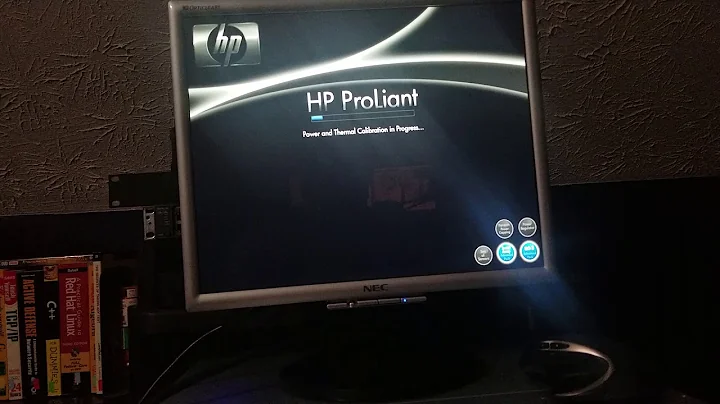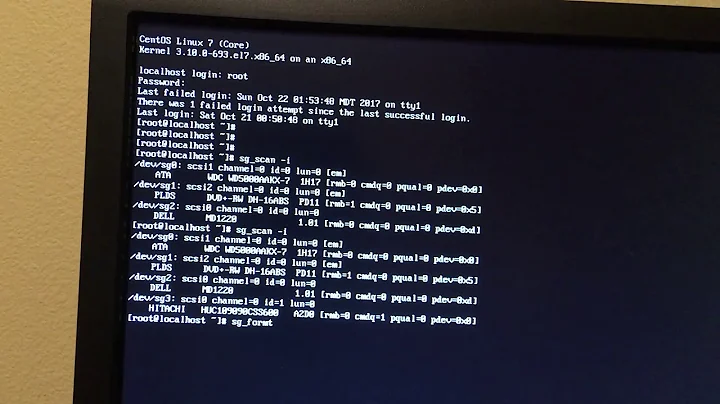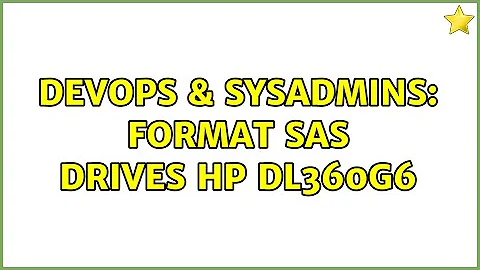Format SAS drives HP DL360G6
You have plenty of options here... You're using the right utilities.
Some of this is understanding how the HP ProLiant storage array terminology. You don't really interact with the individual disks, nor does ESXi actually see any individual disks. ESXi (and any OS that leverages a Smart Array controller) needs to be presented a "logical drive".
In short:
- Arrays are a grouping of like-disks connected to the RAID controller. They provide a raw disk capacity.
- Logical drives are logical volumes of a certain size and RAID level (0,1,1+0,5,ADG) that live on the array of physical disks. They are a subset of the array's disk capacity and take the space required by the varying redundancy levels into account.
- You can have multiple logical drives of different sizes (and RAID levels) within an array.
So for you, just create a logical drive of the desired RAID level (please use RAID 1+0 for ESXi) and size (defaults to the full array size). That's it. Once done, you will be able to install ESXi.
Related videos on Youtube
Stumped
Updated on September 18, 2022Comments
-
Stumped over 1 year
hoping you can point me in the right direction here.
I scored an older HP DL 360G6 and have been having issues installing ESXi. After a bit of searching around a few people suggested completely formatting the drives and then re-creating the arrays and trying again. But for the life of me I cannot work out how to completely wipe these drives using the built in HP Array controls! I downloaded the HP smart start utility and have been all through the Array setup in there but there are no options to format the drives - only options to create arrays, delete them, create volumes etc. I've tried the OCRA and again - it only allows you to create and delete volumes.
I've even tried grabbing Hirens and a few other apps to no avail as none of them can see the drives as they are on the P410 controller.
Any assistance is greatly appreciated :)
-
Stumped over 10 yearsCheers for the response! The reason I was asking how to format the drives individually was that on trying to install ESXi 5.5 I am getting the dreaded 'hanging on vmkibft' issue. So I thought I'd go back and try to install the earlier ESXi 5.0 Update 3 only to receive a hanging 'Deltadisk loaded successfully' After spending a bit of time searching around the net the solution that others have had is to format the hard drives as they may have residual Array information left over on them. eg - communities.vmware.com/message/2191764
-
 ewwhite over 10 yearsYeah, that's a lot of unnecessary work. The RAID metadata lives on the disks, but reconfiguring the array overwrites this. Download the HP Support Pack for ProLiant or Offline HPSSA .iso and take care of things from there. The Support Pack for ProLiant will also take care of updating your firmware.
ewwhite over 10 yearsYeah, that's a lot of unnecessary work. The RAID metadata lives on the disks, but reconfiguring the array overwrites this. Download the HP Support Pack for ProLiant or Offline HPSSA .iso and take care of things from there. The Support Pack for ProLiant will also take care of updating your firmware. -
Stumped over 10 yearsCheers again - I'll download it now and get back to you with the outcome - much appreciated ;)
-
Stumped over 10 yearsAWESOME! All fixed, booted and up and running! Rolling out the HP Support PaAck seems to have done the trick...and I did a 'System Erase' in the SmartState tools so it was one or the other ;)