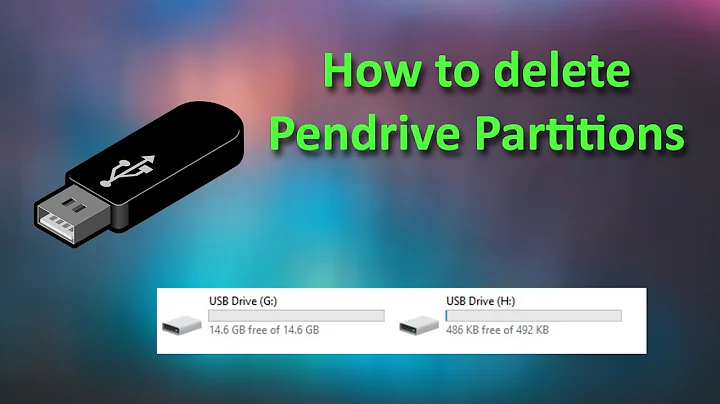Formatting a memory stick with two partitions?
Solution 1
Solution: Use Ubuntu disk utility. It managed to delete one partition and reformat the usb stick.
Solution 2
Use MiniTool Partition Wizard Home Edition.
http://www.partitionwizard.com/free-partition-manager.html
Solution 3
You have to unset the "removable bit" on the stick for Windows to recognize multiple partitions. How you do this (and whether it's possible) depends on the manufacturer. I suggest a google search for "removable-bit".
Related videos on Youtube
Marius
Updated on September 17, 2022Comments
-
Marius over 1 year
I have a 16GB memorystick which used to have a Linux partition. It therefore has two partitions; 2GB FAT32 and 14GB linux boot drive. The linux part stopped working, so I decided to reinstall it. But windows can't see that partition. I tried formatting the whole disk, but I can only format one partition (the FAT32). There seems to be no way to combine the two partitions into one big one, and there seems to be no way for windows to partition the large part of the memorystick to but Linux on it. In the windows partition manager, windows sees the large unused partition, and it let me delete it. But once I have deleted it, I'm not allowed to format it. Also I cannot delete or resize the small partition.
So, to summarize: I have a memorystick with two partitons. Windows only sees one of them, and won't let me use the other one. I would like to combine the two partitions so I can install Linux on the memory stick again.
-
Oliver Salzburg over 11 yearsIt would be nice if you could improve this answer by explaining how to use that tool to achieve what the user asked for.