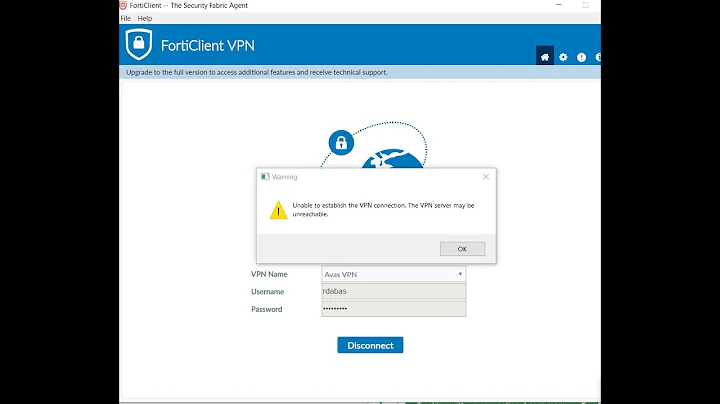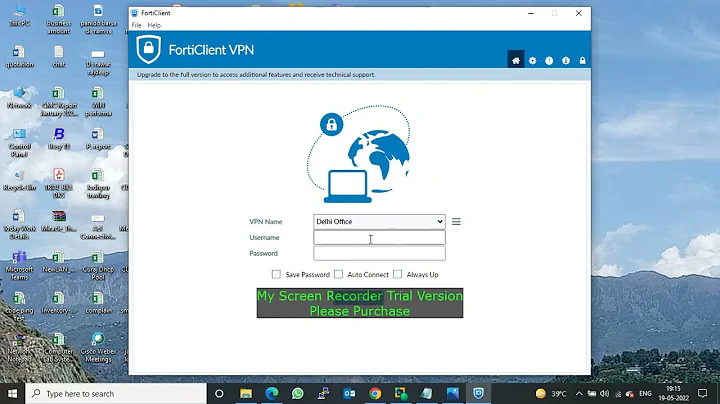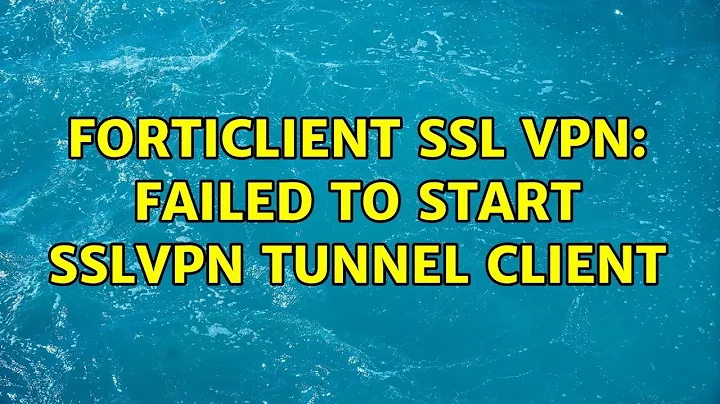FortiClient SSL VPN: Failed to start SSLVPN tunnel client
Uninstall the local FortiClient using "Add or remove programs", and reinstall new client from FortiClient home page
Related videos on Youtube
Axel Bregnsbo
Updated on September 18, 2022Comments
-
Axel Bregnsbo over 1 year
I have been using FortiClient on Windows 10 for years, using Internet Explorer 11 to connect to the VPN gate-way. Suddenly it has stopped working. After entering pin + 6 digit keyfob value, the usual status screen loads, but an error window pops up with the title
VBScript: SSLVPN tunnel client
and the text
Failed to start SSLVPN tunnel client. Please check if it is installed properly. You need administrator privileges on your PC to install or update the tunnel client
Pressing OK on this window, I get the usual status status screen, but with Connect and Disconnect buttons grey shaded and the status text line
SSL VPN Client not installed
How can I get FortiClient working again ?