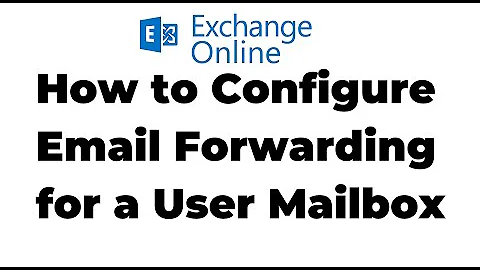Forward emails from specific domain in Exchange
Think you can do this through transport rules. On your Exchange Management Console, under Organization Configuration -> Hub Transport -> Transport Rules. If you set the rule to something like,
When any of the recipients in the To field is [email protected] and When the from address contains client01, redirect to [email protected].
The redirect should mean it doesnt go into the mailbox as well
Related videos on Youtube
Comments
-
neildeadman over 1 year
Our Exchange server handles emails for
@ourdomain.com(for example).We have multiple clients that will send emails to our
[email protected]email address and we want to configure server-side rules that will forward emails from each client's domain to a different email address within our exchange server.For example:
[email protected] sends an email to [email protected] and we forward it to [email protected][email protected] sends an email to [email protected] and we forward it to [email protected]...and so on.
It would be nice if we can additionally stop the email arriving in the [email protected] mailbox, but that is not a specific requirement.
We have a rule setup in Outlook that sort of works, but it doesn't do all from a domain only specific email addresses. It does work when Outlook is not running which is a start.
I realise it would be easier to give each client a partiuclar email address and have them email straight to that rather than all use the same, but this is what I have been asked to setup.... :S
-
neildeadman over 11 yearsJust been looking at the exact same thing!
-
user114106 over 11 yearsYou might need to restart your microsoft exchange transport service on your hub transport server to get it to work.