From GRUB2, boot an ISO in an LVM2 logical volume
Solution 1
Inspired by this simple solution for Ubuntu, I used the following, which works for loading a Fedora 27 KDE iso and a Ubuntu 17.10 iso.
I just appended the following lines in the file /etc/grub.d/40_custom
menuentry "Live Fedora KDE 27" --class fedora {
insmod part_msdos
insmod lvm
set iso_path="/erik/Downloads/transmission/Fedora-KDE-Live-x86_64-27/Fedora-KDE-Live-x86_64-27-1.6.iso"
search --no-floppy --fs-uuid --set=root 6340d364-fc09-44d1-914f-b902a6394a55
loopback loop ($root)$iso_path
linux (loop)/isolinux/vmlinuz iso-scan/filename=${iso_path} root=live:CDLABEL=Fedora-KDE-Live-27-1-6 rootfstype=auto rd.live.image quiet
initrd (loop)/isolinux/initrd.img
}
menuentry "Ubuntu 17.10.1" --class ubuntu {
insmod part_msdos
insmod lvm
set iso_path="/erik/Downloads/transmission/ubuntu-17.10.1-desktop-amd64.iso"
search --no-floppy --fs-uuid --set=root 6340d364-fc09-44d1-914f-b902a6394a55
loopback loop ($root)$iso_path
linux (loop)/casper/vmlinuz.efi file=/cdrom/preseed/ubuntu.seed boot=casper iso-scan/filename=${iso_path} quiet splash ---
initrd (loop)/casper/initrd.lz
}
Explanation
- The line that begins with
set iso_pathdefines the path, where the iso file can be found on the logical volume. When I start my system, it lies in/home/erik/Downloads/transmission/Fedora-KDE-Live-x86_64-27/Fedora-KDE-Live-x86_64-27-1.6.iso", but/homeis the mounted logical volume, so I leave this out and begin the path with/erik/Downloads/… -
The line that begins with
searchhas a strange alphanumerical variable (a so called UUID) at the end, that begins with6340. I got this number from the commandsudo blkidwhich gave me, along others, the following line
/dev/mapper/fedora_pluto-home: UUID="6340d364-fc09-44d1-914f-b902a6394a55" TYPE="ext4" -
Then, another important thing if you want to boot other iso files, are the lines that begin with
linuxandinitrd. I got them by opening the iso file withfile-roller(gui for extracting compressed archives) ormc(console file manager).-
Fedora and similar: There you go to the directory
/isolinux, where you will find a file calledisolinux.cfg. There I found some lines beginning withlabel, and below them the following important lineskernel vmlinuz append initrd=initrd.img root=live:CDLABEL=Fedora-KDE-Live-27-1-6 rd.live.image quietwhich you will use to fill the last two lines of my grub2
menuentry. -
Ubuntu and similar: There you go to the directory
/boot/grub, where you will find a file calledgrub.cfg. Here you will find some lines beginning withmenuentry, and below them the following important lineslinux /casper/vmlinuz.efi file=/cdrom/preseed/ubuntu.seed boot=casper quiet splash --- initrd /casper/initrd.lzwhich you can just copy.
-
Solution 2
Using the Fedora 21 ISO, I just successfully tried the following:
menuentry "Fedora 21 Live M6600" --class fedora {
insmod part_gpt
insmod lvm
insmod ext2
set vg='m6600'
set lv='F21Live'
set root="lvm/${vg}-${lv}"
search --no-floppy --fs-uuid --set=root --hint=${root} 95e4eec8-c1de-4802-b821-5753de990cbe
set isofile="/Fedora-Live-Workstation-x86_64-21-5.iso"
echo "Using ${isofile}..."
loopback loop $isofile
linux (loop)/isolinux/vmlinuz0 iso-scan/filename=${isofile} root=live:CDLABEL=Fedora-Live-WS-x86_64-21-5 rootfstype=auto ro rd.live.image quiet rhgb rd.luks=0 rd.md=0 rd.dm=0 rd.auto=1
initrd (loop)/isolinux/initrd0.img
}
rd.auto=1 will tell Linux to load all LVMs and iso-scan searches them.
Related videos on Youtube
snapshoe
Updated on September 18, 2022Comments
-
snapshoe over 1 year
tl;dr - Is it possible to boot from a .iso file that is located in an unencrypted lmv2 logical volume? How?
I'm trying to set this up in a VirtualBox VM before I do it for real with my laptop. I have the following set up:
- 4 gpt partitions
- gpt1 - 2M ef02 bios boot
- gpt2 - 5G unencrypted non-lvm, for misc data,iso's, etc.
- gpt3 - 5G unencrypted lvm, for /boot,iso's, etc.
- gpt4 - remaining, lvm, encrypted with dm-crypt/luks, for root,swap,home,etc.
- in gpt2, I have copies of current Arch and Xubuntu iso's
- in gpt3, I have an lvm2 lv with the same copies of the same iso's
I have the following working:
- in gpt4, functioning installs of Arch and Xubuntu (and would like to add other distro's in other logical volumes at some point)
- grub2 installed from Arch on /dev/sda
- using grub2's configfile command, can switch and boot from both distro's grub2 menu's
- can boot iso's from grub menu from non-lvm gpt2
What I would like to do is boot from the iso's in gpt3 lvm (and ultimately, not even have the non-lvm gpt2 partition at all).
My grub entry is:
menuentry "Xubuntu ISO" { set isofile="/xubuntu-12.04.1-desktop-amd64.iso" # from non-lvm loopback loop (hd0,gpt2)$isofile # from lvm #loopback loop (vgboot-iso)$isofile linux (loop)/casper/vmlinuz boot=casper iso-scan/filename=$isofile noprompt noeject initrd (loop)/casper/initrd.lz }The 2 loopback lines point to 2 different copies of the same iso. I've verified at the grub command line that both loopback lines work.
When booting from the iso in the non-lvm partition, everything works fine.
When booting from the iso in the lvm partition, the boot starts, and eventually gets this error:
(initramfs) /scripts/casper-premount/20iso_scan: line 46: can't open /dev/sr0: No medium foundFor the arch entry:
menuentry "Arch ISO" { set isofile="/archlinux-2012.09.07-dual.iso" loopback loop (hd0,gpt2)$isofile #loopback loop (vgboot-iso)$isofile linux (loop)/arch/boot/x86_64/vmlinuz archisolabel=ARCH_201209 img_dev=/dev/sda2 img_loop=$isofile earlymodules=loop initrd (loop)/arch/boot/x86_64/archiso.img }booting from gpt2 iso works, but I don't know what to change the "/dev/sda2" to for lvm boot.
EDIT: Can this be done? For any current Linux distro's official .iso file? Fedora? Debian? openSUSE? CentOS?
Is this impossible? Or is it something no one has thought to try before?
EDIT2: My bounty has long since expired, and after 9 months, I'm assuming this is simply not possible with any Linux distro. I'll leave the question open, but I'm doubtful there will be a working solution anytime in the near future.
- 4 gpt partitions
-
snapshoe about 11 yearsI tried your suggestions, but as you said, the iso still isn't found.
-
erik over 6 yearsThe UUID in the line that starts with
searchis the one of the logical volume that contains the iso file, right? To get it, you have to dosudo blkid. -
erik over 6 yearsThis could be done a lot easier, see my answer for booting Fedora and Ubuntu from LVM.
-
erik over 6 yearsIt is possible, see my simple answer, where I boot from Fedora 27 and Ubuntu 17.10.
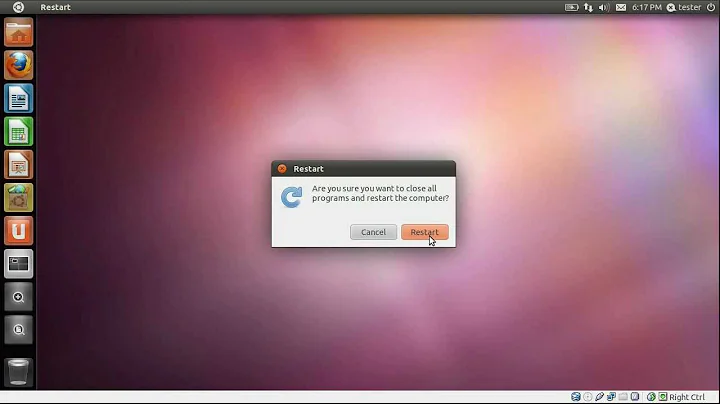


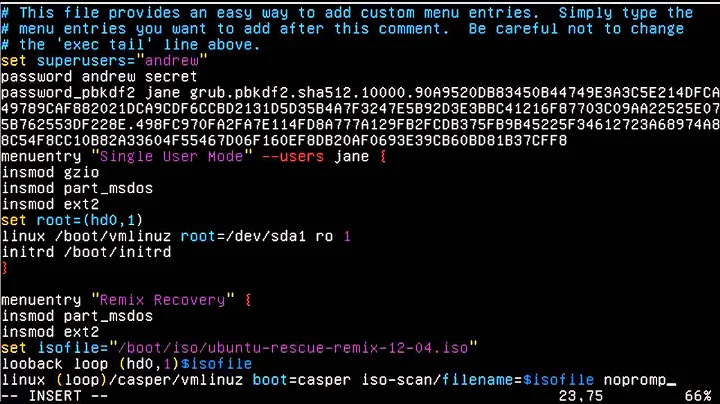
![Pop!_OS 20.10 Installation with Manual Disk partitioning using [PARTED] UEFI LVM2 EXT4 FAT32](https://i.ytimg.com/vi/0sWUjv90_I4/hq720.jpg?sqp=-oaymwEcCNAFEJQDSFXyq4qpAw4IARUAAIhCGAFwAcABBg==&rs=AOn4CLDhT-Ojt3ddv85zNQReXu6kBymEZg)