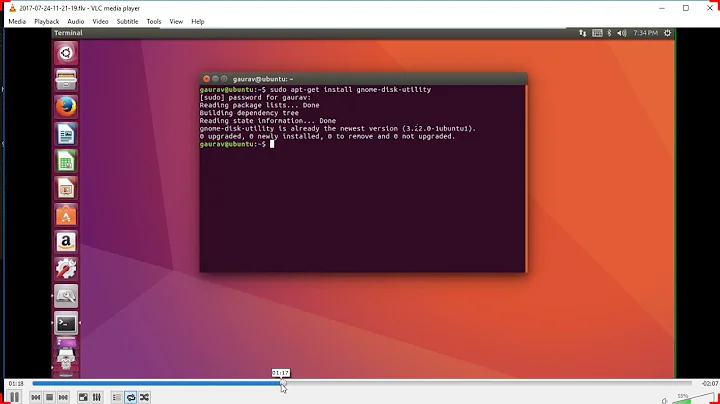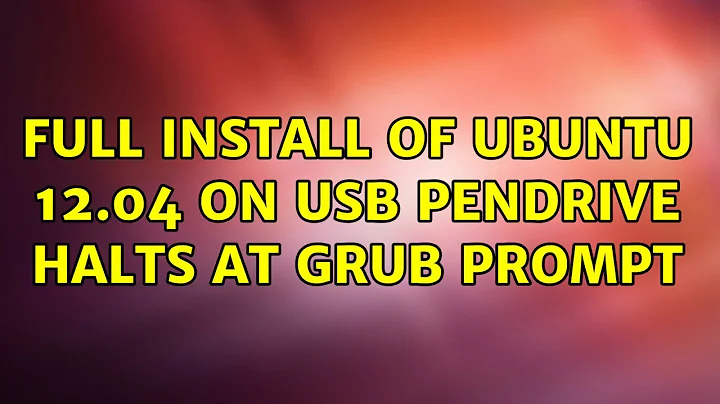Full install of Ubuntu 12.04 on USB pendrive halts at GRUB prompt
Maybe you already did that, but be sure to rename all isolinux* file to syslinux* on the pendrive, as explained in the Unetbootin section of this guide. One time I had a similar problem and I was missing this part.
Related videos on Youtube
PatPets
Updated on September 18, 2022Comments
-
PatPets over 1 year
For the last three days I have been trying to install Ubuntu 12.04 LTS on a Kingston DataTraveler Micro 16GB USB pendrive (to be called the install USB). The processor is a brand new Intel Atom D525 (computer is brand new). It is a regular full install (so I am not trying to create a live USB) using the regular desktop installer run from another USB pendrive (to be called the live USB) which runs the Desktop 12.04 ISO. I want to use this install USB as a default for booting, no other drives are connected.
I followed all steps from: How can I run Ubuntu without a hard drive? and from Method 1 of: https://wiki.ubuntu.com/LiveUsbPendrivePersistent/. So basically I created a new MBR on the USB pendrive with two partitions (EXT2 mounted on / and 2GB swap). I have installed the bootloader (GRUB) on the /dev/sda (I actually also tried /dev/sda1 just to see whether that would work...) which is the install USB (the live USB is /dev/sdb). Everything seemed to work perfectly fine (live USB boots/works perfectly).
However, when booting from the install USB I am confronted with the GRUB prompt instead of a menu or Ubuntu booting. No message whatsoever, just the prompt. This happens everytime I try to install. Entering commands in the GRUB prompt such as "ls" all end in an error: "hd0 read error" or "no such partition".
I have already tried these options:
- Install on /dev/sda1 instead of /dev/sda (obviously does not work, had to try)
- Install using EXT4 instead of EXT2 (same result, as expected)
- Reinstall GRUB using Boot-repair (same result)
- Reinstall GRUB from commandline (same result)
- Two complete reinstalls using a brand new Ubuntu Desktop ISO and different tools to create the live USB pendrive (hash checked) (takes ~2 hours per install including updates...)
My guts tell me that somehow GRUB2 is incompatible with reading from the pendrive (again, live USB boots fine, but I think that uses a different bootloader).
I would like to use the install USB as a default boot drive (as the computer is going to be online 24/7 so a slow boot is not a problem and it should work...). I hope my problem is clear and that someone could help me out. I already tried Googling and asking for help on the IRC channel, but no result (the guy did not know what was going on either and suggesting posting here). I would very much appreciate any help as I am basically out of options.
-
 atenz almost 12 yearsFrom bios menu have you set the booting order to Usb Drive as default .It also provides an option of booting from drive you mention there.
atenz almost 12 yearsFrom bios menu have you set the booting order to Usb Drive as default .It also provides an option of booting from drive you mention there. -
PatPets almost 12 yearsI have already done that, otherwise GRUB would not be shown at all. This is not the problem I described.
-
 atenz almost 12 yearsFrom the other Pen Drive which you are installing from , Format this 16 gb drive to required formats using gparted , and select the BOOTABLE flag from gparted to this 16 gb drive.
atenz almost 12 yearsFrom the other Pen Drive which you are installing from , Format this 16 gb drive to required formats using gparted , and select the BOOTABLE flag from gparted to this 16 gb drive. -
Takkat almost 12 yearspossible duplicate of How do I install Ubuntu to a USB key?
-
PatPets almost 12 yearsAs I stated, the 16GB drive is formatted into two partitions namely EXT2 mounted on / and swap. The BOOTABLE flag has already been set to the first partition.
-
PatPets almost 12 years@Takkat It is not a duplicate as I am asking for a solution on a problem that is not mentioned in that question.
-
 atenz almost 12 yearsext2 formats doesn't go well with grub2 always , i would recommend ext4 ( i know you tried), and hd0 error mostly relates to bios, otherwise it would have given sda kind of error. By any chance have tried your other Usb Drive for Ubuntu installation.
atenz almost 12 yearsext2 formats doesn't go well with grub2 always , i would recommend ext4 ( i know you tried), and hd0 error mostly relates to bios, otherwise it would have given sda kind of error. By any chance have tried your other Usb Drive for Ubuntu installation. -
PatPets almost 12 yearsNo I have not, but when creating a live Ubuntu on the 16GB install USB it does boot correctly. (Uses SYSLINUX instead of GRUB2...) So I expect exactly the same to happen when switching USB drives.
-
PatPets almost 12 yearsWell the live USB is not the problem. As I stated before, that works fine actually. It is also not a live USB I am trying to make, but a Regular Full Install on the USB pendrive. So that guide does not have anything to do with my problem.