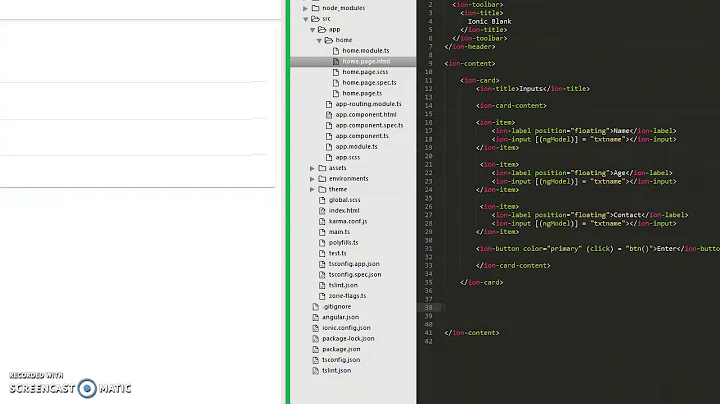Full width to the ion cards under the ion-content
Solution 1
This would be your solution: remove the > and change it for a blank space.
Here's some explaination on why to use the blank space,
element element,
<div><p>Selects all<p>elements inside<div>elements,element>element
<div>><p>Selects all<p>elements where the parent is a<div>element
and in your case, the blankspace works better.
ion-card{
display: flex;
flex-direction: column;
margin: 0 !important;
background: blue;
width: 500px;
}
ion-content{
background: green;
}
ion-content ion-card{
background: yellow!important;
width: 100%;
}<ion-content>
<ion-card>
<h2 text-center margin-top>Notifications Area</h2>
</ion-card>
</ion-content>
<ion-card>
<h2 text-center margin-top>Notifications Area</h2>
</ion-card>Solution 2
I've amended the formatting on the HTML and the CSS a bit.
HTML
<div class="ion-content">
<div class="ion-card">
<h2 class="text-center margin-top">Notifications Area</h2>
</div>
</div>
CSS
.ion-content {
display: flex;
flex-direction: column;
width: 100%;
background: grey;
height: 500px;
}
.ion-card {
flex-basis: 100%;
}
h2 {
color: blue;
}
You can see a working example here. https://codepen.io/Angel-SG/pen/aPpWVM
Related videos on Youtube
Sampath
Angular, Ionic, Firestore, Typescript, PrimeNG Connect with ME : Twitter
Updated on June 04, 2022Comments
-
 Sampath almost 2 years
Sampath almost 2 yearsI need to give a full width to the ion card. This works:
ion-card{ display: flex; flex-direction: column; width: 100% !important; margin: 0 !important; }But I need to restrict it only to the children of
ion-content. So tried this. But it is not working. i.e. It removes the full width of the cards. Any clue?ion-content>ion-card{ display: flex; flex-direction: column; width: 100% !important; margin: 0 !important; }html
<ion-header> <ion-card> <h2>Notifications Area1</h2> </ion-card> </ion-header> <ion-content> <ion-card> <h2>Notifications Area2</h2> </ion-card> </ion-content>Note: I don't need to apply full width to the
ion-headercard.-
 Itay Gal over 5 yearsThe child 100% width is the 100% of the parent, if the parent won't have 100% so does its children.
Itay Gal over 5 yearsThe child 100% width is the 100% of the parent, if the parent won't have 100% so does its children. -
 Sampath over 5 yearsOh.. Sorry, I didn't get what you told. can you give a code example how can I do this? @ItayGal
Sampath over 5 yearsOh.. Sorry, I didn't get what you told. can you give a code example how can I do this? @ItayGal -
 Hanif over 5 yearsWhat do you mean by "removes the full width of the cards" it not respecting container element width?
Hanif over 5 yearsWhat do you mean by "removes the full width of the cards" it not respecting container element width? -
 Ramon de Vries over 5 yearsjsfiddle.net/dew0cLxq you were close, just replace the
Ramon de Vries over 5 yearsjsfiddle.net/dew0cLxq you were close, just replace the>with a blankspace and it works -
 Sampath over 5 yearsPlease see the update @Hanif
Sampath over 5 yearsPlease see the update @Hanif -
 Sampath over 5 yearsPlease adjust this according to my latest update @RamondeVries
Sampath over 5 yearsPlease adjust this according to my latest update @RamondeVries -
 Sampath over 5 yearsYes, your solution works. Can you put that as an answer and any explanation why
Sampath over 5 yearsYes, your solution works. Can you put that as an answer and any explanation why>is not working? @RamondeVries -
 Ramon de Vries over 5 years@Sampath jsfiddle.net/dew0cLxq/1 this is changed abit, i left the width on all cards. my bad
Ramon de Vries over 5 years@Sampath jsfiddle.net/dew0cLxq/1 this is changed abit, i left the width on all cards. my bad -
 Sampath over 5 yearsPlease put that as an answer. Then I can accept it @RamondeVries
Sampath over 5 yearsPlease put that as an answer. Then I can accept it @RamondeVries -
 ReSedano over 5 years@Sampath But why do I have to remove
ReSedano over 5 years@Sampath But why do I have to remove>? jsfiddle.net/dew0cLxq/2 I don't understand the problem here... sorry :\ -
 Sampath over 5 yearsI think maybe you're not using the ionic framework on your example no. With ionic and on the device
Sampath over 5 yearsI think maybe you're not using the ionic framework on your example no. With ionic and on the device>is not working. @ReSedano -
 ReSedano over 5 years@Sampath ah ok! That's good to know. Thank you :-)
ReSedano over 5 years@Sampath ah ok! That's good to know. Thank you :-)
-