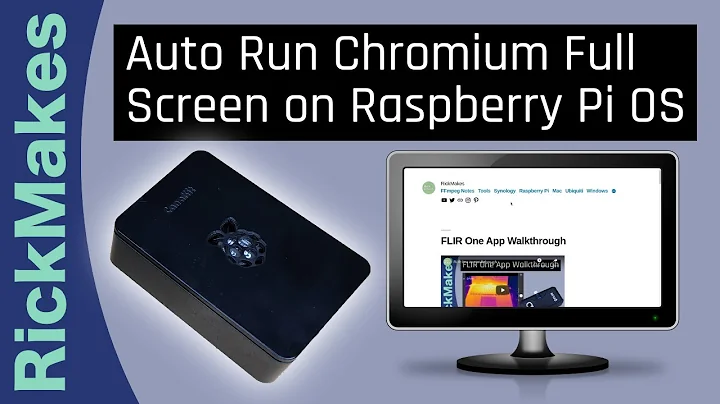fullscreen xinit raspberry pi
You need to either have your chomium window manually re-sized previously, for which you need to load it once with a proper window manager. Or edit the the file ~/.config/chromium/Default/Preferences (haven't tested it with more than 1 profile) and edit the following section.
"window_placement": {
"bottom": 1080,
"left": 0,
"maximized": true,
"right": 1920,
"top": 0,
"work_area_bottom": 1080,
"work_area_left": 0,
"work_area_right": 1920,
"work_area_top": 0
}
The maximized option may not work, since I suppose you are not using a Window Manager, but you can see that the properties bottom, left, right, top, work_area_bottom, work_area_left, work_area_right and work_area_top, refer to the size and position of the window. So play around with your own screen size and that should work.
Related videos on Youtube
coolblue2000
Updated on September 18, 2022Comments
-
coolblue2000 almost 2 years
I can start chromium from a xinit command
xinit /usr/bin/chromium --kiosk www.google.co.ukAnd it boots into the browser but it is not using the full width of my screen. The browser appears on the left two thirds of the screen with the right third black. Can it be made to use the full width?
-
coolblue2000 over 11 yearsI changed this file to reflect my screen resolution (as the left and right parameters were indeed the size that it is displaying). However when I rebooted and ran the xinit command again the browser opened the same as before. When I took a look at the preferences file again, the parameters had been changed back to what they were before...... It definitely saved correctly as after I saved it I opened it again and the values were still the ones I had changed so it seems it is setting the values on boot-up.
-
coolblue2000 over 11 yearsOK, If I boot the raspberry pi then set the preferences, then run the xinit command it boots to browser in full screen, then when I reboot it stays as full screen! It seems that perhaps chrome was resetting the variables on shut down and as it was already in a partial screen size, it overwrote my settings. Works fine now Thanks