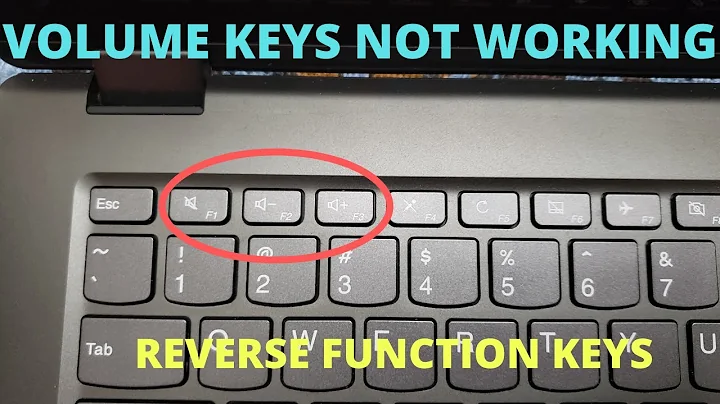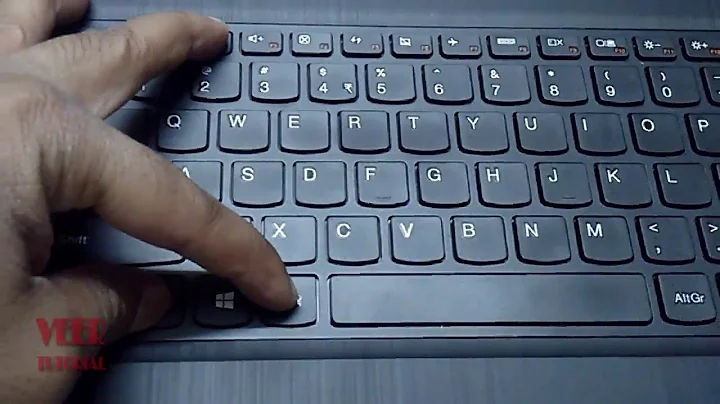Function keys are not working on Samsung NP300
While cleaning the keyboard, you would have pressed Fn Lock button which is next to the F12 button so the function keys are locked, press it again; it will unlock the function keys so that you can use the function key properly.
Related videos on Youtube
Comments
-
Aditya over 1 year
I am using Ubuntu 12.04 from last week. This model of Samsung has Fn key, when used with F1 - F8, it can control brightness, volume and some other stuff.
Everything was working perfectly. Few minutes ago, I locked computer by Ctrl + Alt + L and started cleaning up the keyboard. When I logged back in, the F1 - F8 keys are working for controlling laptop features and they won't work for what they actually are.. i.e. Alt + F4 doesn't work anymore. Alt + Ctrl + F1 to switch to
tty1doesn't work.It seems like, the Fn key is recorded as 'pressed' in the system. How do I resolve this?
-
Nirmik almost 12 yearsThis will work without doubt-voria.org/forum/viewtopic.php?f=3&t=1091....i myself use samsung and this worked :)
-