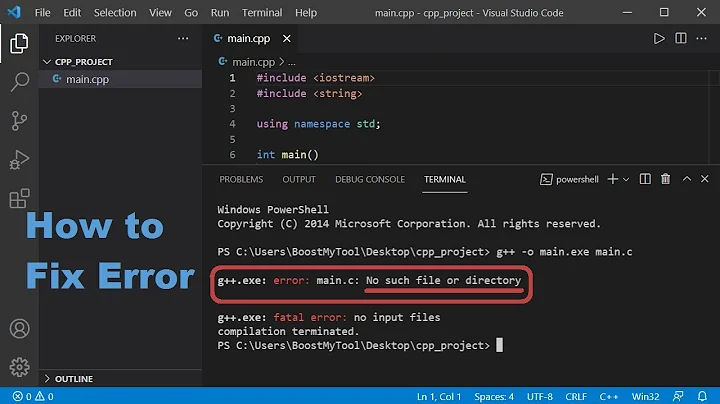GCC compiler errors with "No such file or directory"
47,238
The following will fix your problem:
gcc -std=c99 sort.c -o sort
Your command was telling gcc to compile a file called sort, which didn't exist, hence the error message. The -o flag needs to be followed by the output name, but your line it was followed by -std=c99 which is not correct.
Related videos on Youtube
Author by
MoonTom
Updated on September 18, 2022Comments
-
MoonTom almost 2 years
My Ubuntu version is 12.04 LTS. I have written some C programs. But there is a compiler-problem. I've googled and found that I need build-essential. So I download and installed it.
After installation, it worked well. But after maybe 3 hours, the problem happened again.
When I write:
gcc -o -std=c99 sort sort.cThe compiler complains:
gcc: error: sort: No such file or directory.I have no idea now.
-
 עוז סולומון over 10 yearsKeep in mind, the order of the files and optional args is important. Like the answer below says,
עוז סולומון over 10 yearsKeep in mind, the order of the files and optional args is important. Like the answer below says,gcc -o sort sort.cwill not link, whereasgcc sort.c -o sortwill.
-
-
MoonTom over 11 yearsthanks! so it works. I've just wrote everything like examples. Now i know why. but still i want to know: is there someway to make
gcc -o -std=c99 sort sort.cworking? -
 Colin Ian King over 11 yearsWell, as said before, the -o option needs to specify the name of the output, so having the -std=c99 option immediately after -o is just not going to work. How about gcc -o sort -std=c99 sort.c
Colin Ian King over 11 yearsWell, as said before, the -o option needs to specify the name of the output, so having the -std=c99 option immediately after -o is just not going to work. How about gcc -o sort -std=c99 sort.c


![gcc.exe: error: createprocess: no such file or directory [Quick Fix]](https://i.ytimg.com/vi/Xw-twzh0gAQ/hq720.jpg?sqp=-oaymwEcCNAFEJQDSFXyq4qpAw4IARUAAIhCGAFwAcABBg==&rs=AOn4CLCFQFqpon-2Ug4kk3w00kZBY9Ue2A)